Nikon 25558 - Coolpix S50 7.2MP Digital Camera Support and Manuals
Popular Nikon 25558 Manual Pages
User Manual - Page 12
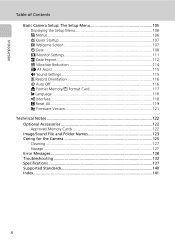
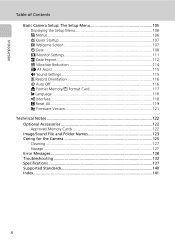
... Off 116 M Format Memory/O Format Card 117 j Language 118 k Interface 118 n Reset All 119 B Firmware Version 121
Technical Notes 122 Optional Accessories 122 Approved Memory Cards 122 Image/Sound File and Folder Names 123 Caring for the Camera 125 Cleaning 127 Storage ...127 Error Messages 128 Troubleshooting 132 Specifications 137 Supported Standards 140 Index...141
x
User Manual - Page 14
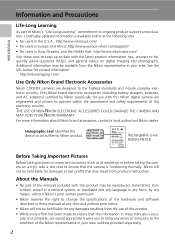
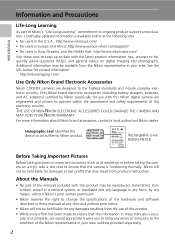
...AC adapters) certified by any errors or omissions to the attention ...specifications of the hardware and software described in these manuals at weddings or before taking pictures on digital imaging and photography.
Introduction
Information and Precautions
Life-Long Learning
As part of Nikon's "Life-Long Learning" commitment to ongoing product support and education, continually updated...
User Manual - Page 25
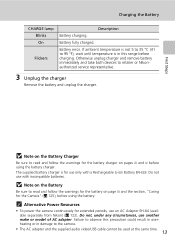
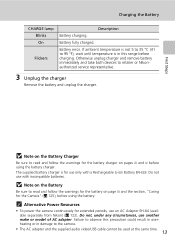
... follow the warnings for extended periods, use another make or model of AC adapter.
Charging the Battery
CHARGE lamp Blinks On
Flickers
Description
Battery charging.
Battery fully charged. Do not use only with incompatible batteries. Battery error. Failure to retailer or Nikonauthorized service representative.
3 Unplug the charger
Remove the battery and unplug the...
User Manual - Page 28


...will turn on lamp will light and the monitor will not be set.
4 Press d.
When daylight saving time ends, turn [Daylight saving...set back one hour. The camera's clock is displayed.
Date Set time and date?
The home time zone menu is automatically set...rotary multi selector to choose the desired language and press d. Setting Display Language, Date, and Time
A language-selection dialog is...
User Manual - Page 71
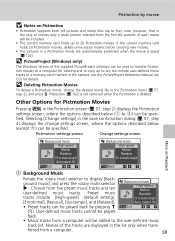
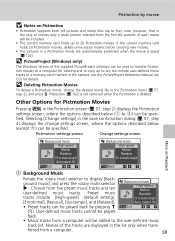
...[High-speed] (default setting), [Emotional], [Natural], [Up-tempo], and [Relaxed]. • Preset tracks can be played back by muvee
j Notes on Pictmotion
• Pictmotion supports both still pictures and ...movie files (up to ten ten-minute user-defined music tracks to the user-defined music
track list. see the PictureProject Reference Manual (on...
User Manual - Page 87
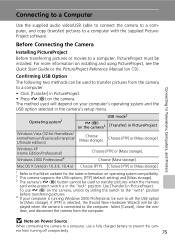
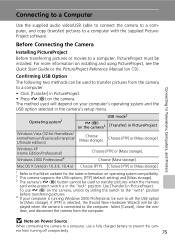
...supports the USB options, [PTP] (default setting) and [Mass storage]. 3 The camera's E (d) button cannot be used will be sure to set the USB option to prevent the cam-
For more information on installing and using PictureProject, see the Quick Start Guide or the PictureProject Reference Manual... the USB option selected in the camera's setup menu. j Note on Power Source
When ...
User Manual - Page 98
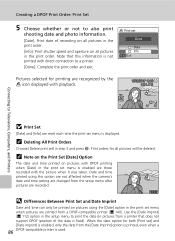
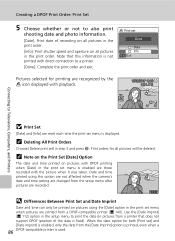
... time printed on pictures with DPOF printing when [Date] in the print set ] in the setup menu to a printer.
[Done]: Complete the print order and exit. Note that does not support DPOF (position of recording on all pictures in the print set ] and [Date imprint] is enabled, only the date from a DPOF-compatible printer...
User Manual - Page 106


...fully charged battery.
• To power the camera continuously for extended periods, use another make or model of AC adapter.
k Power Source
• To prevent the camera from Nikon) (c 122).
The... Shooting Menu
Shooting, Playback, and Setup Menus
z Interval Timer Photography
Pictures are taken automatically at specified intervals. Set interval time 30s 1m 5m 10m 30m
Exit
3 Press m.
User Manual - Page 109


AF area mode
Auto Manual n Center
Exit
l Auto (default setting)
Camera automatically selects the focus area (1 of 5; c 24) containing the subject closest to the focus area selection screen, press d. m Manual
Press the rotary multi selector G, H, I, or J to determine where the camera focuses.
n Center
Camera focuses on off-center subjects when [Center] is selected for...
User Manual - Page 122
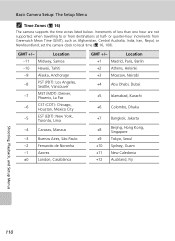
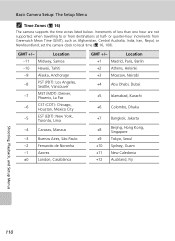
... GMT +/-
or quarter-hour increments from destinations at half- Basic Camera Setup: The Setup Menu
k Time Zones (c 16)
The camera supports the time zones listed below. when travelling to or from Greenwich Mean Time (GMT), such as Afghanistan, Central Australia, India, Iran, Nepal, or Newfoundland, set the camera clock to local time (c 16, 108).
User Manual - Page 145


...used Optical zoom cannot be affected.
Troubleshooting
Electronically Controlled Cameras
In extremely rare ...setup menu to internal memory or the memory card at the time the problem occurred. Technical Notes
133 Turn
29
tures taken with which
25
autofocus does not perform well.
• Set [AF assist] in air. In most cases, this phenomenon is reflecting off , remove and replace...
User Manual - Page 146
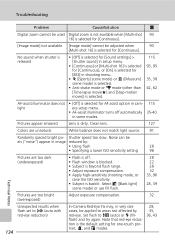
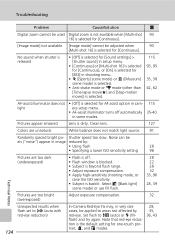
....
tion is the default setting for AF assist option in camera setup menu.
• AF-assist illuminator turns off . • Flash window is blocked. • Subject is beyond flash range. • Adjust exposure compensation. • Apply high-sensitivity shooting mode, or
raise the ISO sensitivity. • Subject is backlit. Troubleshooting
Problem
Cause/Solution
c
Digital...
User Manual - Page 147
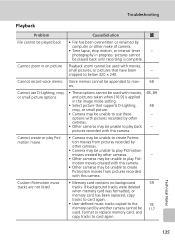
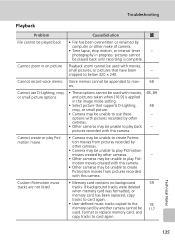
...- • Camera may be played back until recording is applied in the image mode setting.
• Select picture that have been
- motion movies created with this camera.
68...-
Format or replace memory card, and
copy tracks to below 320 × 240.
Cannot zoom in progress: pictures cannot
be unable to create Pictmo-
Troubleshooting
Playback
Problem
Cause/Solution
c
...
User Manual - Page 148
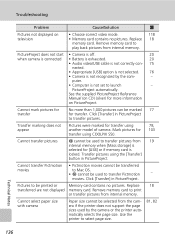
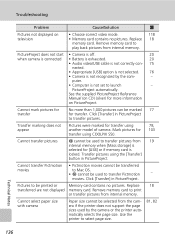
...Manual (on CD) (silver) for 103
transfer using COOLPIX S50. movies.
Transfer pictures using
78,
appear
another model...Troubleshooting
Problem
Cause/Solution
c
Pictures not displayed on television
• Choose correct video mode.
118
• Memory card contains no pictures. Replace...locked. puter.
• Computer is not set to
play back pictures from internal memory....
User Manual - Page 155


... menu 99-104 Playback-mode selection menu 8 Power switch 4 Power-on lamp 4, 20 Print set 85, 99 Print size 90 Protect 102
Q
Quick startup 107
R
Record orientation 116 Red-eye...Setup menu 105-121 Shooting menu 88-96 Shooting-mode selection menu 8 Shutter-release button 4 Slide show 101 Small picture 51 Smear 127 Sound settings 115 Sports (P) 35 SSCN 123
Index
Strap, Camera 4 Sunset (I) 37 Support...
Nikon 25558 Reviews
Do you have an experience with the Nikon 25558 that you would like to share?
Earn 750 points for your review!
We have not received any reviews for Nikon yet.
Earn 750 points for your review!

