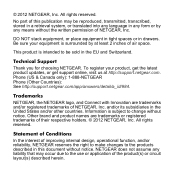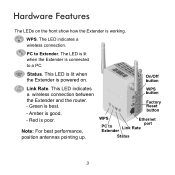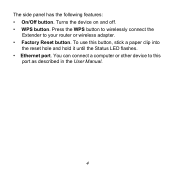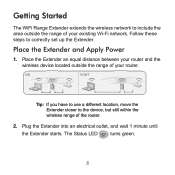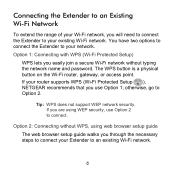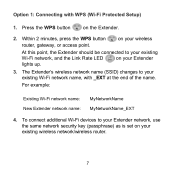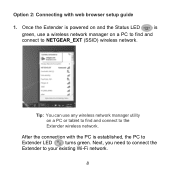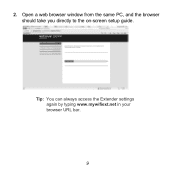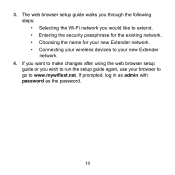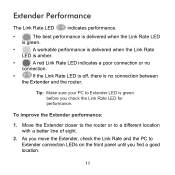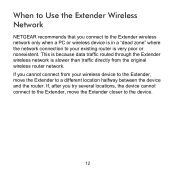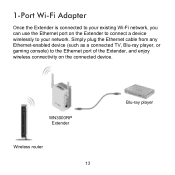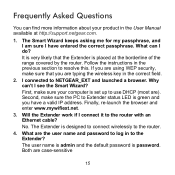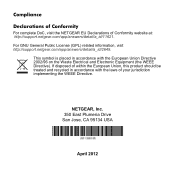Netgear WN3000RP-100UKS Support and Manuals
Get Help and Manuals for this Netgear item

View All Support Options Below
Free Netgear WN3000RP-100UKS manuals!
Problems with Netgear WN3000RP-100UKS?
Ask a Question
Free Netgear WN3000RP-100UKS manuals!
Problems with Netgear WN3000RP-100UKS?
Ask a Question
Popular Netgear WN3000RP-100UKS Manual Pages
Netgear WN3000RP-100UKS Reviews
We have not received any reviews for Netgear yet.