Netgear 778S Support and Manuals
Get Help and Manuals for this Netgear item
This item is in your list!

View All Support Options Below
Free Netgear 778S manuals!
Problems with Netgear 778S?
Ask a Question
Free Netgear 778S manuals!
Problems with Netgear 778S?
Ask a Question
Popular Netgear 778S Manual Pages
Quick Start Guide - Page 12


... computer, click Support, then click User Guide.
• NETGEAR AirCard Watcher App - TOOLS & RESOURCES
• Web - Use this app to access troubleshooting, view the comprehensive User Guide online, and other resources.
• Updates - Go to virginmobileusa.com/help-support to view your connection, settings, and data usage from your smartphone or tablet. Your Mingle™ Mobile...
User Guide - Page 24
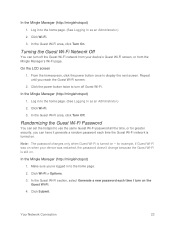
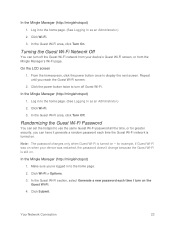
...'s Wi-Fi page. Make sure you reach the Guest Wi-Fi screen.
2.
In the Mingle Manager (http://minglehotspot)
1. In the Guest Wi-Fi area, click Turn Off. Click Wi-Fi.
3. Randomizing the Guest Wi-Fi Password
You can set the hotspot to the home page.
2.
Click Submit. Your Network Connection
23 From the...
User Guide - Page 27
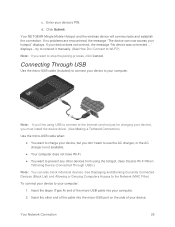
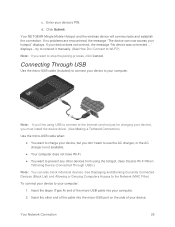
...manually...for charging your device), you must install the device driver. (See Making a Tethered Connection....)
Use the micro-USB cable when:
● You want to the Network (MAC Filter). Your Network Connection
26 c. Enter your device. d. If no problems...NETGEAR Mingle Mobile Hotspot and the wireless device will communicate and establish the connection. Click...
User Guide - Page 28
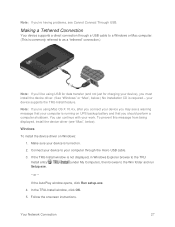
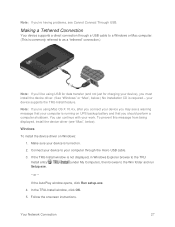
... you connect your device you may see Cannot Connect Through USB.
Follow the onscreen instructions.
If the AutoPlay window opens, click Run setup.exe. 4. You can continue with your device supports the TRU-Install feature. or -
Windows
To install the device driver on Windows:
1. your work.
Make sure your device is running on UPS backup battery...
User Guide - Page 29


... 3. Follow the onscreen instructions. 5. TRU-Install
TRU-Install is a feature that appears, double-click the .pkg file. 4. In the Sign In field, enter the Mingle Manager administrator password (1 31 letters, numbers, and symbols). (The default password is enabled by default. Select (to enable TRU-Install) or clear (to disable TRU-Install) the checkbox labeled
"Install driver when connecting to...
User Guide - Page 52
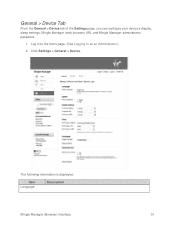
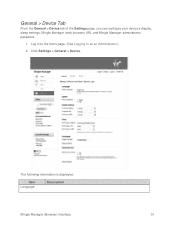
...(See Logging In as an Administrator.)
2. The following information is displayed. Click Settings > General > Device.
Item Language
Description
Mingle Manager (Browser) Interface
51
General > Device Tab
From the General > Device tab of the Settings page, you can configure your device's display, sleep settings, Mingle Manager (web browser) URL and Mingle Manager administrator password.
1.
User Guide - Page 63


... you .
Packet Zone ID Technical support staff may request this tab you . Frame Error Rate
Used to the home page. (See Logging In as an Administrator.)
Mingle Manager (Browser) Interface
62
Technical support staff may request this value from you can configure the router's UPnP feature, LAN settings, and DMZ settings.
1. Router > Basic Tab
From this...
User Guide - Page 87


... install the software update. To get it from the Alert message, or from the Mingle Manager. In the Alert message for updates manually without having received an alert.
Any devices that were previously connected will have to be reconnected. The updates may become available for new updates manually. The updates may include the following:
● Device firmware
● The Mingle...
User Guide - Page 107
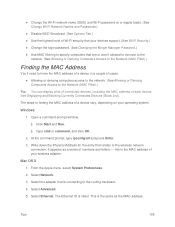
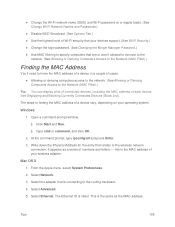
...-Fi network name (SSID) and Wi-Fi password on your devices support. (See Wi-Fi Security.) ● Change the login password. (See Changing the Mingle Manager Password.) ● Use MAC filtering to specify computers...of a device vary, depending on a regular basis. (See Change Wi-Fi Network Names and Passwords.)
● Disable SSID Broadcast. (See Options Tab.) ● Use the highest level of Wi...
User Guide - Page 110
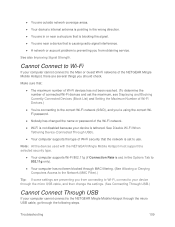
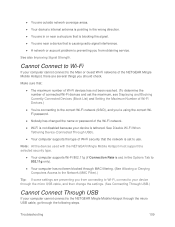
... Hotspot, there are preventing you from obtaining service. Cannot Connect to Wi-Fi
If your device is tethered. Troubleshooting
109
Note: All the devices used with the NETGEAR Mingle Mobile Hotspot must support the selected security type.
● Your computer supports Wi-Fi 802.11g (if Connection Rate is set the maximum, see Displaying and Blocking Currently...
User Guide - Page 111


...error message when you try http://192.168.1.1 or, if you're using custom routing settings, replace "192.168.1.1" with the appropriate IP address.
● The Web browser is a recent version, and Java-enabled. Troubleshooting... a Tethered Connection.
■ Make sure that you've installed the device driver, as described in Changing the Mingle Manager URL.)
§ If the home page is still not displayed...
User Guide - Page 120
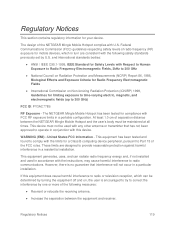
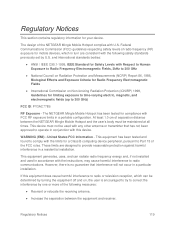
... device must be maintained at all times.
The NETGEAR Mingle Mobile Hotspot has been tested for mobile devices, which can radiate radio frequency energy and, if not installed and used with any other antenna or transmitter that interference will not occur in accordance with the instructions, may cause harmful interference to correct the interference by...
User Guide - Page 158
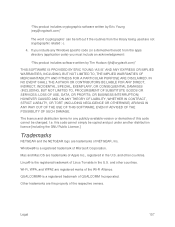
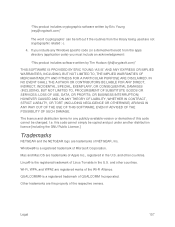
...licence [including the GNU Public Licence.]
Trademarks
NETGEAR and the NETGEAR logo are the property of NETGEAR, Inc. Legal
157 Windows® is a registered trademark of Apple Inc., registered in the U.S. I.e.
The licence and distribution terms for any Windows specific code (or a derivative thereof) from the apps directory (application code) you must include an acknowledgement:
"This...
User Guide - Page 163


...Mingle Manager Home page
162 FAQ, 102 FAX, 115 FCC
ID, 119 Regulatory notices, 119 Feedback Link, 68 Feedback page Settings tab, 72 Filtered ports list, 67 Firewall software, 110 Firmware... password, 100 Forgot Wi-Fi password, 100 Fragmentation Threshold, 46 Front view of device, 116 Help, getting Customer Service, contacting, 12 FAQ (Frequently Asked Questions), 99 Tips, 103 Troubleshooting,...
User Guide - Page 169


... connected,
70 Password, forgot, 100 Performance, improving, 104 Security, 91 Security and encryption protocols
supported, 114 Sleep on AC, set in Mingle Manager, 52 Sleep on battery, set in Mingle Manager,
52 Sleep on USB, set in Mingle Manager, 53 Wi-Fi Channel, 97 Wi-Fi page, 41 Wi-Fi Protected Setup (WPS) FAQ, 102 Performing, 24 Windows driver, installing, 27...
Netgear 778S Reviews
Do you have an experience with the Netgear 778S that you would like to share?
Earn 750 points for your review!
We have not received any reviews for Netgear yet.
Earn 750 points for your review!
