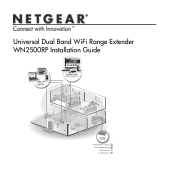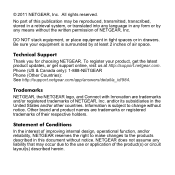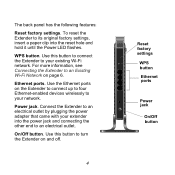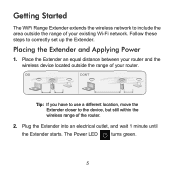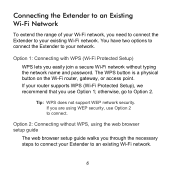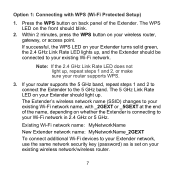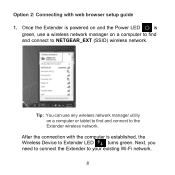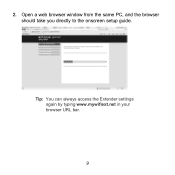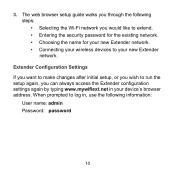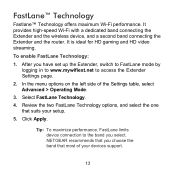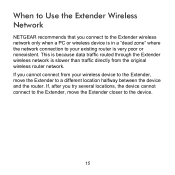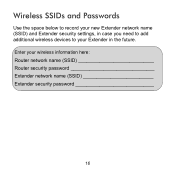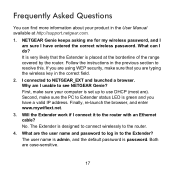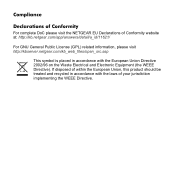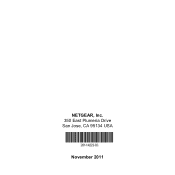Netgear WN2500RP-100NAS Support and Manuals
Get Help and Manuals for this Netgear item

View All Support Options Below
Free Netgear WN2500RP-100NAS manuals!
Problems with Netgear WN2500RP-100NAS?
Ask a Question
Free Netgear WN2500RP-100NAS manuals!
Problems with Netgear WN2500RP-100NAS?
Ask a Question
Netgear WN2500RP-100NAS Videos
Popular Netgear WN2500RP-100NAS Manual Pages
Netgear WN2500RP-100NAS Reviews
We have not received any reviews for Netgear yet.