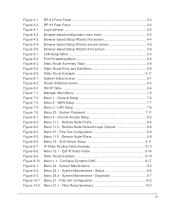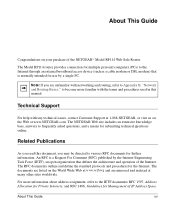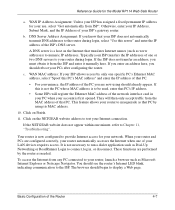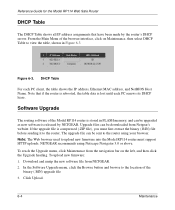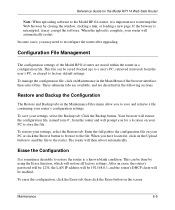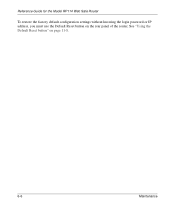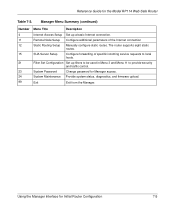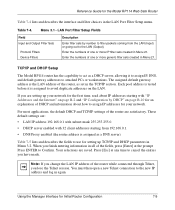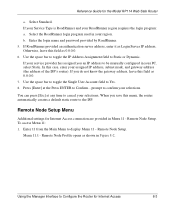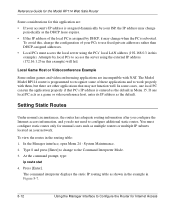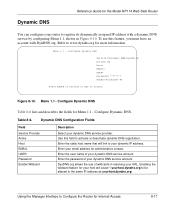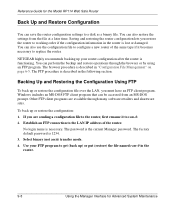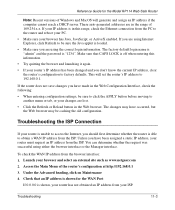Netgear RP114 Support and Manuals
Get Help and Manuals for this Netgear item

View All Support Options Below
Free Netgear RP114 manuals!
Problems with Netgear RP114?
Ask a Question
Free Netgear RP114 manuals!
Problems with Netgear RP114?
Ask a Question
Most Recent Netgear RP114 Questions
How Can I Connect Rp114 On My Dsl Modem
(Posted by crjw 9 years ago)
'spoof' Mac Address
using firmware v3.26, the RP114 does not allow me to change the MAC-address, ("spoof" my computer's ...
using firmware v3.26, the RP114 does not allow me to change the MAC-address, ("spoof" my computer's ...
(Posted by maeurer2002 12 years ago)
Popular Netgear RP114 Manual Pages
Netgear RP114 Reviews
We have not received any reviews for Netgear yet.