Netgear RP114 Support Question
Find answers below for this question about Netgear RP114.Need a Netgear RP114 manual? We have 1 online manual for this item!
Question posted by crjw on October 5th, 2014
How Can I Connect Rp114 On My Dsl Modem
The person who posted this question about this Netgear product did not include a detailed explanation. Please use the "Request More Information" button to the right if more details would help you to answer this question.
Current Answers
There are currently no answers that have been posted for this question.
Be the first to post an answer! Remember that you can earn up to 1,100 points for every answer you submit. The better the quality of your answer, the better chance it has to be accepted.
Be the first to post an answer! Remember that you can earn up to 1,100 points for every answer you submit. The better the quality of your answer, the better chance it has to be accepted.
Related Netgear RP114 Manual Pages
RP114 Reference Manual - Page 15
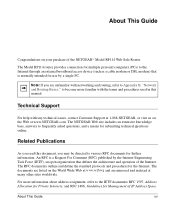
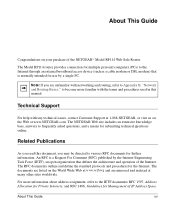
...refer to the Internet through an external broadband access device (such as a cable modem or DSL modem) that defines the architecture and operation of the Internet. About This Guide
xv ...single PC. The documents are mirrored and indexed at www.NETGEAR.com.
The Model RP114 router provides connection for multiple personal computers (PCs) to the IETF documents RFC 1597, Address Allocation ...
RP114 Reference Manual - Page 19


... day and time - Blocking can install and use the router within minutes. Auditing and e-mail reporting of the NETGEAR Model RP114 Web Safe Router and discusses planning considerations for up to the Internet through an external single-user access device such as a cable modem or DSL modem. Network Address Translation (NAT) hides local PCs from hackers...
RP114 Reference Manual - Page 20


...connection to a wide area network (WAN) device, such as a cable modem or DSL modem - Dynamic extended Network Address Translation (NAT+) with port forwarding for configuration of status and activity • Flash EPROM for RoadRunner cable modem... operation • Ethernet connection to a 10BASE-T device • Protocol Support - Reference Guide for the Model RP114 Web Safe Router
-
RP114 Reference Manual - Page 25


This guide - Application Notes • RP114 Cable/DSL Web Safe Router Installation Guide • Registration and Warranty Card • Support Information Card If any of the parts are incorrect, missing, or damaged, contact your NETGEAR dealer. Package Contents
The product package should contain the following items: • Model RP114 Web Safe Router • AC power adapter...
RP114 Reference Manual - Page 26
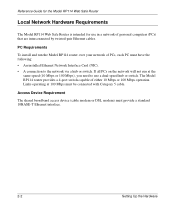
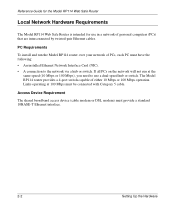
...
To install and run at 100 Mbps must be connected with Category 5 cable. The Model RP114 router provides a 4-port switch capable of PCs, each PC must provide a standard 10BASE-T Ethernet interface.
2-2
Setting Up the Hardware Access Device Requirement
The shared broadband access device (cable modem or DSL modem) must have the following: • An installed Ethernet...
RP114 Reference Manual - Page 28
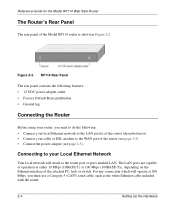
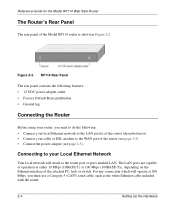
... Guide for the Model RP114 Web Safe Router
The Router's Rear Panel
The rear panel of operation at 100 Mbps, you need to do the following features: • 12 VDC power adapter outlet • Factory Default Reset pushbutton • Ground lug
Connecting the Router
Before using your cable or DSL modem to the router port or ports marked...
RP114 Reference Manual - Page 29
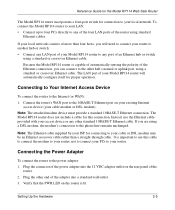
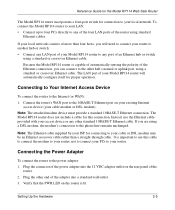
... your local network consists of more than a straight-through cable.
Verify that the PWR LED on the router is important to use the Ethernet cable provided with your cable modem or DSL modem). To connect the Model RP114 router to your router.
Plug the connector of an Ethernet hub or switch
using standard
Ethernet cables. Instead, use this...
RP114 Reference Manual - Page 34


...an ISP technician configured your PC during the installation of a broadband modem, or if you can check the TCP/IP configuration using instructions ...: 1. Select Client, and then click Add.
Select Client for the Model RP114 Web Safe Router
d. Physically connect the PCs and the router using DHCP with the recommended default addresses, you configured it to configure this information...
RP114 Reference Manual - Page 37
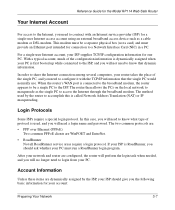
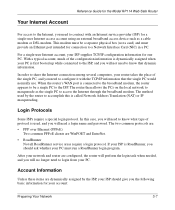
... Model RP114 Web Safe Router
Your Internet Account
For access to the Internet, you need to contract with the TCP/IP information that dynamic information. If your account:
Preparing Your Network
3-7 For a single-user Internet account, your ISP supplies TCP/IP configuration information for your ISP is connected to the broadband modem, the router appears...
RP114 Reference Manual - Page 46


...RoadRunner regions require a login program.
Enter these additional parameters:.
• If your cable modem is RoadRunner AND you are case
sensitive. • If RoadRunner provided an authentication server ... and password provided by your ISP, enter the Connection ID/Name for your service. Reference Guide for the Model RP114 Web Safe Router
• If provided by your ISP, enter your...
RP114 Reference Manual - Page 64


... cost for the Model RP114 Web Safe Router
Table 5-5. Use this field to determine whether the router includes the route to the company where you attempt to other hosts through a cable modem to an ISP.
• You have to the ISP.
A default route was created to your home network for connecting to this remote node...
RP114 Reference Manual - Page 76


...connection.
Manager Menu Summary
Number Menu Title
1
General Setup
2
WAN Setup
3
LAN Setup
Description
Specify a router name. Reference Guide for the Model RP114 Web Safe Router...option is typically a broadband modem connected to a previous menu Move the cursor
Enter information
Required fields
N/A fields Save your router. Table 7-2. This connection is not available. Configure the...
RP114 Reference Manual - Page 79
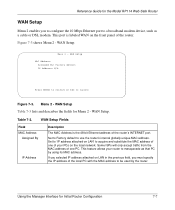
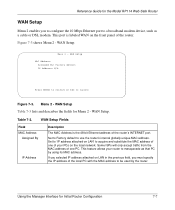
... the Model RP114 Web Safe Router
WAN Setup
Menu 2 enables you must specify the IP address of the local PC with the MAC address to be used by using its MAC address. Figure 7-3 shows Menu 2 - This port is the 48-bit Ethernet address of your router to masquerade as a cable or DSL modem. Some ISPs...
RP114 Reference Manual - Page 86


...dialer program such as Ethernet. If your connection supports multiple ISPs, enter the Service Name of the one you selected Ethernet Encapsulation, use of your DSL or cable modem. Menu 4 - If your ISP ...ISP's Name field (for the Model RP114 Web Safe Router
Menu 4 - Internet Access Setup
2.
PPP over Ethernet (PPPoE), use . In this case, the router will perform this function, and it ...
RP114 Reference Manual - Page 126


... : • Make sure that the Ethernet cable connections are secure at the router and at a rate of
time. When connecting the router's WAN port to a cable or DSL modem, use the cable that power is turned on the... the power to see if the router recovers and the LED blinks for the Model RP114 Web Safe Router
Test LED Never Blinks or LED Stays On
When the router is turned on page 3-6 to find...
RP114 Reference Manual - Page 128
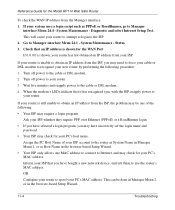
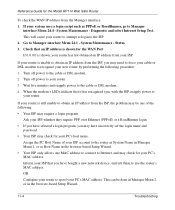
...RP114 Web Safe Router
To check the WAN IP address from the Manager interface: 1. Wait five minutes and reapply power to your router. 3.
This will cause your router to attempt to login to Manager interface Menu 24.1 - When the modem...one MAC address to connect to obtain an IP address from the ISP, the problem may need to force your cable or DSL modem to use the router's MAC address. If ...
RP114 Reference Manual - Page 130
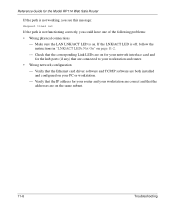
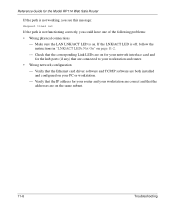
...ports (if any) that the corresponding Link LEDs are connected to your workstation and router.
• Wrong network configuration - Reference Guide for your router and your PC or workstation. - Check that are ...
- Verify that the addresses are correct and that the IP address for the Model RP114 Web Safe Router
If the path is not working, you see this message:
Request timed out
If...
RP114 Reference Manual - Page 131


... address of your cable or DSL modem is functioning correctly, replies as the Default Gateway. - If you cannot access the Manager interface by only allowing traffic from the MAC address of your broadband modem, but one of a single PC connected to your PC, enter that host name as the router name in the previous section...
RP114 Reference Manual - Page 135
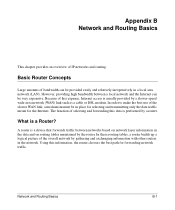
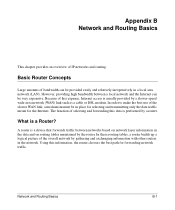
... place for selecting and transmitting only the data traffic meant for forwarding network traffic. A router is usually provided by a router. What is performed by a slower-speed wide-area network (WAN) link such as a cable or DSL modem. Appendix B Network and Routing Basics
This chapter provides an overview of selecting and forwarding this information, the...
RP114 Reference Manual - Page 144


... type connector. The Model RP114 router has the capacity to manual...cabling. Table B-3. Reference Guide for the Model RP114 Web Safe Router
IP Configuration by DHCP
When an IP-based... eight conductors, arranged in Table B-3. The router can automatically obtain this information by which each...may act as a DHCP server. The Model RP114 router also functions as described in four twisted pairs...
Similar Questions
How To Connect A Verizon Modem To Netgear Mbrn3000
(Posted by akreintrud 9 years ago)
Cannot Connect To Dns Server Netgear Router Rp614 V4
(Posted by jhhso 10 years ago)
How To Connect A Netgear Fvs318g To A Cable Modem
(Posted by Gurdmrs 10 years ago)
'spoof' Mac Address
using firmware v3.26, the RP114 does not allow me to change the MAC-address, ("spoof" my computer's ...
using firmware v3.26, the RP114 does not allow me to change the MAC-address, ("spoof" my computer's ...
(Posted by maeurer2002 12 years ago)

