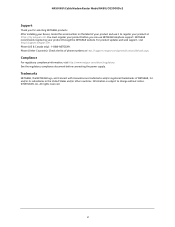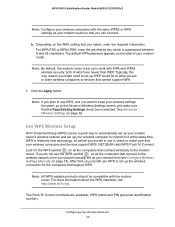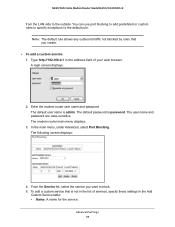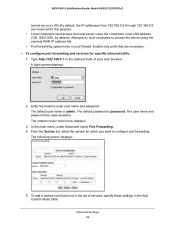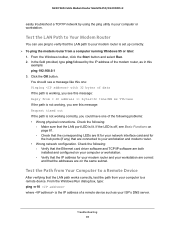Netgear N450 Support and Manuals
Get Help and Manuals for this Netgear item

View All Support Options Below
Free Netgear N450 manuals!
Problems with Netgear N450?
Ask a Question
Free Netgear N450 manuals!
Problems with Netgear N450?
Ask a Question
Most Recent Netgear N450 Questions
Wps Light
WPS light blinks every now and then actually quite often some times even though Im not pairing anyth...
WPS light blinks every now and then actually quite often some times even though Im not pairing anyth...
(Posted by gmhexclusive 7 years ago)
Is Netgear 4-port Powerline Device Compatible With Tp-link?
(Posted by 1bb185b 8 years ago)
How Do You Change Nat Type For Ps4
(Posted by fast123933 8 years ago)
Netgear N450 Videos
Popular Netgear N450 Manual Pages
Netgear N450 Reviews
We have not received any reviews for Netgear yet.