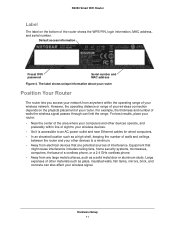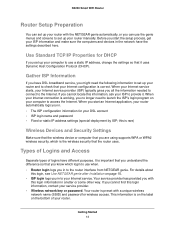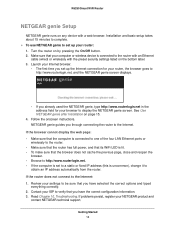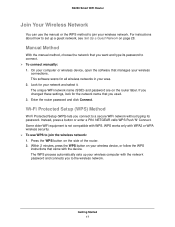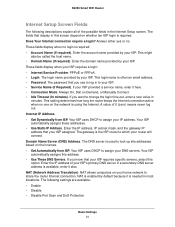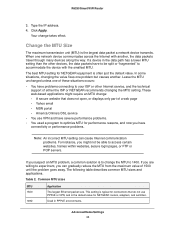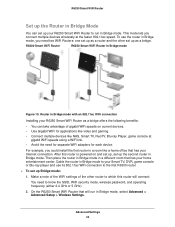Netgear R6250 Support and Manuals
Get Help and Manuals for this Netgear item

View All Support Options Below
Free Netgear R6250 manuals!
Problems with Netgear R6250?
Ask a Question
Free Netgear R6250 manuals!
Problems with Netgear R6250?
Ask a Question
Most Recent Netgear R6250 Questions
Dsl Light Off
My DSL light on my Netgear modem / router does not light up I have checked with my ISP and they say ...
My DSL light on my Netgear modem / router does not light up I have checked with my ISP and they say ...
(Posted by jimmyfred1980 8 years ago)
Netgear R6250 Videos
Popular Netgear R6250 Manual Pages
Netgear R6250 Reviews
We have not received any reviews for Netgear yet.