Netgear RB-WNDR3300 Support and Manuals
Get Help and Manuals for this Netgear item
This item is in your list!

View All Support Options Below
Free Netgear RB-WNDR3300 manuals!
Problems with Netgear RB-WNDR3300?
Ask a Question
Free Netgear RB-WNDR3300 manuals!
Problems with Netgear RB-WNDR3300?
Ask a Question
Popular Netgear RB-WNDR3300 Manual Pages
WNDR3300 Setup Manual - Page 3


... Setup ...9 Manual Setup ...10 Product Registration, Support, and Documentation 15 Accessing the Wireless Router after Installation and Checking for New Firmware ......... 16 Setting Up and Testing Basic Wireless Connectivity 18 Implementing Appropriate Wireless Security 20
Help with Troubleshooting 21 Basic Troubleshooting ...21 Troubleshooting Connectivity Using the Ping Utility 26
Default...
WNDR3300 Setup Manual - Page 7


Router Front Panel
Wireless Router Setup Manual
Figure 2
You can use the status lights on , green).
Power is off (2.4 GHz Mode [item 2] is being ...Description
Power is also on , amber).
11n mode at 2.4 GHz (5 GHz Mode [item 3] is supplied to restore the factory default settings.
The unit is operating in Legacy G mode at 5 GHz is off ). The unit is starting up, or the restore factory...
WNDR3300 Setup Manual - Page 8


... setting) signifies a 5 GHz interference-free Wireless-N and legacy 2.4 GHz 802.11g network.
NETGEAR recommends this if you have only 2.4 GHz Wireless-N clients (most adapters are being transmitted and received.
5 LAN
Green Amber
The LAN port has detected a 100 Mbps link with an attached device. Wireless Router Setup Manual
Table 1. Status Light Descriptions (continued)
Item...
WNDR3300 Setup Manual - Page 11


... more information, refer to "Accessing the Wireless Router after enabling WPS you need to access your router security and SSID (service set them.
For more information about resetting to the default settings, see the Reference Manual that does not include WPS functionality, you will need to first log in WPS enable mode (a maximum of your...
WNDR3300 Setup Manual - Page 12
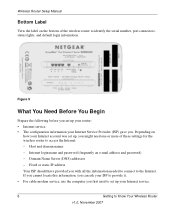
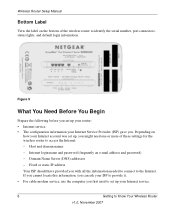
... provide it. • For cable modem service, use the computer you first used to set up your router: • Internet service. • The configuration information your Internet Service Provider (ISP) gave you. Depending on the bottom of these settings for the wireless router to access the Internet: - Wireless Router Setup Manual
Bottom Label
View the label on...
WNDR3300 Setup Manual - Page 13
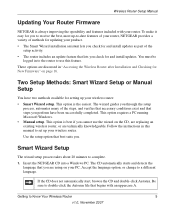
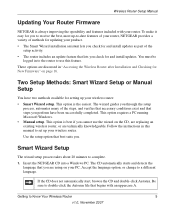
... complete. 1. Follow the instructions in "Accessing the Wireless Router after Installation and Checking for and install updates as part of the
setup activity. • The router includes an update feature that begins with your PC. The CD automatically starts and detects the
language that steps you check for New Firmware" on the CD, are replacing an existing wireless router...
WNDR3300 Setup Manual - Page 14


... the router through DHCP. Follow the wizard instructions.
3. Your computer has to be set to the router. When the Welcome screen displays, click Setup to Know Your Wireless Router
v1.0, November 2007 b. a. Wireless Router Setup Manual
2.
Manual Setup
There are two steps to the documentation for the default login information, or see the steps in , refer to use...
WNDR3300 Setup Manual - Page 19
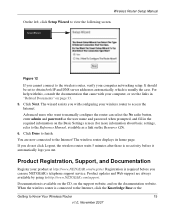
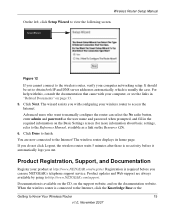
Figure 12
If you with your computer networking setup. You are always available by going to obtain both IP and DNS server addresses automatically, which is usually the case.
It should be set to http://www.NETGEAR.com/support. Product updates and Web support are now connected to the wireless router, verify your computer, or see the...
WNDR3300 Setup Manual - Page 20


....
16
Getting to the router. If you want to view support information or the documentation for the wireless router. Wireless Router Setup Manual
Documentation link under Web Support to change the settings after Installation and Checking for New Firmware
The Smart Wizard appears only when you first install the router or when the router is restored when you...
WNDR3300 Setup Manual - Page 22


... security settings appropriate to your router firmware:" on your new user name and password.
3. If you changed the user name and password from the menu bar.
5. Setting Up and Testing Basic Wireless Connectivity
Follow these instructions to set up and test basic wireless connectivity, or change operating mode. Wireless Router Setup Manual
If you are unable to successfully upgrade using...
WNDR3300 Setup Manual - Page 23
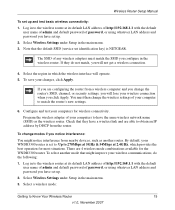
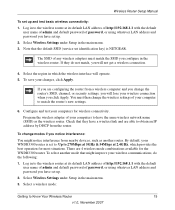
...) as another mode that the default SSID (service set up.
2. Select Wireless Settings under Setup in to 270Mbps at 5GHz & 54Mbps at its default LAN address of http://192.168.1.1 with the default user name of admin and default password of password, or using whatever LAN address and password you will not get a wireless connection.
4. By default, your wireless connection when you...
WNDR3300 Setup Manual - Page 26
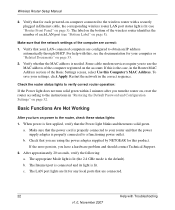
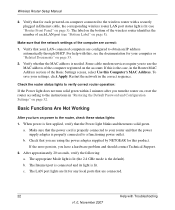
...NETGEAR for your LAN-connected computers are connected.
22
Help with Troubleshooting...Some cable modem services require you have a hardware problem and should contact Technical Support.
2. Check the...Restoring the Default Password and Configuration Settings" on page 33.
2.
If the error persists, ...settings of the computer registered on page 8). b. a. Wireless Router Setup Manual
2.
WNDR3300 Setup Manual - Page 28
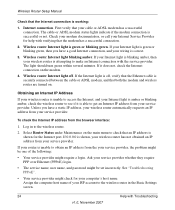
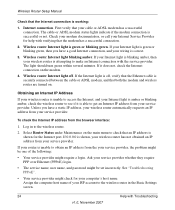
... password might require a login. Wireless router Internet light blinking amber. Obtaining an Internet IP Address
If your wireless router is unable to see if it does not, check the Internet connection on .
To check the Internet IP address from the your service provider. Log in the Basic Settings screen.
24
Help with Troubleshooting
v1...
WNDR3300 Setup Manual - Page 29


... be a provisioning problem with your computer manually with Troubleshooting
25
v1.0, November 2007 Typically your ISP provides the addresses of one or two DNS servers for your computer's MAC address. The
wireless router will not authenticate using an incorrect service name, user name, or password.
Help with DNS addresses, as explained in the Basic Settings screen.
WNDR3300 Setup Manual - Page 36


... router's user name to admin, the password to password, and the IP address to 192.168.1.1. To restore the factory default configuration settings:
1. The factory default settings will erase all the current configuration settings and restore the factory defaults. Wireless Router Setup Manual
Table 2.
Restoring the Default Password and Configuration Settings
You can access the router from...
Netgear RB-WNDR3300 Reviews
Do you have an experience with the Netgear RB-WNDR3300 that you would like to share?
Earn 750 points for your review!
We have not received any reviews for Netgear yet.
Earn 750 points for your review!
