Netgear MP101NA - Wireless Digital Music Player Support and Manuals
Get Help and Manuals for this Netgear item
This item is in your list!

View All Support Options Below
Free Netgear MP101NA manuals!
Problems with Netgear MP101NA?
Ask a Question
Free Netgear MP101NA manuals!
Problems with Netgear MP101NA?
Ask a Question
Popular Netgear MP101NA Manual Pages
MP101 User Manual - Page 2


... the right to make changes to the Support Information Card that you can access at preventing radio interference in a residential area or an adjacent area thereto) and conforms to the standards set out in accordance with your MP101 Digital Music Player. Trademarks
NETGEAR is in the operating instructions.
A direct connection to the notes in the second category (information...
MP101 User Manual - Page 3
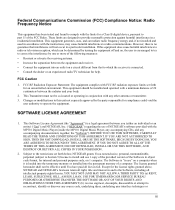
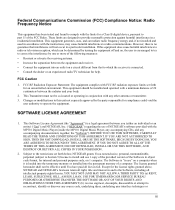
...of NETGEAR's software provided with the instructions, may cause harmful interference to radio communications. This equipment should be co-located or operating in accordance with the MP101 Digital Music Player (inside the MP101 Digital Music Player, any accompanying CDs, and any source code, underlying ideas, underlying user interface techniques or
iii This Transmitter must not be installed...
MP101 User Manual - Page 8


...Address 3-1 Setting the IP Address Mode (Dynamic or Static 3-2 Displaying Wireless Link Information 3-3 Manual Wireless Configuration 3-3 Upgrading the MP101 Digital Music Player 3-5 Resetting the Defaults ...3-5 Controlling the Display ...3-6 Viewing Information About the MP101 3-7 Choosing a Different Server 3-7 Appendix A Troubleshooting
Hardware Installation ...A-1 Physical Connectivity...
MP101 User Manual - Page 9


...are "served" to set up the MP101 Digital Music Player on your local area network (LAN). For information about installing the software.
Setting Up the MP101
1-1
See the MP101 Installation Guide for the convenience of current wireless networking standards or the security and reliability of your fingertips.
Now, all of the User Manual
This User Manual provides information about...
MP101 User Manual - Page 12
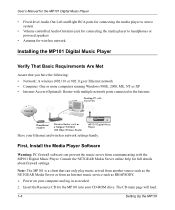
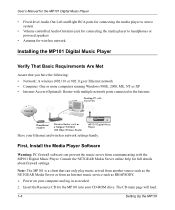
... with multiple network ports connected to headphones or powered speakers
• Antenna for full details about firewall settings. Consult the NETGEAR Media Server online help for wireless network. The CD main page will load.
1-4
Setting Up the MP101
User's Manual for the MP101 Digital Music Player
• Fixed-level Audio Out Left and Right RCA ports for connecting the media...
MP101 User Manual - Page 14


... using the MP101 Digital Music Player, you will be prompted to Your Network (Wireless Network)
Always have the NETGEAR Media Server software running on the MP101 Digital Music Player.
Plug in or turn on your PC before turning on your player.
You will receive a message confirming the connection and the Home Directory for the MP101 Digital Music Player
- User's Manual for that...
MP101 User Manual - Page 16


... be prompted to reboot with a passphrase. User's Manual for Servers
5. The current SSID is the first time using the numbered keypad on the button. For example, pressing 5 will be set to the wireless network, requests an IP address and searches for servers. Searching for the MP101 Digital Music Player
• Passphrase method. These values
are case sensitive...
MP101 User Manual - Page 17


...
3. Setting Up the MP101
1-9 To access the Browse Music Directory:
1.
Press the [Home] button on your computer. The music files displayed on the MP101 Digital Music Player are exactly the same as the contents displayed within the NETGEAR Streaming Media Server software on the remote control.
MP101 XB r o w s e M u s i c Setup
2. More detailed instructions for playing music can...
MP101 User Manual - Page 20


... o l k Jazz Rock
2. To fast scroll, hold down the Up or Down arrows for the MP101 Digital Music Player
a. Push the [Genre] button on the album is determined by the artist:
a. Playing a Music Playlist
To play a specific song by the NETGEAR Media Server settings. Use the Right arrow to list the songs for that artist. All songs in the...
MP101 User Manual - Page 25


...NETGEAR Media Server software.
3. Internet Radio My Favorites Genres Countries
2. Note: The following instructions assume that are already have access to play music over the Internet from RHAPSODY Digital Music Service.
You
can use the MP101 Digital Music Player to play the Internet Radio station.
To play a vTuner Internet Radio station:
1.
User's Manual for the MP101 Digital...
MP101 User Manual - Page 26


... for the MP101 Digital Music Player
Note: Be sure that are available on the NETGEAR Media Server.
2-8
Playing Music Select Available Servers.
This setting can access this music by default if RHAPSODY is installed from the MP101 Digital Music Player. MP101 Browse Music
XS e t u p
3.
MP101 XB r o w s e M u s i c
Setup
6. Select Setup and the Setup menu opens:
Setup Network Setup...
MP101 User Manual - Page 32


...If Ad/Hoc is displayed. The Wireless Mode is chosen, you will also need to choose a location along with a wireless channel.
3-4
Configuration and Maintenance
Also, it is necessary to manually configure the wireless settings. The current wireless settings, if any, will be shown. User's Manual for the MP101 Digital Music Player
In order to configure the MP101 to work in the second...
MP101 User Manual - Page 33


...From the Setup menu, select Maintenance. When the upgrade is downloaded to the player. User's Manual for configuring WEP can be displayed. Detailed instructions for the MP101 Digital Music Player
6.
The system reboots and connects to upgrade. Select Upgrade to the selected wireless network. Upgrading the MP101 Digital Music Player
Do not play music on page 1-7 in the firmware release...
MP101 User Manual - Page 37


... on your MP101 Digital Music Player. This is unable to an Ethernet network, the display should show a message that indicates that the MP101 is displayed. 2. If the MP101 receives an Auto-IP address instead of a DHCP server. After each problem description, instructions are connecting to get an IP address using DHCP, it will be displayed indicating that wireless networks...
MP101 User Manual - Page 39


Instructions for the MP101 Digital Music Player
If the MP101 is unable to see the
icon in the system tray.
Communication can be the same. ping 192.168.0.2
3. In most cases, this means that the WEP settings on the MP101 match the settings on your network.
Click on the Start button and select Run. 2. Displaying the
IP address is running...
Netgear MP101NA Reviews
Do you have an experience with the Netgear MP101NA that you would like to share?
Earn 750 points for your review!
We have not received any reviews for Netgear yet.
Earn 750 points for your review!
