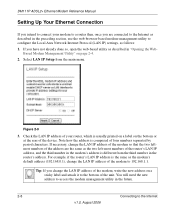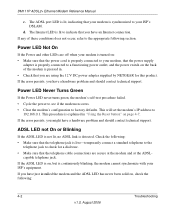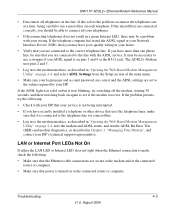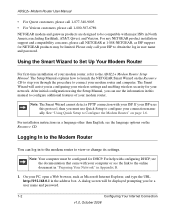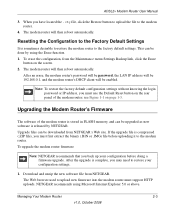Netgear DM111P - ADSL2+ Ethernet Modem Support and Manuals
Get Help and Manuals for this Netgear item

View All Support Options Below
Free Netgear DM111P manuals!
Problems with Netgear DM111P?
Ask a Question
Free Netgear DM111P manuals!
Problems with Netgear DM111P?
Ask a Question
Most Recent Netgear DM111P Questions
Red Light Always On
(Posted by Dimes61 7 years ago)
Netgear Dsl Modem Dm111pspv2 To Bridge Mode How To
(Posted by amculud 9 years ago)
How To Put The Netgear Dm111psp Bridge Mode
(Posted by tlwjonn 9 years ago)
Dm111psp That Does Do Full Bridge Mode Att
(Posted by WifflBrain 10 years ago)
How Do I Configure To Suit My Imac Computor
how do I configure my Netgear dm111p modem to an Mac computer
how do I configure my Netgear dm111p modem to an Mac computer
(Posted by morseauto 12 years ago)
Netgear DM111P Videos
Popular Netgear DM111P Manual Pages
Netgear DM111P Reviews
We have not received any reviews for Netgear yet.