Netgear GSM7248v2 - ProSafe 48 Port Layer 2 Gigabit L2 Ethernet Switch Support and Manuals
Get Help and Manuals for this Netgear item
This item is in your list!

View All Support Options Below
Free Netgear GSM7248v2 manuals!
Problems with Netgear GSM7248v2?
Ask a Question
Free Netgear GSM7248v2 manuals!
Problems with Netgear GSM7248v2?
Ask a Question
Popular Netgear GSM7248v2 Manual Pages
7000 Series Managed Switch (7200RS, 7200R, 7300S, 726E, 726) Installation Guide - Page 2


...' to assign an IP address now? (Y/D/N/Q/?)? Type admin for selecting NETGEAR products. Web Login to the Switch
Use the appropriate IP address for switch configuration via our website is currently not configured.
It will allow you wish to save the changes at http://www.NETGEAR.com/register. After the session, simply use our telephone support service. After installing your switch...
7000 Series Managed Switch Administration Guide for Software Version 8.0 - Page 12
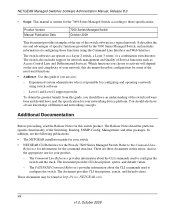
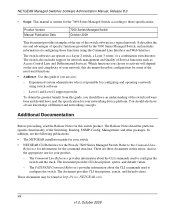
... support for the Prosafe 7X00 Series Managed Switch. In addition, see the following publications:
• The NETGEAR installation guide for your product.
- Level 1 and Level 2 support provider
To obtain the greatest benefit from this series; The Release Notes detail the platform specific functionality of Ethernet and networking concepts. This manual is responsible for this document...
7000 Series Managed Switch Administration Guide for Software Version 8.0 - Page 33


... DHCP server. Note: The bootfile is downloaded, if possible. exit
Once a hostname has been determined, the switch then issues a TFTP request for both the switch and the TFTP server, the Auto Install process attempts to resolve its hostname. NETGEAR Managed Switches Software Administration Manual, Release 8.0
Obtaining a Config File
After obtaining IP addresses for a file named .cfg file...
7000 Series Managed Switch Administration Guide for Software Version 8.0 - Page 91


... virtual router ports.
(Netgear Switch) (Config)#interface vlan 10 (Netgear Switch) (Interface-vlan 10)#ip address 192.150.3.1 255.255.255.0 (Netgear Switch) (Interface-vlan 10)#exit (Netgear Switch) (Config)#interface vlan 20 (Netgear Switch) (Interface-vlan 20)#ip address 192.150.4.1 255.255.255.0 (Netgear Switch) (Interface-vlan 20)#exit (Netgear Switch) (Config)#exit
Web Interface: Setting Up...
7000 Series Managed Switch Administration Guide for Software Version 8.0 - Page 163
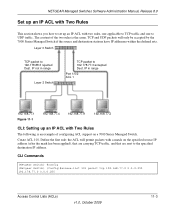
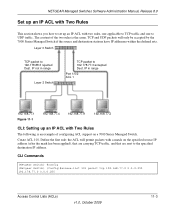
... configuring ACL support on the specified source IP address (after the mask has been applied), that are carrying TCP traffic, and that are sent to 192.178.77.3 accepted Dest.
IP not in range
Port 1/0/2 ACL 1
192.168.77.1 Figure 11-1
192.168.77.4
192.168.77.9
192.168.77.2
CLI: Setting up an IP ACL with...
7000 Series Managed Switch Administration Guide for Software Version 8.0 - Page 169


... Switches Software Administration Manual, Release 8.0
(Netgear Switch) (Config)#interface vlan 30 (Netgear Switch) (Interface-vlan 30)#routing (Netgear Switch) (Interface-vlan 30)#ip address 192.168.30.1 255.255.255.0 (Netgear Switch) (Interface-vlan 30)#exit (Netgear Switch) (Config)#exit
Create VLAN 100 with port 0/13 and assign IP address 192.168.100.1/24.
(Netgear Switch) #vlan database...
7000 Series Managed Switch Administration Guide for Software Version 8.0 - Page 253


... the checkbox for VoIP Configuration
One of the most valuable uses of service: how to support Voice over IP (VoIP). Select the 4 in the Interface field at the top. This example shows one way to provide the necessary quality of DiffServ is for a network to Router 2. NETGEAR Managed Switches Software Administration Manual, Release 8.0
Figure 13-27 b. c.
7000 Series Managed Switch Administration Guide for Software Version 8.0 - Page 342


... search the Internet to the server. The default value is not your
own. After this period, issue the show sntp server
Server IP Address:
208.14.208.19
Server Type:
ipv4... server. Configure the SNTP server IP address. After configuring the IP address, enable SNTP client mode. IP Address: 208.14.208.19 Address Type: IPV4 Priority: 1 Version: 4 Port: 123 Last Update Time: Mar 26 03:36:...
7200 managed switch v8.x CLI reference manual - Page 92


...Manual, Release 8.0
set garp timer join
This command sets the GVRP join time for one port (Interface Config mode) or all ports...Default Format Mode
20 set garp timer join • Interface Config • Global Config
no set garp timer join
• Interface Config • Global Config
set... time is enabled. Default Format Mode
60 set garp timer leave
This command sets the GVRP leave time...
7200 managed switch v8.x CLI reference manual - Page 176


... Managed Switch CLI Manual, Release 8.0
set igmp interfacemode
This ...supported only with IGMP version 2 hosts. Enabling fast-leave allows the switch to immediately remove the layer 2 LAN interface from an interface that multicast group without first sending out MAC-based general queries to each layer 2 LAN port.
Default Format Mode
disabled set igmp interfacemode Global Config
no set...
7200 managed switch v8.x CLI reference manual - Page 185


... seconds that the switch waits before sending another general query.
Default Format Mode
disabled set igmp querier query-interval Global Config
no set igmp querier timer expiry Global Config
Switching Commands
v1.0, July 2009
3-149 Managed Switch CLI Manual, Release 8.0
set igmp querier query-interval
Use this command to set the IGMP Querier timer expiration period.
7200 managed switch v8.x CLI reference manual - Page 245


... ip routing for is a valid IP address of 255 cannot be visible, you use the parameter, the next hop is reset to forward traffic.
A route with a preference of the next hop router. The preference also controls whether a static route is also up. Default Format Mode
preference-1 ip route [ | Null0] [] Global Config
no ip route [{ [] | Null0}]
Global Config
ip route default...
7200 managed switch v8.x CLI reference manual - Page 550


Managed Switch CLI Manual, Release 8.0
set slot power ...2-5 sflow poller ...6-86 sflow receiver ...6-84 sflow... classofservice dot1p-mapping ...5-5 show classofservice ip-dscp-mapping ...5-6 show classofservice ip-precedence-mapping 5-6 show classofservice trust ...5-7 show clock ...6-40 show diffserv ...5-27 show diffserv service ...5-30 show diffserv service brief ...5-30 show dos-control ...3-...
GSM72XXv2 Hardware Installation Guide - Page 8


... This Chapter link at http://kbserver.netgear.com/support. website at the top left of any page in a browser window. The Acrobat reader is written for the Managed Layer 2 Switch according to these specifications:
Product Version Manual Publication Date
ProSafe™ 24-Port L2 Managed Switch with Static Routing GSM7224 ProSafe™ 48-Port L2 Managed Switch with Static...
GSM72XXv2 Hardware Installation Guide - Page 29
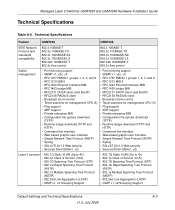
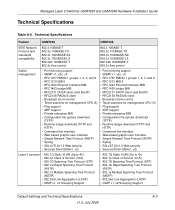
... Static VLAN (Up to 4k) • 802.1p Class of Service (CoS) • 802.1D Spanning Tree Protocol (STP) • 802.1w Rapid Spanning Tree Protocol
(RSTP) • 802.1s Multiple Spanning Tree Protocol
(MSTP) • 802.3ad Link Aggregation (LACP) • IGMP v1, v2 Snooping Support
Default Settings and Technical Specifications
A-3
v1.0, July 2009
Netgear GSM7248v2 Reviews
Do you have an experience with the Netgear GSM7248v2 that you would like to share?
Earn 750 points for your review!
We have not received any reviews for Netgear yet.
Earn 750 points for your review!
