NEC NP-UM361Xi-TM Support and Manuals
Get Help and Manuals for this NEC item
This item is in your list!

View All Support Options Below
Free NEC NP-UM361Xi-TM manuals!
Problems with NEC NP-UM361Xi-TM?
Ask a Question
Free NEC NP-UM361Xi-TM manuals!
Problems with NEC NP-UM361Xi-TM?
Ask a Question
Popular NEC NP-UM361Xi-TM Manual Pages
PC Control Connectors and Cables - Page 1


...Setup menu. www.necdisplay.com
PC Control Connectors and Cables for NEC Projectors
v4.4
NEC labels the connector for adjusting a projector to display an image on a
cylindrical, spherical or corner screen.
• Communication from NEC using
the pin out below .
NOTE2: For long cable runs it is recommended to set... below and the following part number. (Service P/N: CA03DE)
If you...
NP04WK1 Installation Manual - Page 3
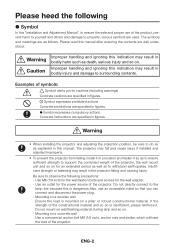
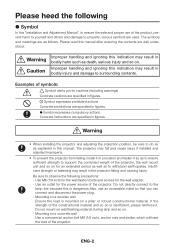
...of the projector.
Be sure to support the ...instructions are used. Warning Caution
Improper handling and ignoring this manual. Examples of the product, prevent harm to yourself and others and damage to the
lamp line because this indication may fall and cause injury if installed and adjusted improperly.
• To prevent the projector from falling, install it in the projector...
NP04WK1 Cautions on Installation - Page 2
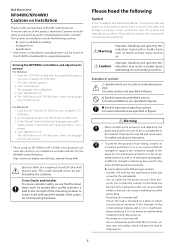
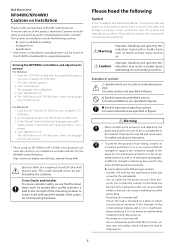
... instructions are used. The projector may result in this product, read these Cautions on a wooden wall Ensure the load is paid to the strength of the mounting location to support the combined weight of the projector, the wall mount unit and so on for your purchase of this manual after careful attention is mounted on installation...
NP04WK1 Cautions on Installation - Page 3
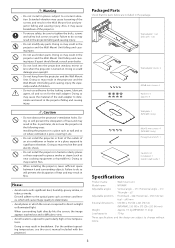
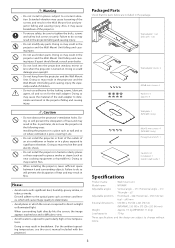
... adhesive for the locking screws, lubricant agent, oil and so on Installation: 1 Quick Install Guide: 1
Specifications
Product name
: Wall mount unit
Model name
: NP04WK
Adjustable angles : Vertical angle - ±5°;
If a part should break, consult your eyesight.
• Do not hang from the projector and the Wall Mount Unit.
When surrounding light directly hits the screen...
NaViSetAdmin2 Press Release - Page 1


...™ Administrator 2 controls the majority of the NEC product portfolio of commercial LCD display and projector solutions, announced today a new remote management and monitoring software solution that helps organizations reduce technical support costs, improve display and projector control, and remotely administer installed NEC products. NEC Display Solutions of America, a leading provider of...
Specification Brochure - Page 3


... trademarks of either limited 3-business-day repair/return or nextbusiness-day exchange. Product specifications subject to projector. 10-step image magnification with MLA ...MODEL NUMBERS
NP-UM361X NP-UM351W
UM361X / UM351W
UM361X: 0.63" LCD with MLA / UM351W: 0.59" LCD with location control
WARRANTY
Registered owners receive a 2-year parts and labor warranty including the first year of NEC...
User's Manual - Page 9


... 2
Features you'll enjoy 2 About this user's manual 3 Part Names of the Projector 4 Top and Screen Side of Projector 4 Terminal Panel Side of Projector 4 Removing and Attaching the Cable Cover 5 Top Features...7 Terminal Panel Features 8 Part Names of the Remote Control 9 Battery Installation 10 Remote Control Precautions 10 Operating Range for Wireless Remote Control...
User's Manual - Page 22


...support "Meeting Mode" in Image Express Utility 2.0 supplied with our other models.
Name of Bundled Software Programs
1. Projector → Software & Driver...: http://www.nec-display.com/dl...projector from your computer's screen over the USB cable or the wired/wireless network. Download Service and Operating Environment Please visit our website about operating environment and download service...
User's Manual - Page 48


... logo, you need to register it on the supplied NEC Projector CD-ROM. TIP: • The projector's COMPUTER IN terminal supports DDC/CI (Display Data Channel Command Interface). If another...-ROM drive. Download and install it as
your computer's specifications and version of the
computer to the projector with the monitor output terminal of graphic adapters or drivers. • To run ...
User's Manual - Page 56


...following
URL : http:// Convenient Features
Controlling the Projector by Using an HTTP Browser
Overview The HTTP Server function provides settings and operations for wired/wireless network (NETWORK SETTINGS)
To use wired/wireless LAN connection, connect the projector to a wired/wireless network, lamp replace time or error messages will vary depending on /off, selecting input, volume...
User's Manual - Page 148


... for your user's manual. Buttons on or off (only models with the AUDIO OUT terminal). Appendix
7 Troubleshooting Check List
Before contacting your dealer or service personnel, check the following list to your PC or video equipment to the projector is fully inserted into the input terminal A message appears on a computer signal.
Image is installed correctly . Image...
Installation Manual - Page 1
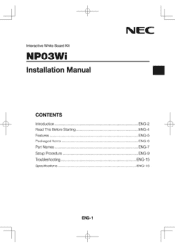
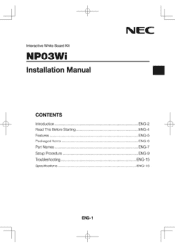
Interactive White Board Kit
NPO3Wi
Installation Manual
NEC
CONTENTS
Introduction Read This Before Starting Features Packaged Items Part Names Setup Procedure Troubleshooting Specifications
ENG-2 ENG-4 ENG-5 ENG-6 ENG-7 ENG-9 ENG-15 ENG-15
ENG-1
-+- -+-
Installation Manual - Page 6
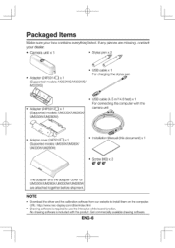
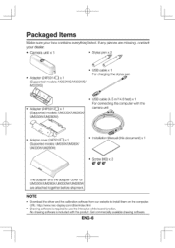
...the camera unit
O
O
• Adapter cover (24F50130) x 1 (Supported models: UM330X/UM280X/ UM330W/UM280W)
• Installation Manual (this document) x 1
• Screw (M3) x 3 ft"
The adapter and the adapter cover for UM330X/UM280X/U M330W/UM280W are missing, contact
your box contains everything listed. ENG-6 NOTE
• Download the driver and the calibration software from our website...
Interactive Software / EyeRIS NEC Edition - Page 1
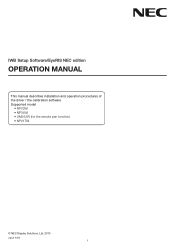
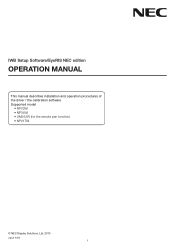
IWB Setup Software/EyeRIS NEC edition
OPERATION MANUAL
This manual describes installation and operation procedures of the driver / the calibration software Supported model
• NP03Wi • NP04Wi • UM352W (for the remote pen function) • NP01TM
© NEC Display Solutions, Ltd. 2015 ver.2 7/15
1
Interactive Software / EyeRIS NEC Edition - Page 10


... ready to strong light, it does not solve the problem by performing automatic calibration, try to perform manual calibration.
10
The finger touch operation does not work .
• Have the driver and the calibration software been installed on by the stylus pen, it can check the installation condition of external light. If red LED is...
NEC NP-UM361Xi-TM Reviews
Do you have an experience with the NEC NP-UM361Xi-TM that you would like to share?
Earn 750 points for your review!
We have not received any reviews for NEC yet.
Earn 750 points for your review!
