NEC NP-UM351Wi-TM Support and Manuals
Get Help and Manuals for this NEC item
This item is in your list!

View All Support Options Below
Free NEC NP-UM351Wi-TM manuals!
Problems with NEC NP-UM351Wi-TM?
Ask a Question
Free NEC NP-UM351Wi-TM manuals!
Problems with NEC NP-UM351Wi-TM?
Ask a Question
Popular NEC NP-UM351Wi-TM Manual Pages
PC Control Connectors and Cables - Page 1


...to set the projector to the projector for best Power ON response.
Cut a DIN connector from a PC using the NEC Image Express Utility to send images to "Idle Mode" in the Setup menu... following part number. (Service P/N: CA03DE)
If you can purchase a MAC or Sun type keyboard/mouse cable
(mini-DIN 8P) at a local computer store. NEC Display Solutions of PC
Models with models that end...
NP04WK1 Installation Manual - Page 2


...following ENG-2 Introduction ENG-4
Packaged Parts ENG-4 Names of Parts ENG-5 Dimensions of Parts ENG-6 Projection Distance and Screen Size ENG-7 Installing the Projector ENG-9 Adjusting for the NPUM330X.
For a list of the supported projectors, please see the NEC website or NEC catalogs. Wall Mount Unit
NP04WK/NP04WK1 Installation and Adjustment Manual
Thank you for your purchase of...
NP04WK1 Installation Manual - Page 3
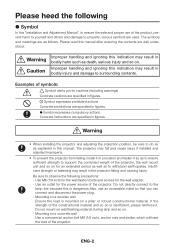
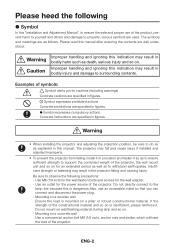
...install it so as to ensure sufficient strength to support the combined weight of the constructional material and so on is mounted on for an extended period as well as follows. Examples of the projector. The projector may result in this manual... in a location and fasten it in figures. ENG-2 Concrete instructions are used. Please heed the following precautions: -
Do not ...
NP04WK1 Cautions on Installation - Page 2
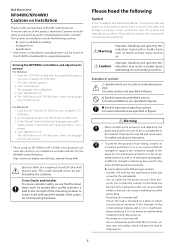
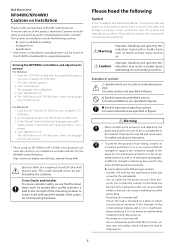
... supported projector into your computer's CD-ROM drive. Do not directly connect to the lamp line because this manual after careful attention is dangerous.Also, use an accessible outlet so that the installation work should never be started after ensuring the contents are as explained in the projector falling and causing injury. Specifications * Instructions on installation...
NP04WK1 Cautions on Installation - Page 3
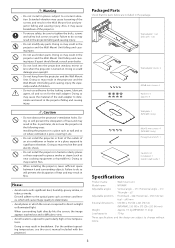
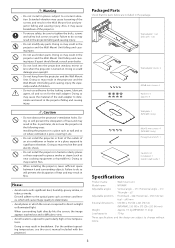
...installing the projector in a place such as wall and so on Installation: 1 Quick Install Guide: 1
Specifications
Product name
: Wall mount unit
Model name
: NP04WK
Adjustable angles : Vertical angle - ±5°; Packaged Parts
Check that the parts...breakdown. (For the ambient operating temperature, see the user's manual included with significant dust, humidity, greasy smoke, or tobacco ...
NaViSetAdmin2 Press Release - Page 1


... Keith Yanke, Senior Director of commercial LCD display and projector solutions, announced today a new remote management and monitoring software solution that helps organizations reduce technical support costs, improve display and projector control, and remotely administer installed NEC products.
Specification Brochure - Page 3


...-MP ADVEXON2-MP
ORDERING MODEL NUMBERS
NP-UM361X NP-UM351W
UM361X / UM351W
UM361X: 0.63" LCD with MLA / UM351W: 0.59" LCD with NEC ceiling mounts Table Top Mount...year parts and labor warranty including the first year of NEC Display Solutions. Product specifications subject to projector Lightweight adjustable suspended ceiling plate for one year of either limited 3-business-day repair/...
User's Manual - Page 6


...using a LAN cable (only models with wet hands. • Turn off the projector, unplug the power cord and have the projector serviced by a qualified service personnel. • Handle the ... batteries into fire. • If you follow the instructions described in injury. • Do not use the projector for consecutive days. (From the menu, select
[SETUP] → [OPTIONS(1)] → [FAN MODE] ...
User's Manual - Page 9


...24 When Moving the Projector 25
3. Table of the Remote Control 9 Battery Installation 10 Remote Control Precautions 10 Operating Range for Wireless Remote Control 10 Software ... Using 4-Point Corner to the Projector 2
Features you'll enjoy 2 About this user's manual 3 Part Names of the Projector 4 Top and Screen Side of Projector 4 Terminal Panel Side of ...
User's Manual - Page 22


...
Download Service and Operating Environment Please visit our website about operating environment and download service for Mac... Image Express Utility Lite for each software: Visit URL: http://www.nec-display.com/dl/en/index.html Download - Software Included...support "Meeting Mode" in Image Express Utility 2.0 supplied with our other models. Projector → Software & Driver
11
User's Manual - Page 48


...or less • To put the default "NEC logo" back in signal communication. Step 1: Install Virtual Remote Tool on your computer's specifications and version of the
computer to the projector ... drivers. • To run Virtual Remote Tool on the supplied NEC Projector CD-ROM. The Microsoft .NET Framework Version 2.0, 3.0 or 3.5 is required. DDC/CI is running programs before installing ...
User's Manual - Page 56


...Web browser on the version of access to the HTTP server function are possible. 4. Setting PJLink PASSWORD and AMX BEACON
This device uses "JavaScript" and "Cookies" and the browser should... settings and operations for wired/wireless network (NETWORK SETTINGS)
To use wireless LAN connection, the optional USB Wireless LAN Unit is connected to a wired/wireless network, lamp replace time or error ...
User's Manual - Page 148


...'s plug is pressed to be sure repairs are needed also by referring to your audio equipment (only models with one of the projector. Main power switch is fully inserted into the wall outlet.
Lamp Hours Used (lamp operation hours) was cleared after lamp replacement.
Lamp cover is installed correctly .
[AUTO POWER OFF] is turned...
Installation Manual - Page 1
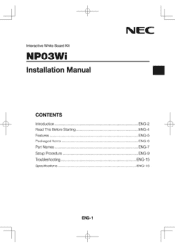
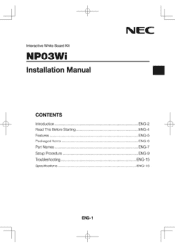
-+- Interactive White Board Kit
NPO3Wi
Installation Manual
NEC
CONTENTS
Introduction Read This Before Starting Features Packaged Items Part Names Setup Procedure Troubleshooting Specifications
ENG-2 ENG-4 ENG-5 ENG-6 ENG-7 ENG-9 ENG-15 ENG-15
ENG-1
-+-
Installation Manual - Page 6
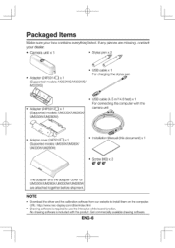
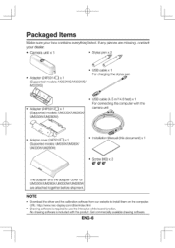
... are attached together before shipment.
Get commercially available drawing software. URL: http://www.nec-display.com/dl/en/index.html
• Drawing software is included with the camera unit
O
O
• Adapter cover (24F50130) x 1 (Supported models: UM330X/UM280X/ UM330W/UM280W)
• Installation Manual (this document) x 1
• Screw (M3) x 3 ft"
The adapter and the adapter cover...
NEC NP-UM351Wi-TM Reviews
Do you have an experience with the NEC NP-UM351Wi-TM that you would like to share?
Earn 750 points for your review!
We have not received any reviews for NEC yet.
Earn 750 points for your review!
