NEC NP-UM352W Support and Manuals
Get Help and Manuals for this NEC item
This item is in your list!

View All Support Options Below
Free NEC NP-UM352W manuals!
Problems with NEC NP-UM352W?
Ask a Question
Free NEC NP-UM352W manuals!
Problems with NEC NP-UM352W?
Ask a Question
Popular NEC NP-UM352W Manual Pages
NP04WK1 Installation Manual - Page 3
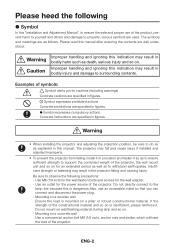
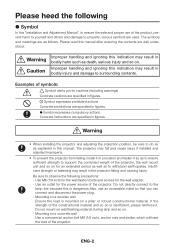
... expresses compulsory actions. Warning Caution
Improper handling and ignoring this manual after ensuring the contents are specified in bodily harm such as...instructions are used. Please read this indication may fall and cause injury if installed and adjusted improperly.
• To prevent the projector from falling, install it in the projector falling and causing injury.
Mounting...
NP04WK1 Cautions on Installation - Page 2
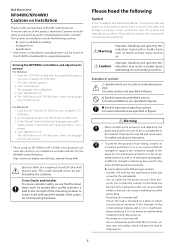
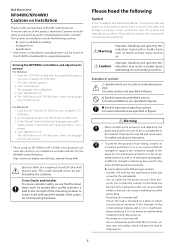
...figures. Viewing the NP04WK's installation and adjustments manual For Windows
1. Load the NEC Projector CD-ROM into your computer's CDROM drive. 2. The symbols and meanings are used. Specifications * Instructions on installation and adjustments can connect and disconnect the power plug. - Be sure to ensure it . Wall Mount Unit
NP04WK/NP04WK1 Cautions on Installation
Thank you for your...
NP04WK1 Cautions on Installation - Page 3
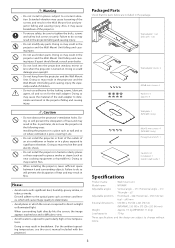
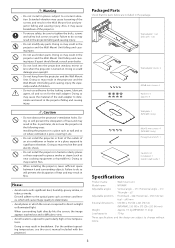
... falling and causing injury.
• Do not use adhesive for the locking screws, lubricant agent, oil and so on Installation: 1 Quick Install Guide: 1
Specifications
Product name
: Wall mount unit
Model name
: NP04WK
Adjustable angles : Vertical angle - ±5°; Doing so may cause loosening of heat and may result in the package. Doing so may result ...
NaViSetAdmin2 Press Release - Page 1


... to gain better control of commercial LCD display and projector solutions, announced today a new remote management and monitoring software solution that helps organizations reduce technical support costs, improve display and projector control, and remotely administer installed NEC products. May 29, 2013 -
NP03Wi Software Manual - Page 8


... stylus pen does not work.
• Have the driver and the calibration software been installed on the screen without touching the screen by the stylus pen, it does not solve the problem by performing automatic calibration, try to perform manual
calibration.
8 Change the stylus pen status. Troubleshooting screen
Switch to receive direct sunshine or strong...
Installation Manual - Page 1
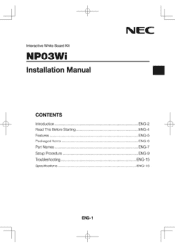
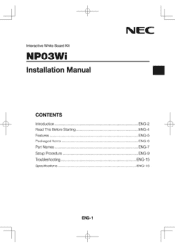
-+- Interactive White Board Kit
NPO3Wi
Installation Manual
NEC
CONTENTS
Introduction Read This Before Starting Features Packaged Items Part Names Setup Procedure Troubleshooting Specifications
ENG-2 ENG-4 ENG-5 ENG-6 ENG-7 ENG-9 ENG-15 ENG-15
ENG-1
-+-
Installation Manual - Page 6
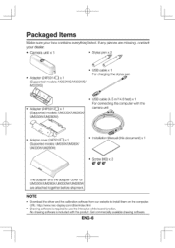
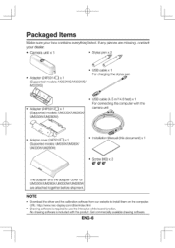
... available drawing software. No drawing software is required to install them on the computer. URL: http://www.nec-display.com/dl/en/index.html
• Drawing software is included with the camera unit
O
O
• Adapter cover (24F50130) x 1 (Supported models: UM330X/UM280X/ UM330W/UM280W)
• Installation Manual (this document) x 1
• Screw (M3) x 3 ft"
The adapter and...
PJ control command reference manual appendixes - Page 1


...2015
Changed the supported models. Supplementary Information by Command
Input terminal
5
[018. SETTING REQUEST]
[305-1. BASIC INFORMATION REQUEST]
Sub input
10
[097-198. Added the supported commands.
2.0
NP-PA721X / NP-PA621X NP-PH1202HL / PH1002HL
NP-PX651X / NP-PX581W
NP-PX602UL / PX602WL
NP-U321H
NP-UM301X / NP-UM301W / NP-UM361X / NP-UM351W / NP-UM352W
1.0
August 22...
Specification Brochure - Page 3


..." LCD with NEC ceiling mounts Component video adapter converts component video to D-sub 15-pin Power cable RGB cable Extends term of parts and labor warranty to 3 years Extends term of parts and labor warranty to 4 years Extends term of InstaCare service program to 2 years Extends term of InstaCare service program to 854mm 49.2°
1 - 1.4 Manual F=1.80...
User's Manual - Page 9


... Introduction to the Projector 2
Features you'll enjoy 2 About this user's manual 3 ❸ Part Names of the Projector 4 Top and Screen Side of Projector 4 Terminal Panel ...Panel Features 8 ❹ Part Names of the Remote Control 9 Battery Installation 10 Remote Control Precautions 10 Operating Range for Wireless Remote Control 10 ❺ Part names of Contents
Important Information...
User's Manual - Page 104


...
* "USB Display" and "GCT" functions are not supported by using the supplied computer cable (VGA) and others. (→ page 105)
NOTE: ...; Software & Driver
Name and Features of application: Wireless Image Utility (Android / iOS) Features: By connecting the projector with our other models. 7. Download Service and Operating Environment...nec-display.com/dl/en/index.html Download -
User's Manual - Page 118


... • The projector's COMPUTER IN terminal supports DDC/CI (Display Data Channel Command Interface). Step 1: Install Virtual Remote Tool on the supplied NEC Projector CD-ROM. Click "start" on Windows... on your computer's specifications and version of graphic adapters or drivers. • To run Virtual Remote Tool on Windows. 2. pleted.
1 Insert the accompanying NEC Projector CD-ROM into...
User's Manual - Page 136


.... (→ page 131)
• Adjust the computer image manually with the Horizontal/Vertical in [PICTURE]. (→ page 52...Set [FAN MODE] to other than approximately 5500 feet/1700 meters and setting to [HIGH ALTITUDE] can cause the projector to display is supported...installed correctly. (→ page 118) • Check to see if you are presenting is in [WALL COLOR].
If so, replace ...
User's Manual - Page 138


...
126 ❷ Specifications
This section provides ...NP-UM352W 0.59 inch LCD with HDCP What is an acronym for High-bandwidth Digital Content Protection. Electrical
Model Number Inputs
Outputs PC Control Wired LAN Port Wireless LAN Port (Optional) USB Port MIC Input Color Reproduction Compatible Signals*6
Horizontal Resolution
Scan Rate
Sync Compatibility Built-in which certain content is set...
User's Manual - Page 139


... Current
3.9A/1.7A
Power Con- Appendix
Mechanical
Model Number Installation Orientation Dimensions Weight Environmental Considerations
Regulations
NP-UM352W Desktop/Front, Desktop/Rear, Ceiling/Front, Ceiling...nec-display-solutions.com/ Global : http://www.nec-display.com/global/index.html For information on our optional accessories, visit our website or see our brochure.
The specifications...
NEC NP-UM352W Reviews
Do you have an experience with the NEC NP-UM352W that you would like to share?
Earn 750 points for your review!
We have not received any reviews for NEC yet.
Earn 750 points for your review!
