NEC NP-PX700W2 Support and Manuals
Get Help and Manuals for this NEC item
This item is in your list!

View All Support Options Below
Free NEC NP-PX700W2 manuals!
Problems with NEC NP-PX700W2?
Ask a Question
Free NEC NP-PX700W2 manuals!
Problems with NEC NP-PX700W2?
Ask a Question
Popular NEC NP-PX700W2 Manual Pages
NP115 : ceiling plate instruction - Page 6


... in no event shall Peerless be included with the instructions established by the law which you purchased such product.
This warranty does not cover damage caused by (a) service or repairs by Peerless Industries, Inc., (b) the failure to utilize proper packing when returning the product, (c) incorrect installation or the failure to the original consumer, but...
NP115 : Environmental Whitepaper - Page 2
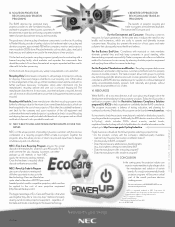
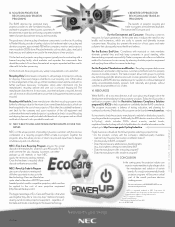
...for future generations. NEC Corporation of NEC Corporation. On the ... list of the make and model-in exchange for hardware trade-in...any additional eco-friendly benefits
(e.g., low brightness settings to extend lamp life)? • Does... which includes FAQs about specific recycling and trade-in ...friendly projector programs will become a critical part of return, recycle and repurchase to their...
Ceiling Plate Technical Data Sheet - Page 1


... ring included for simple
cable support set-up • Unlimited projector placement above ) with or without an extension column and offers two electrical knockouts.
All other brand and product names are trademarks or registered trademarks of 2
MODEL: SCP200
ARCHITECTS SPECIFICATIONS The Lightweight Adjustable Suspended Ceiling Plate shall be a NEC model CMJ500R1 and shall be located...
RS232 codes- Projectors - Page 2
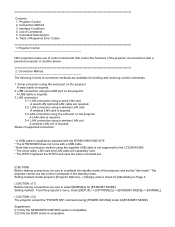
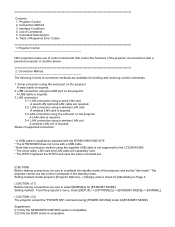
...the M300 series is not supported for [STANDBY MODE]. Interface Conditions 4. List of Response Error Codes
1. USB connection using ... sold. * The WT610 replaced the WT610 and uses the same command set.
(CAUTION) Before making ...Control 2. Connection Method 3. Table of Commands 5. Setting method : From the projector's menu, select [SETUP] --> [OPTIONS(2)] -->[STANDBY MODE]--> [NORMAL].
...
RS232 codes- Projectors - Page 6
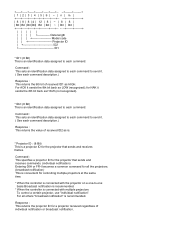
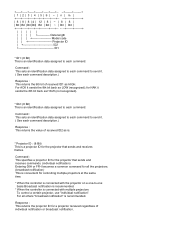
...8 | 8 | 4 | 12 | 8 | ~ | 8 | 8 | | Bit | Bit | Bit |Bit| Bit | Bit | ~ | Bit | Bit
Data length Model code Projector ID ID2 ID1
* ID1: (8 Bit) This is an identification data assigned to each command. For ACK it . ( See each command description.)
Response : This... broadcast notification. Command : This sets an identification data assigned to each command to send it sends the 8th bit back as HIGH...
RS232 codes- Projectors - Page 8
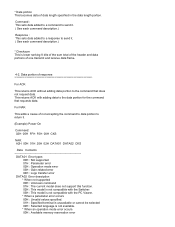
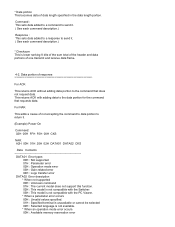
... DATA01 DATA02 CKS
Data Contents
DATA01 Error types 00H : Not supported 01H : Parameter error 02H : Operation mode error 03H : Gain-related error 04H : Logo transfer error
DATA02 Error description * When not supported 00H : Unknown command 01H : The current model does not support this function. 02H : This model is not compatible with the Switcher. 03H : This model is lower ranking 8 bits of the...
RS232 codes- Projectors - Page 10


.... ERROR STATUS REQUEST
015. ONSCREEN MUTE ON
025. VOLUME ADJUST
030-12. MUTE CONTROL
078-1. SETTING REQUEST
078-2. MODEL NAME REQUEST
078-6. LAMP INFORMATION REQUEST 4
038. 5 6 RD7 8
Not used Receive data (-) Not used Not used
[ Wired/wireless LAN card ]
The LAN connections will differ depending on supported LAN cards, visit:
Global: http://www.nec-pj...
RS232 codes- Projectors - Page 31
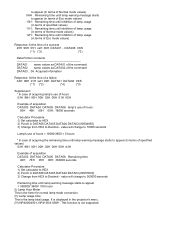
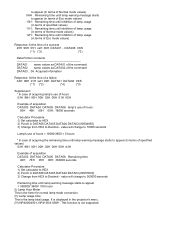
...from HEX to Decimal - value will change to 18000 seconds
Lamp's use of hours
50H 46H 00H 00H: 18000 seconds
Calculator Procedure 1) Set calculator to HEX 2) Punch in DATA06 DATA05 DATA04 DATA03 (00057E40) 3) Change from HEX to Decimal - It is displayed in terms of ...until inhibition of lamp usage
(in the projector's menu. (!!!) NP4000/4001, NP4100/4100W : This function is not supported.
RS232 codes- Projectors - Page 33
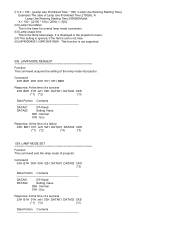
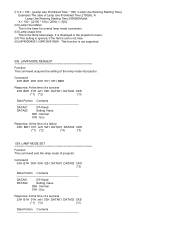
...the projector's menu.
(!4) This setting is ignored, if the Item...Setting Value
00H : Normal
01H : Eco
Response... acquires the setting of the ... (*2)
(*3)
Data Portion Contents
DATA01
07H fixed
DATA02
Setting Value
00H : Normal
01H : Eco
Response: At... normal lamp mode conversion.
(!3) Lamp usage time This is not supported.
038.
(!1) X = 100 - ((Lamp Use Prohibited Time ...
RS232 codes- Projectors - Page 35


... Error Codes
DATA01 DATA2
Error
Error Types description
00H
00H
00H
01H
01H
00H
01H
01H
02H
03H
02H
0DH
Error contents Unknown command. REMOTE KEY CODE Function: This command sends remote control key codes of a failure
A3H B1H 01H xxH 02H DATA01 DATA02 CKS
(*1) (*2)
(*4)
(*3)
6. Power Off inhibited.
050. This current model does not support this function. Setting...
RS232 codes- Projectors - Page 48


... the projector. Available memory reservation error Operating memory Setting not possible On Forced on-screen mute mode Displaying a signal other than PC Viewer -No signalDisplaying a test pattern or PC Card files screen. MODEL NAME REQUEST Function: This command acquires the model name of Response Error Codes
DATA01 DATA02
Error types
Error descriptio
Error
contents
00H 00H
01H 01H
01H...
RS232 codes- Projectors - Page 56


...
00H Unknown command
00H
01H The current model does not support
this function.
01H
00H Unvalid values specified.
01H
01H Specified terminal is unavailable or
cannot be selected.
01H
02H Selected language is not available.
02H
00H Available memory reservation error
02H
02H Operating memory
02H
03H Setting not possible
02H
04H On Forced...
PC Control Connectors and Cables - Page 1


...: Do not confuse Pins 1 & 2 on a
cylindrical, spherical or corner screen.
• Communication from a PC using the following part number. (Service P/N: CA03DE)
If you prefer to space constraints on those models. Cut a DIN connector from NEC using the NEC Image Express Utility to send images to assemble your own cable, you can use the pin out...
Installation Guide - Page 1


... type sources using NEC developed scaling
technology. www.necdisplay.com
PX700W/PX750U/PX800X
Page 1 of America, Inc. Menu selections have settings for each source type.
Notes
For screen sizes not indicated on the tables do not match the results of formulas, use the formulas below. PX700W/PX750U/PX800X Installation Guide
Desktop and Ceiling...
Specification Brochure - Page 5


... / Sync on CD-ROM, quick start guide, product registration card, wired and wireless network setup guide, lens anti-theft screw
ORDERING MODEL NUMBER
NP-PX700W2 NP-PX750U2 NP-PX800X2
3D Reform, Advanced AccuBlend, AutoSense and ECO Mode are trademarks or registered trademarks of their respective holders. www.necdisplay.com Specifications for PX700W2/PX750U2/PX800X2
19.8" (504mm)
20.3" (516mm...
NEC NP-PX700W2 Reviews
Do you have an experience with the NEC NP-PX700W2 that you would like to share?
Earn 750 points for your review!
We have not received any reviews for NEC yet.
Earn 750 points for your review!
