NEC NP-PH1201QL Support and Manuals
Get Help and Manuals for this NEC item
This item is in your list!

View All Support Options Below
Free NEC NP-PH1201QL manuals!
Problems with NEC NP-PH1201QL?
Ask a Question
Free NEC NP-PH1201QL manuals!
Problems with NEC NP-PH1201QL?
Ask a Question
Popular NEC NP-PH1201QL Manual Pages
NP115 : Environmental Whitepaper - Page 2
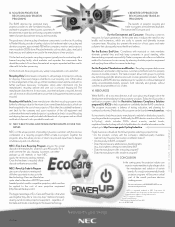
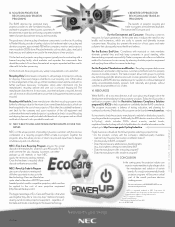
...-friendly benefits
(e.g., low brightness settings to http://www.epa.gov/e-Cycling/index...make and model-in program. Finally, businesses should ask the following before selecting a projector line: &#...specifications subject to the latest technology. On the front end, these kinds of programs and an official certificate of obsolete products. NEC's PowerUp Trade-In Program gives users of projectors...
RS232 codes- Projectors - Page 2
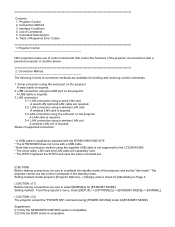
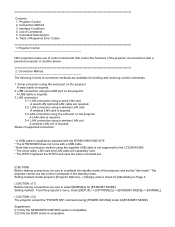
... unit is compatible. Connection Method 3. Projector Control
NEC projectors make use the control commands in the standby mode. Setting method: Under projector [Projector Options] --> [Setup], enter a check for [STANDBY MODE]. Setting method : From the projector's menu, select [SETUP] --> [OPTIONS(2)] -->[STANDBY MODE]--> [NORMAL].
( CAUTION ) (!2) The projector accept the "POWER ON" command...
RS232 codes- Projectors - Page 6
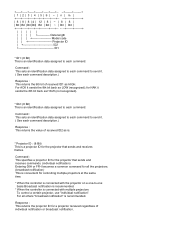
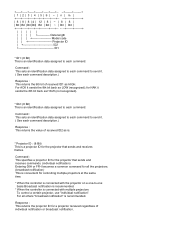
..., use "individual notification".
1|2|3| 4 |5|6| ~ | n | m 8 | 8 | 8 | 4 | 12 | 8 | ~ | 8 | 8 | | Bit | Bit | Bit |Bit| Bit | Bit | ~ | Bit | Bit
Data length Model code Projector ID ID2 ID1
* ID1: (8 Bit) This is an identification data assigned to each command. Command : This sets an identification data assigned to each command to send it . ( See each command description.)
Response...
RS232 codes- Projectors - Page 8
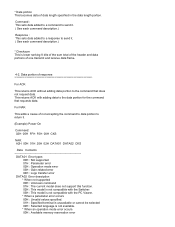
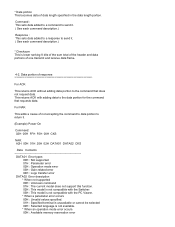
...Parameter error 02H : Operation mode error 03H : Gain-related error 04H : Logo transfer error
DATA02 Error description * When not supported 00H : Unknown command 01H : The current model does not support this function. 02H : This model is not compatible with the Switcher. 03H : This model is not compatible with adding data to return it . ( See each command description.)
Response : This sets data...
RS232 codes- Projectors - Page 10


... MUTE OFF
022. MODEL NAME REQUEST
078-6. PIP/SIDE BY SIDE REQUEST
098-196. WXGA MODE SETTING SET
050. MUTE CONTROL
078...CODE
060. LAMP INFORMATION REQUEST 3
037-7. RUNNING STATUS REQUEST
078-3. 5 6 RD7 8
Not used Receive data (-) Not used Not used
[ Wired/wireless LAN card ]
The LAN connections will differ depending on supported LAN cards, visit:
Global: http://www.nec...
RS232 codes- Projectors - Page 33
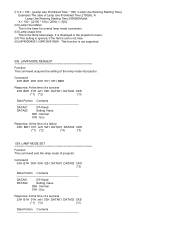
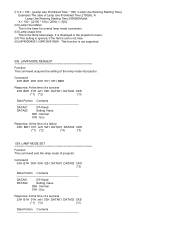
...Hour Meter This is the timer for normal lamp mode conversion.
(!3) Lamp usage time This is not supported.
038.
Command: 03H B0H 00H 00H 01H 07H BBH
Response: At the time of a success
23H...of Lamp Use Prohibited Time 2100[H] A Lamp Use Warning Starting Time 2000[H] Model. It is displayed in the projector's menu.
(!4) This setting is ignored, if the Item's unit is not time. (!5) NP4000/4001...
RS232 codes- Projectors - Page 35


... command sends remote control key codes of Response Error Codes
DATA01 DATA2
Error
Error Types description
00H
00H
00H
01H
01H
00H
01H
01H
02H
03H
02H
0DH
Error contents Unknown command. This current model does not support this function.
Command: 02H 0FH 00H 00H 02H DATA01 DATA02 CKS (*3) Data Portion Contents Table of projector. Specified terminal is unavailable...
RS232 codes- Projectors - Page 56


...
00H Unknown command
00H
01H The current model does not support
this function.
01H
00H Unvalid values specified.
01H
01H Specified terminal is unavailable or
cannot be selected.
01H
02H Selected language is not available.
02H
00H Available memory reservation error
02H
02H Operating memory
02H
03H Setting not possible
02H
04H On Forced...
PC Control Connectors and Cables - Page 1


... at a local computer or
electronics store. www.necdisplay.com
PC Control Connectors and Cables for NEC Projectors
v4.4
NEC labels the connector for best Power ON response.
NOTE1: It is recommended to set the projector to 9600 bps in the Setup menu for RS232C serial communication the "PC Control" port. NOTE2: For long cable runs it...
NaViSetAdmin2 Press Release - Page 1


...NaViSet™ Administrator 2 controls the majority of the NEC product portfolio of commercial LCD display and projector solutions, announced today a new remote management and monitoring software solution that helps organizations reduce technical support costs, improve display and projector control, and remotely administer installed NEC products.
System administrators and IT personnel also can...
Specification Brochure - Page 2


...DMD resolution. Powerful installation projectors equipped to take...projector in parallel for Left and Right Eyes
Image Blanking
•• Linear black "curtains" adjustable for switching switching glasses and polarizers •• HDMI input signals will be scaled to 60fps 4096 x 2160 pixels sequential input via RJ45 and protocol
•• Group Controller Application
NP-PH1201QL...
Specification Brochure - Page 3


...Service Port0) Separate Sync / Composite Sync / Sync on CD-ROM, Important Info, lens adapter for NC lens, lens gear cover, Security Key for cabinet, Warranty Sheet
ORDERING MODEL NUMBERS NP-PH1201QL... the projector.
Yellow 7 - Specifications for NP-PH1201QL
UNIQUE FEATURES
WARRANTY Registered owners receive a 3-year parts and labor warranty including the first year of NEC Display ...
Hospital Wide Brochure - Page 2
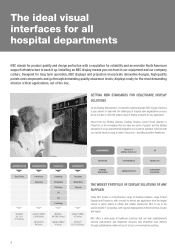
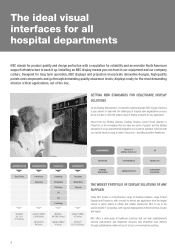
... DISPLAY SOLUTIONS OF ANY SUPPLIER
Today NEC boasts a comprehensive range of Desktop Displays, Large Format Displays and Projectors, with a reputation for reliability and an enviable North American support infrastructure to deal with regional headquarters in the knowledge that can trust in our equipment and our company culture.
SETTING NEW STANDARDS FOR HEALTHCARE DISPLAY SOLUTIONS...
Hospital Wide Brochure - Page 3


...installations in the research and development of medical LCD displays, NEC offers a high quality range of true 10 bit grayscale diagnostic monitors such as the same service level during the complete warranty period. The NEC.... The NEC MD Series can therefore replace two 3MP...Part 14 compliance. MEDICAL OR Radiology Pathology Orthopedics
NEC...or contrast. Those models support the Split Screen ...
NEC NP-PH1201QL Reviews
Do you have an experience with the NEC NP-PH1201QL that you would like to share?
Earn 750 points for your review!
We have not received any reviews for NEC yet.
Earn 750 points for your review!

