NEC NP-PA903X Support and Manuals
Get Help and Manuals for this NEC item
This item is in your list!

View All Support Options Below
Free NEC NP-PA903X manuals!
Problems with NEC NP-PA903X?
Ask a Question
Free NEC NP-PA903X manuals!
Problems with NEC NP-PA903X?
Ask a Question
Popular NEC NP-PA903X Manual Pages
Ceiling Plate Technical Data Sheet - Page 1


... and projector mount placement anywhere within a standard ceiling grid.
Assembly and installation shall be done according to be mounted above a 2' x 2' or 2' x 4' false ceiling tile. All other brand and product names are trademarks or registered trademarks of 2
MODEL: SCP200
ARCHITECTS SPECIFICATIONS The Lightweight Adjustable Suspended Ceiling Plate shall be a NEC model CMJ500R1...
RS232 codes- Projectors - Page 35


This current model does not support this function. Setting not possible. Command: 02H 0FH 00H 00H 02H DATA01 DATA02 CKS (*3) Data Portion Contents Specified terminal is unavailable or cannot be selected.
REMOTE KEY CODE Function: This command sends remote control key codes of Response Error Codes
DATA01 DATA2
Error
Error Types description
00H
00H
00H
01H
01H
00H
01H
...
PJ control command reference manual appendixes - Page 1


... BY PICTURE SET]
1 BASE MODEL TYPE REQUEST]
Selection signal type
9
[078-3. NP-M402W / NP-M362W / NP-M402X / NP-M362X / NP-M322X / NP-M282X /
NP-M322W / NP-M352WS / NP-M302WS / NP-M332XS
NP-PA622U / NP-PA522U / NP-PA672W / NP-PA572W / NP-PA722X /
NP-PA622X / NP-PA621U / NP-PA521U / NP-PA671W / NP-PA571W /
2.0
May 29, 2015
Changed the supported models. Projector Control Command...
PC Control Connectors and Cables for all projectors and plasmas - Page 1
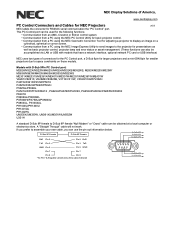
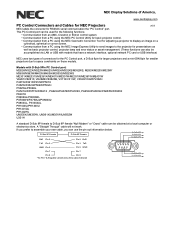
.../PA571W/PA621X , PA622U/PA672W/PA722X, PA653U/PA803U/PA853W/PA903X PE401H PX602UL/PX602WL PX700W2/PX750U2/PX800X2 PX803UL, PX1004UL PH1000U/...models.
NEC Display Solutions of connectors for the PC Control port, a D-Sub 9pin for larger projectors and a mini-DIN 8pin for smaller projectors due to the projector for presentations as
well as basic projector control, projector lamp and error...
Specification Brochure - Page 4


... Column, 3' - 5 Power Cord RGB Signal Cable Extends term of parts and labor warranty to 4 years Extends term of InstaCare service program to 2 years Extends term of InstaCare service program to 3 years
ORDERING MODEL NUMBERS
NP-PA653U NP-PA803U NP-PA853W NP-PA903X
19.5" (503mm)
16.2" (411mm)
Specifications
Display Technology
Light Output (lumens)
Resolution
Native Maximum
Contrast Ratio...
Users Manual - Page 1


NP-PA803U/NP-PA723U/NP-PA653U/NP-PA853W/NP-PA703W/NP-PA903X Model No. Projector
PA803U/PA723U/PA653U/ PA853W/PA703W/PA903X
User's Manual
Please visit our web site for User's Manual in the latest version: http://www.nec-display.com/dl/en/pj_manual/lineup.html
• The PA723U and PA703W are not distributed in North America.
Users Manual - Page 11


...Computer/Connecting the Power Cord 15
Using the power cord stopper 15 ❸ Turning on the Projector 17
Performing Lens Calibration 17 Note on Your Purchase of the Projector 2 Installation...2 Videos...2 Network...3 Energy-saving...3 Maintenance...4 About this user's manual 5 ❸ Part Names of the Projector 6 Front/Top...6 Rear...8 Controls/Indicator Panel 9 Terminals...10 ❹...
Users Manual - Page 15


... cover and the filter cover from the ceiling.
• Important Infomation (For North America: 7N8N7661)
• Quick Setup Guide (For North America: 7N8N7671) (For Other countries than North America: 7N8N7671 and 7N8N7681)
NEC Projector CD-ROM User's manual (PDF) (7N952551)
For North America only Limited warranty For customers in the Box? Please save the original box...
Users Manual - Page 17


...specification. • Seamless switch function for the two images: "picture-in-picture" in which a sub-picture is displayed on or off and at "Information" on the on -screen menu's standby mode is set is converted into the amount of reductions of a signal. • Supports HDMI 3D format This projector... are smoothed using multiple projectors This projetor equips the HDBaseT IN/Ethernet...
Users Manual - Page 19


... the type name is not indicated. XGA Type Applicable to models PA903X. *The description applies to a WXGA type. Model Name Symbol Example: PA803U "NP-" is to take your time and do everything right the first time. Introduction About this user's manual The fastest way to get started is not indicated on . If the section doesn...
Users Manual - Page 96


..., 4:00, 8:00, 12:00, 16:00
82 5. Using On-Screen Menu
Menu Item
NETWORK SETTINGS
SETUP
SOURCE OPTIONS
POWER OPTIONS RESET
INTERFACE
PROFILES
DHCP
IP ADDRESS
WIRED LAN
SUBNET MASK
GATEWAY
AUTO DNS
DNS CONFIGURATION
RECONNECT
PROJECTOR NAME
PROJECTOR NAME
DOMAIN
HOST NAME DOMAIN NAME
ALERT MAIL
HOST NAME
DOMAIN NAME
SENDER'S ADDRESS
ALERT...
Users Manual - Page 130


...lamp replacement time (as a guide)* is enabled. LIGHT This can be set when the eco-mode is set to [OFF]. LIGHT
OFF ON
The lamp luminance (brightness) will become approximately 80% and the lamp replacement time...the + side, the stronger the blueness on the right side of the projector can be extended. * The replacement time is set to the + side, the stronger the redness on the left side ...
Users Manual - Page 193


...;necpj_bbwx.png, NP-PA903X: ¥Logo¥necpj_bb_x.png) included on your PC.
Appendix
❼ Changing the Background Logo (Virtual Remote Tool)
This will be sent to prevent it as projector's power on or off and signal selection via a LAN connection. After registering it, you need to register it : http://www.nec-display.com...
Users Manual - Page 199


... cannot be supported depending on your computer manufacturer. Using the projector at altitudes approximately 5500 feet/1700 meters
or higher. Using the projector at altitudes approximately 5500 feet/1700 meters or lower. Appendix
Common Problems & Solutions
(→ "Power/Status/Lamp Indicator" on page 180.)
Problem Does not turn on or shut down . Install the updated driver or OS...
Users Manual - Page 205


... wall outlet. □ Lamp cover is installed correctly. □ Lamp Hours Used (lamp operation hours) was cleared after
lamp replacement. □ No power even though you press and hold the INPUT button for your problem more efficiently. * Print this page and the next page for a minimum of the projector. □ Still unchanged even though...
NEC NP-PA903X Reviews
Do you have an experience with the NEC NP-PA903X that you would like to share?
Earn 750 points for your review!
We have not received any reviews for NEC yet.
Earn 750 points for your review!
