NEC NP-PA722X Support and Manuals
Get Help and Manuals for this NEC item
This item is in your list!

View All Support Options Below
Free NEC NP-PA722X manuals!
Problems with NEC NP-PA722X?
Ask a Question
Free NEC NP-PA722X manuals!
Problems with NEC NP-PA722X?
Ask a Question
Popular NEC NP-PA722X Manual Pages
PC Control Connectors and Cables - Page 1


...the NEC PC Control Utility for basic projector control.
• Communication from a PC using the following part number. (Service ...NEC Display Solutions of the connector.
Models with models that end using the NEC Image Express Utility to send images to one end and attach a D-Sub 9P Female to space constraints on the mini-DIN 8P connector. Pin 1 is recommended to set the projector...
User's Manual - Page 3


.... i REFER SERVICING TO QUALIFIED SERVICE PERSONNEL. This symbol warns the user that important information concerning the operation and maintenance of separately from normal household waste. This symbol alerts the user that uninsulated voltage within the unit may be disposed of this unit has been provided.
If this manual carefully before using your NEC projector and...
User's Manual - Page 10


... an Image 12 ❷ Connecting Your Computer/Connecting the Power Cord 13 ❸ Turning on the Projector 14
Note on Your Purchase of the Projector 2 Installation...2 Videos...2 Network...3 Energy-saving...3 Maintenance...3 About this user's manual 4 ❸ Part Names of the Projector 5 Front/Top...5 Rear...6 Control Panel/Indicator Section 7 Terminal Panel Features 8 ❹...
User's Manual - Page 14


...; Important Infomation (For North America: 7N8N4121) (For Other countries than North America: 7N8N4121 and 7N8N4131)
• Quick Setup Guide (For North America: 7N8N4141) (For Other countries than North America: 7N8N4141 and 7N8N4151)
NEC Projector CD-ROM User's manual (PDF) and the utility software (7N951971)
For North America only Registration card Limited warranty For customers in the...
User's Manual - Page 21


... has been set up in the [REMOTE SENSOR] and the projector is switched off.
8 This enables you are writing your own program, typical PC control codes are on ...125, 130)
5. BNC (CV) Input Connector (BNC × 1) (→ page 130)
6. However, remote control using the NEC optional remote control. USB-A Port (Type A) (→ page 172) (For future expansion. Terminal Panel Features
10 11
12 1...
User's Manual - Page 42


...picture brightness decreases slightly and the TEMP. 3.
Press the ENTER button. Repeat Step 3. Select [SETUP] → [INSTALLATION] → [LAMP MODE] → [ECO MODE]. • The lamp life remaining ... change from when the projector displays a blue, black or logo screen, [ECO MODE] will automatically switch to protect the projector. This is the default setting (100% Brightness).
User's Manual - Page 81
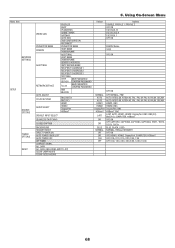
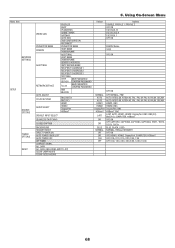
5. Using On-Screen Menu
Menu Item
NETWORK SETTINGS
SETUP
SOURCE OPTIONS
POWER OPTIONS RESET
WIRED LAN PROJECTOR NAME DOMAIN
ALERT MAIL
NETWORK SERVICE AUTO ADJUST COLOR SYSTEM AUDIO SELECT
PROFILES
DHCP
IP ADDRESS
SUBNET MASK
GATEWAY
AUTO DNS
DNS CONFIGURATION
RECONNECT
PROJECTOR NAME
HOST NAME
DOMAIN NAME
ALERT MAIL
HOST NAME
DOMAIN NAME
SENDER'S ADDRESS
SMTP...
User's Manual - Page 94


... stretched equally in 4:3. FULL
Project to fit the screen.
Parts of an image will be distinguished.
81
The letterbox signal has aspect ratios with the vista size "1.85:1" or cinema scope size "2.35:1" for a vide source. Using On-Screen Menu
Function
The projector displays the current image in 16:9. Options NATIVE
5. LETTER BOX...
User's Manual - Page 111
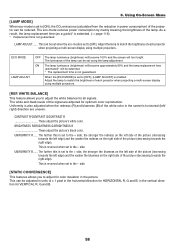
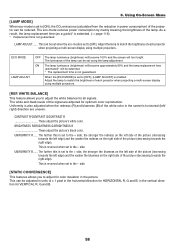
...result, the lamp replacement time (as a guide)* is enabled. When the [ECO MODE] is set to adjust for VERTICAL R, G and B.
98 Uniformity is reversed when set to [OFF]. ...set using multiple projectors. WHITE BALANCE] This feature allows you to the + side, the stronger the blueness on the left side of each projector when projecting a multi-screen display using multiple projectors...
User's Manual - Page 173
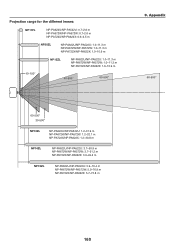
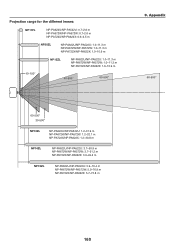
Projection range for the different lenses
NP11FL
NP-PA622U/NP-PA522U: 0.7-2.6 m NP-PA672W/NP-PA572W: 0.7-2.6 m NP-PA722X/NP-PA622X: 0.6-2.5 m
NP30ZL
NP-PA622U/NP-PA522U: 1.0-11.3 m NP-PA672W/NP-PA572W: 1.0-11.3 m NP-PA722X/NP-PA622X: 1.0-10.9 m
40-150"
NP12ZL
NP-PA622U/NP-PA522U: 1.0-11.3 m NP-PA672W/NP-PA572W: 1.0-11.3 m NP-PA722X/NP-PA622X: 1.0-10.9 m
40-500"
60-500"
9. Appendix
60-...
User's Manual - Page 176
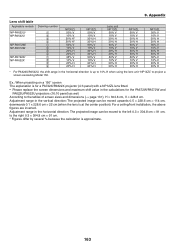
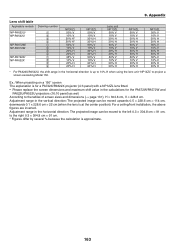
...; Please replace the screen dimensions and maximum shift value in the calculations for the PA672W/PA572W and
PA622U/PA522U projectors (16:10 panel) as well. Ex.: When projecting on a 150" screen The explanation is up to 15% H when using the lens unit "NP13ZL" to project a screen exceeding Model 150. For a ceiling/front installation, the...
User's Manual - Page 188
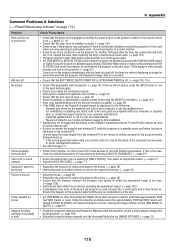
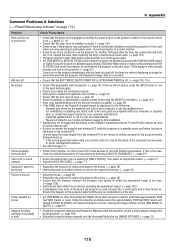
...)
• Check the computer's resolution and frequency. Reinstall your driver for some time and then the projector will display the image. If this happen, let the projector stand until there is still no condensation on the power again. • Set [FAN MODE] to use the updated driver. Appendix
Common Problems & Solutions
(→ "Power/Status/Lamp Indicator" on page...
User's Manual - Page 190


... necessarily mean it reads "0kHz", this happen, set to the projector. Appendix
• Power on your Mac computer for detailed information.
• Image displayed is not turned on the screen. For example, NEC laptops use Fn + F3, while Dell laptops use .
For setting display modes other than those supported by Apple Computer is no picture, or the...
Specification Brochure - Page 3


... allows these models to project an image on spheres, cylinders, corner angles and many more non-standard surfaces.
4000-hour filter life
NEC is committed to designing its products to adjust for aligned images even when the projector is no cable clutter to the 3D emitter. Built-In HDBaseT Support
Simplify your installations with advanced...
Specification Brochure - Page 4


... when nonnative resolution sources are connected to change.
©2013 NEC Display Solutions of either limited 3 business day repair/return or next business day exchange. InstaCare provides the original owner one year or 500 hours, whichever comes first.
ORDERING MODEL NUMBERS NP-PA672W NP-PA622U NP-PA722X
Specifications for one year of America, Inc. Variable audio-out enables...
NEC NP-PA722X Reviews
Do you have an experience with the NEC NP-PA722X that you would like to share?
Earn 750 points for your review!
We have not received any reviews for NEC yet.
Earn 750 points for your review!
