NEC NP-PA653U Support and Manuals
Get Help and Manuals for this NEC item
This item is in your list!

View All Support Options Below
Free NEC NP-PA653U manuals!
Problems with NEC NP-PA653U?
Ask a Question
Free NEC NP-PA653U manuals!
Problems with NEC NP-PA653U?
Ask a Question
Popular NEC NP-PA653U Manual Pages
Ceiling Plate Technical Data Sheet - Page 1


..., Inc. It shall contain an adjustable collar mount plate with a 1 1/2-11.5 NPS center threaded fitting and holes for simple
cable support set-up • Unlimited projector placement above a 2' x 2' or 2' x 4' false ceiling tile. The finish shall be done according to install design reduces installation
time • Compact, lightweight, theft resistant design
Accessories: • Fixed and...
RS232 codes- Projectors - Page 2
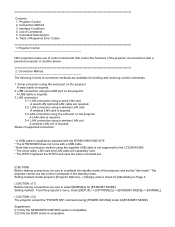
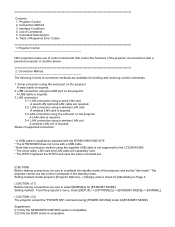
... port on the projector A USB cable is not supported for [STANDBY MODE]. Setting method : From the projector's menu, select [SETUP] --> [OPTIONS(2)] -->[STANDBY MODE]--> [NORMAL].
( CAUTION ) (!2) The projector accept the "POWER ON" command during [POWER-SAVING] mode for the LT220/240/260. * The serial cable, LAN card and LAN cable are required. 3-2. Table of Response Error Codes
1.
RS232 codes- Projectors - Page 35


... requests data.
* At the time of a failure( NAK )
This adds a cause of Response Error Codes
DATA01 DATA2
Error
Error Types description
00H
00H
00H
01H
01H
00H
01H
01H
02H
03H
02H
0DH
Error contents Unknown command. This current model does not support this function. Command: 02H 0FH 00H 00H 02H DATA01 DATA02 CKS (*3) Data Portion Contents...
RS232 codes- Projectors - Page 48


...projector. Specified terminal is not available. Selected language is unavailable or cannot be selected. MODEL NAME REQUEST Function: This command acquires the model name of Response Error Codes
DATA01 DATA02
Error types
Error descriptio
Error... command The current model does not support this function. Available memory reservation error Operating memory Setting not possible On Forced...
PJ control command reference manual appendixes - Page 1


...-1. SETTING REQUEST]
[305-1. PIP/PICTURE BY PICTURE REQUEST]
[098-198. BASE MODEL TYPE REQUEST]
Selection signal type
9
[078-3. No.BDT140014
Revision History
Revision
Date
Description
Reference
Supported models
3.0
June 16, 2015 Added the supported command.
3.0
Same as Revision 2.0. Connecting an External Device
2
2.
Projector Control Command Reference Manual...
Specification Brochure - Page 4


... active, allowing the last input used to adjust volume of self-powered external speakers that are trademarks of InstaCare service program to 3 years
ORDERING MODEL NUMBERS
NP-PA653U NP-PA803U NP-PA853W NP-PA903X
19.5" (503mm)
16.2" (411mm)
Specifications
Display Technology
Light Output (lumens)
Resolution
Native Maximum
Contrast Ratio (up to)
Lamp Life (up to)
Screen Size (diagonal...
Users Manual - Page 1


Model No. Projector
PA803U/PA723U/PA653U/ PA853W/PA703W/PA903X
User's Manual
Please visit our web site for User's Manual in the latest version: http://www.nec-display.com/dl/en/pj_manual/lineup.html
• The PA723U and PA703W are not distributed in North America. NP-PA803U/NP-PA723U/NP-PA653U/NP-PA853W/NP-PA703W/NP-PA903X
Users Manual - Page 11


... 17
Performing Lens Calibration 17 Note on Your Purchase of the Projector 2 Installation...2 Videos...2 Network...3 Energy-saving...3 Maintenance...4 About this user's manual 5 ❸ Part Names of the Projector 6 Front/Top...6 Rear...8 Controls/Indicator Panel 9 Terminals...10 ❹ Part Names of a projected image (Lens shift 22 Focus...23 Applicable lens: NP30ZL 24 Applicable...
Users Manual - Page 96


..., 4:00, 8:00, 12:00, 16:00
82 5. Using On-Screen Menu
Menu Item
NETWORK SETTINGS
SETUP
SOURCE OPTIONS
POWER OPTIONS RESET
INTERFACE
PROFILES
DHCP
IP ADDRESS
WIRED LAN
SUBNET MASK
GATEWAY
AUTO DNS
DNS CONFIGURATION
RECONNECT
PROJECTOR NAME
PROJECTOR NAME
DOMAIN
HOST NAME DOMAIN NAME
ALERT MAIL
HOST NAME
DOMAIN NAME
SENDER'S ADDRESS
ALERT...
Users Manual - Page 130


... (calculated from the reduction in power consumption) of the projector can be displayed at the bottom of the lamp.
This is also adjusted when the redness (R) and blueness (B) of the picture (increasing
towards the right edge). As a result, the lamp replacement time (as a guide)* is set using the lamp adjustment. The lamp luminance (brightness...
Users Manual - Page 193


... format: PNG (Full color) • Logo data (image) sent using the image file (NP-PA803U/NP-PA723U/NP-PA653U: ¥Logo¥necpj_bbwux.png, NP-PA853W/NP-PA703W: ¥Logo¥necpj_bbwx.png, NP-PA903X: ¥Logo¥necpj_bb_x.png) included on the supplied NEC Projector CD-ROM.
179 Control Functions Power On/Off, signal selection, picture freeze, picture...
Users Manual - Page 196


... thermal protector is not mounted properly. Lamp replacement grace period. Off
Preparing to new one hour until inside temperature of the operation temperature. Off
Lens calibration error. (Calibration
error message is indicated on the
Off
display)
Lamp cover/Lens problem Off
Error requiring service support Off
Procedure The projector's keys are /is activated:
When inside temperature...
Users Manual - Page 199


... 115) If you and the projector. • Stand within the adjustment range of too high ambient temperature. Install the updated driver or OS on the power again. • Set [FAN MODE] to light. Should
this happens, wait a couple minutes and turn on your computer or graphics card, or contact the support center for the graphics card...
Users Manual - Page 205


...models with the [OFF TIMER] function).
□ Parts of the image are lost. □ Still unchanged even though you press the AUTO ADJUST button. □ Still unchanged even though you carry out [RESET] in the projector...
Appendix
❿ Troubleshooting Check List
Before contacting your dealer or service personnel, check the following list to be sure repairs are supported by referring to be...
Installation Guide - Page 1


PA653U/PA803U/PA853W/PA903X Installation Guide
Desktop and Ceiling Mount
Rev 1.0
Contents
Product Description, Lens Specs, Screen/Aspect Ratio Notes and Formulas Distance Charts and Formulas Ceiling Mount/Desktop Installation Lens Shift Adjustable Range Cabinet Dimensions Cabinet Dimensions Lens Dimensions (Optional) Ceiling Mount Dimensions and Input Panel Control Codes
Pg 1 Pg 2-4 Pg 5 Pg 6 ...
NEC NP-PA653U Reviews
Do you have an experience with the NEC NP-PA653U that you would like to share?
Earn 750 points for your review!
We have not received any reviews for NEC yet.
Earn 750 points for your review!
