NEC NP-PA521U Support and Manuals
Get Help and Manuals for this NEC item
This item is in your list!

View All Support Options Below
Free NEC NP-PA521U manuals!
Problems with NEC NP-PA521U?
Ask a Question
Free NEC NP-PA521U manuals!
Problems with NEC NP-PA521U?
Ask a Question
Popular NEC NP-PA521U Manual Pages
NP02LM Users Manual - Page 7
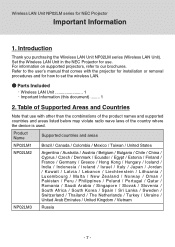
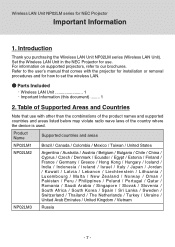
... LAN Unit NP02LM series (Wireless LAN Unit). Set the Wireless LAN Unit in the NEC Projector for use with the projector for installation or removal procedures and for NEC Projector
Important Information
1. Table of Supported Areas and Countries
Note that comes with other than the combinations of the product names and supported countries and areas listed below may violate...
Specification Brochure - Page 4
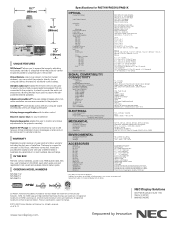
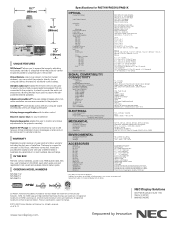
... of their respective holders.
ORDERING MODEL NUMBERS NP-PA571W NP-PA521U NP-PA621X
Specifications for PA571W/PA521U/PA621X
OPTICAL Display Technology
Light Output (lumens)
Resolution Native
Maximum Contrast Ratio (up to) Lamp Type Lamp Life (up to) Screen Size (diagonal) Throw Ratio
NP11FL NP12ZL NP13ZL NP14ZL NP15ZL NP30ZL
Projection Distance Projection Angle Lens* Zoom...
User's Manual - Page 9


...the vertical position of the Remote Control 8 Battery Installation...9 Remote Control Precautions 9 Operating Range for Wireless Remote Control 9 Operating Environment for Software Included on Your Purchase of the Projector 2 Features you'll enjoy 2 About this user's manual 3 Part Names of the Projector 4 Front/Top...4 Rear...5 Control Panel/Indicator Section 6 Terminal...
User's Manual - Page 13


...lens and throw distances, see page 201. 1. Remote control (7N900961)
AA alkaline batteries (x2)
Power cord (US: 7N080241) (EU: 7N080022)
• Important Infomation (For North America: 7N8N1551) (For Other countries than North America: 7N8N1551 and 7N8N1562)
• Quick Setup Guide (For North America: 7N8N1571) (For Other countries than North America: 7N8N1571 and 7N8N1581)
NEC Projector CD...
User's Manual - Page 15


... next to each section of the manual you time later on . - Password security: When a password is set is converted into the amount of reductions of 4000 hours. * This time is displayed on the main picture, and "picture-by wired or wireless LAN can be projected with a single projector. The viewer supports the Windows Media Player 11...
User's Manual - Page 52
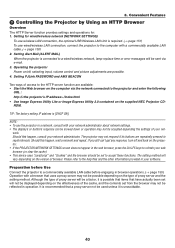
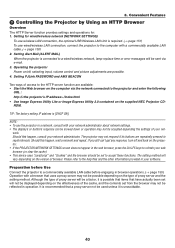
... wired/wireless LAN connection, connect the projector to the projector and enter the following
URL : http:// Setting Alert Mail (ALERT MAIL) When the projector is required. (→ page 151) To use wireless LAN connection, the optional USB Wireless LAN Unit is connected to a wired/wireless network, lamp replace time or error messages will be sent via the...
User's Manual - Page 177


...filter unit) NOTE: • Replace all four filters at the same time. • Before replacing the filters, wipe off dust and dirt from the projector cabinet. • The projector is precision equipment. Incorrect attachment ... dust and dirt during filter replacement. • Do not wash the filters with the replacement lamp. Before replacing the filters, replace the lamp. (→ page 159) 1.
User's Manual - Page 179


...will be displayed. User Supportware
Installing Software Program
Installation for Windows software The software programs except Image Express Utility 2 for Mac support Windows 7, Windows Vista, and Windows ... (Windows XP). • Exit all running , the installation may not be installed to install the program. 1 Insert the accompanying NEC Projector CD-ROM into your CD-ROM drive.
User's Manual - Page 191


...on a PC installed with Windows XP Service Pack 2 (SP2) (or later). The "Startup password settings" window will be...NEC Projector User Supportware] → [Desktop Control Utility
1.0] → [Desktop Control], in case you forget it. • The starting password must be displayed. • In case of the network devices connected to the computer you forget the starting password has been set...
User's Manual - Page 214


... activated and the projector's power turns off. Wait as possible. (→ page 159)
Lamp does not light
The lamp has not turned on.
It may happen that the projector's temperature protector is replaced.
(→ page 159)
Lamp lit
- If this happens, do the following:
- Preparing to lower.
202 If the problem still persists, contact an NEC
projector customer support center.
User's Manual - Page 215


... in [WALL COLOR]. After replacing the lamp, reset the lamp hours used. (→ page 116) • The lamp may be displayed, try the following.
- Install the updated driver or OS on the lens.
203 We are not liable for any trouble and failure caused by selecting [HIGH] for your computer, or use the projector for some time and then...
User's Manual - Page 220


... light
Orange Green
Flashing light
[ ] cycles
Remote control model number:
Projector
PC
Installation environment
Screen size:
inch
Screen type: White matte Beads Polarization
Wide angle High contrast
Throw distance:
feet/inch/m
Orientation: Ceiling mount Desktop
Power outlet connection...
Installation Guide - Page 2


... 1937.2 1911.2 - 2908.7
www.necdisplay.com
PA521U/ PA571W/PA621X
Page 2 of 14 PA521U/PA571W/PA621X Installation Guide
Desktop and Ceiling Mount
Rev 1.0
Formulas: 4:3 ...Throw distance
4:3 Screen Formulas: W = H x 4/3 H = W x 3/4 Diagonal = W x 5/4
Note: Tilting the front of America, Inc. NEC Display Solutions of the projector up or down by more than 45° from level could reduce lamp...
Installation Guide - Page 3


...C = Throw distance
16:10 Screen Formulas: W = H x 16/10 H = W x 10/16 Screen Diagonal = W x 18.868/16
Distance Chart for popular screen sizes on page 2 and 3:
Projection Formulas:
NP11FL:
C = 0.812W - 1.346
NP12ZL:
C(Wide) = 1.193W - 1.795 ------ For proper projector placement, determine the image width for calculation.
Plug in the image width for all screen dimensions. NEC...
Installation Guide - Page 4


...------ PA521U/PA571W/PA621X Installation Guide
Desktop and Ceiling Mount
Rev 1.0
Formulas: 16:10 Aspect Ratio (PA521U-WUXGA...NEC Display Solutions of 14 www.necdisplay.com
PA521U/ PA571W/PA621X
Page 4 of America, Inc. For proper projector...Height (size) C = Throw distance
16:10 Screen Formulas W = H x 16/10 H = W x 10/16 Screen Diagonal = W x 18.868/16
Distance Chart for popular screen sizes...
NEC NP-PA521U Reviews
Do you have an experience with the NEC NP-PA521U that you would like to share?
Earn 750 points for your review!
We have not received any reviews for NEC yet.
Earn 750 points for your review!
