NEC NP-PA500U Support and Manuals
Get Help and Manuals for this NEC item
This item is in your list!

View All Support Options Below
Free NEC NP-PA500U manuals!
Problems with NEC NP-PA500U?
Ask a Question
Free NEC NP-PA500U manuals!
Problems with NEC NP-PA500U?
Ask a Question
NEC NP-PA500U Videos
Popular NEC NP-PA500U Manual Pages
PA Series Specification Brochure - Page 1


... user to deactivate buttons on cabinet to prevent unwanted changes to projector settings
° Logo lock restricts changes to logo saved in projector memory
° Password protection restricts unauthorized use of projector
° Email notification informs the system administrator when the lamp approaches the end of interlaced signals. This processing creates life-like images in applications...
PA Series Specification Brochure - Page 4


...- 50°C
Ordering Model Numbers NP-PA600X NP-PA550W NP-PA500U NP-PA500X
ACCESSORIES SCP200 NP3250CM NP11FL NP12ZL NP13ZL NP14ZL NP15ZL NP21LP NP02CV NP02LM1 RMT-PJ33 PW RCRD-PJPX RGBCBL-PJPX
Suspended ceiling plate Ceiling mount 0.8:1 fixed short throw lens 1.19 - 1.56:1 zoom lens 1.5 - 3.0:1 zoom lens 2.97 - 4.79:1 zoom lens 4.7 - 7.2:1 zoom lens Replacement lamp Terminal cover Wireless LAN...
Press Release - Page 1


... LCD display and projector solutions, announced today its preceding models in NEC's projector lineup is ideal for corporate conference rooms and large classrooms that makes retrofitting existing installations easier and more cost effective.
FOR IMMEDIATE RELEASE
Media Contact: Philip Anast Tech Image (for monitoring and control. This new series of the PA600X, PA550W, PA500U and PA500X...
Press Release - Page 2


...'s lifetime. The added bonus of projectors for NEC Display Solutions. The PA600X, PA550W, PA500U and PA500X include the following features: • Up to 6000 lumens in these projectors allows system administrators to the LAN and high-speed wireless. "These advanced models provide the most connectivity and control options of any NEC multimedia projectors, from their DisplayPort input to...
PA Series Installation Guide - Page 1
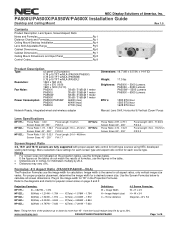
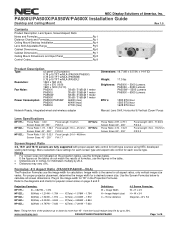
... and Formulas Ceiling Mount/Desktop Installation Lens Shift Adjustable Range Cabinet Dimensions Cabinet Dimensions Ceiling Mount Dimensions and Input Panel Control Codes
Pg 1 Pg 1 Pg 4 Pg 5 Pg 6 Pg 7 Pg 8 Pg 9
Product Description
Type:
s3 panel LCD projector,
0.79 p-Si TFT w/MLA (PA500X/PA600X)
0.75 p-Si TFT w/MLA (PA550W)
0.76 p-Si TFT w/MLA (PA500U)
Resolution:
1024 x 768 (4:3)
1024...
Users Manual - Page 6
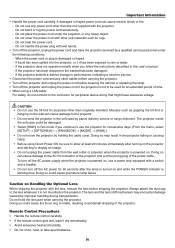
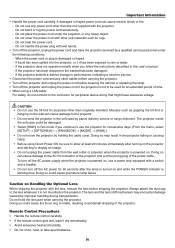
... power cord with other cables before carrying the projector. • Turn off the projector and unplug the power cord before shipping the projector. Do not handle the power plug with the lens, remove the lens before cleaning the cabinet or replacing the lamp. • Turn off the AC power for service.
• Disconnect the power cord and any...
Users Manual - Page 8


... this user's manual 3
Part Names of the Projector 4 Front/Top...4 Rear...5 Control Panel/Indicator Section 6 Terminal Panel Features 7
Part Names of the Remote Control 8 Battery Installation...9 Remote Control Precautions 9 Operating Range for Wireless Remote Control 9
Operating Environment for Software Included on Handling the Optional Lens iv
1. Table...
Users Manual - Page 14


... 1920 × 1200 dots
Aspect Ratio 4:3 4:3
16:10 16:10
The PA600X/PA500X/PA550W projectors cover input signals up to the angle of bodily injury.
The projector enables you 'll enjoy:
• Liquid crystal type high brightness/high resolution projector
Model PA600X PA500X PA550W PA500U
LCD panel 0.79" (with MLA) 0.79" (with MLA) 0.75" (with MLA) 0.76" (with...
Users Manual - Page 52
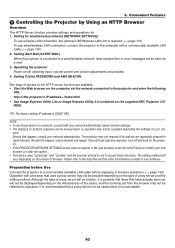
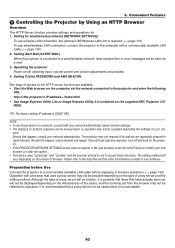
... optional USB Wireless LAN Unit is connected to a wired/wireless network, lamp replace time or error messages will be sent via the network connected to the projector and enter the following
URL : http:// Operating the projector Power on the computer via e-mail. 3. Setting PJLink PASSWORD and AMX BEACON
Two ways of access to the computer with a commercially...
Users Manual - Page 176
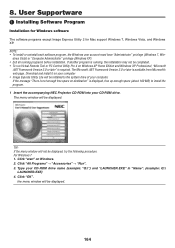
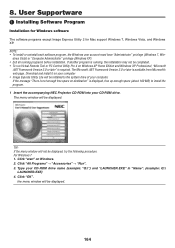
...Type your CD-ROM drive. the menu window will not be installed to install the program. 1 Insert the accompanying NEC Projector CD-ROM into your CD-ROM drive name (example: "Q:\") ...computer.
8. User Supportware
Installing Software Program
Installation for Windows software The software programs except Image Express Utility 2 for Mac support Windows 7, Windows Vista, and Windows...
Users Manual - Page 199
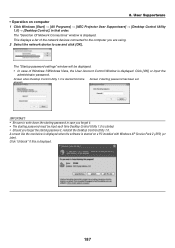
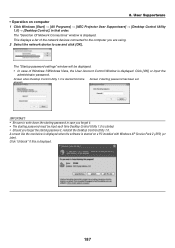
... "Selection Of Network Connections" window is displayed. The "Startup password settings" window will be input each time Desktop Control Utility 1.0 is displayed.
187 8.
A screen like the one below is displayed when the software is started on computer 1 Click Windows [Start] → [All Programs] → [NEC Projector User Supportware] → [Desktop Control Utility
1.0] → [Desktop...
Users Manual - Page 220


... VGA SVGA XGA HD WXGA
Quad-VGA SXGA SXGA+ WXGA+ WXGA++ WSXGA+ UXGA Full HD WUXGA HDTV(1080p) HDTV (720p) SDTV (480p) SDTV (576p)
Resolution ( dots )
640 &#...projector is set for signals with standard display resolutions and frequencies, but adjustments
may be required depending on -screen menu.
The factory default is [AUTO] for [ASPECT RATIO] in the on UXGA model (PA500U) *4 The projector...
Users Manual - Page 222


...with HDCP
What is set to 40ºC ...including protruding parts) PA600X/PA500X/PA550W:17.0 lbs/7.7 kg PA500U: 17.2 lbs/7.8 kg (not including lens)
*1: ...specifications and the product's design are unable to view material via the HDMI input, this does not necessarily mean the projector... is protected with HDCP and might not be displayed due to change without notice.
210 Appendix
Model...
Users Manual - Page 228
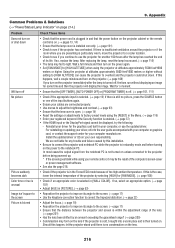
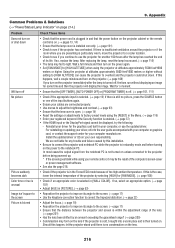
... page 218. Install the updated driver or OS on the lens.
216 Wait a full minute and then turn on the projector immediately after the lamp has reached the end
of its angle to the user guide accompanied with your computer or graphics card, or contact the support center for your computer, or use the projector for any trouble and failure...
Users Manual - Page 234


Appendix
222 http://www.nec-display.com/dl/en/pj_support/travel_care.html
9. 8 TravelCare Guide
TravelCare - For more information on TravelCare service, visit our website (in English only). a service for international travelers
This product is eligible for "TravelCare", NEC's unique international warranty and repair service.
NEC NP-PA500U Reviews
Do you have an experience with the NEC NP-PA500U that you would like to share?
Earn 750 points for your review!
We have not received any reviews for NEC yet.
Earn 750 points for your review!

