NEC NP-P627UL Support and Manuals
Get Help and Manuals for this NEC item
This item is in your list!

View All Support Options Below
Free NEC NP-P627UL manuals!
Problems with NEC NP-P627UL?
Ask a Question
Free NEC NP-P627UL manuals!
Problems with NEC NP-P627UL?
Ask a Question
Popular NEC NP-P627UL Manual Pages
NP05LM1 Users Manual - Page 2
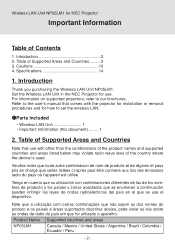
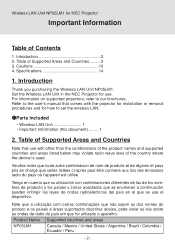
Specifications 14
1.
Introduction
Thank you purchasing the Wireless LAN Unit NP05LM1. Refer to the user's manual...Set the Wireless LAN Unit in the NEC Projector for NEC Projector
Important Information
Table of Contents
1.
For information on supported projectors, refer to set the wireless LAN.
●Parts... with the projector for installation or removal procedures and for utilizado...
NP05LM1 Users Manual - Page 16
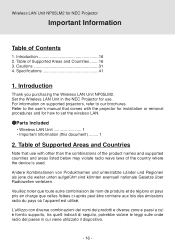
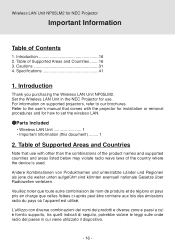
... sulle onde radio del paese in the NEC Projector for how to set the wireless LAN. ●Parts Included
• Wireless LAN Unit 1 • Important Information (this document) ........ 1
2. Set the Wireless LAN Unit in cui viene utilizzato il dispositivo.
- 16 - For information on supported projectors, refer to the user's manual that use . Introduction 16 2. Introduction
Thank...
NP05LM1 Users Manual - Page 53
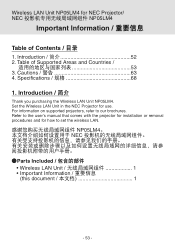
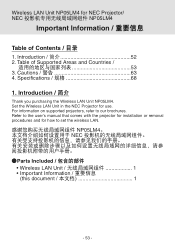
...the projector for installation or removal procedures and for how to our brochures. Cautions 63 4. Set the Wireless LAN Unit in the NEC Projector for use.
Table of Contents / 目录 1. Specifications 68
1. Wireless LAN Unit NP05LM4 for NEC Projector/ NEC NP05LM4
Important Information
Table of Supported Areas and Countries /
53 3. NP05LM4 NEC Parts Included
•...
NP05LM1 Users Manual - Page 72


...;U用n無it 線NP網05卡L組M5件foNr PN0E5CLMP5rojector/
Important Information
Table of Supported Areas and Countries /
72 3. Cautions 77 4. NP05LM5 NEC Parts Included
• Wireless LAN Unit 1 • Important Information
(this document 1
- 72 - Table of Contents / 目錄 1. Set the Wireless LAN Unit in the NEC Projector for how to...
User Manual English - Page 15


...-467-3000 Projector Class A Peripheral NP-P627UL/NP-P547UL
Notice Concerning Electromagnetic Interference (EMI) (For other regions)
WARNING: Operation of the FCC Rules. Making Connections" in a commercial environment. Important Information
Cable information Use shielded cables or cables attached ferrite cores so as not to interfere with the instruction manual, may cause undesired operation...
User Manual English - Page 96


...for a telecine signal.
Enabling Key Sound and Error Sound [BEEP] This feature turns on or off the button sound or alarm when an error occurs or the following operations are performed. Use... off the deinterlace function for each video level when connecting HDMI equipment and Ethernet/HDBaseT terminal. Setting Audio [AUDIO SELECT] This selects the audio inputs of the HDMI 1 IN terminal, HDMI ...
User Manual English - Page 106


...support Windows Plug and Play. • A Mac signal adapter (commercially available) may not be correctly displayed. 5. Only digital video signals can be input.
Should this happen, restart your PC. Failure to the projector's AUDIO IN terminal. Should this case, switch the [HDMI1] or [HDMI2] setting at [SETUP... converter, etc., the display may be required to -HDMI cable. • To ...
User Manual English - Page 118


... also set a password to display...are JPEG and PNG. • Thumbnails can be switched manually (manual playback) or automatically ([AUTO PLAY]). Refer to the instruction manual or the help file of images that can be ... a commercially available USB memory containing the picture into the projector is not supported. 6. To perform keystone correction when the [VIEWER] is being displayed, press...
User Manual English - Page 128


...; Press the ENTER button in the sub-menu and press the ENTER button.
The set [LOGO PASSWORD] will be deleted.
107
Move the cursor to [LOGO PASSWORD] in the [ENTER PASSWORD] screen. ③ Enter the password, move the cursor to [NEW PASSWORD] and press the ENTER button.
• The character input screen will be displayed. Move...
User Manual English - Page 133


... the field below to update the network settings.
• If you have forgotten the set 1. TIP: • If you did not set a network password or when changing the set password, you may select [NETWORK SETTINGS] → [NETWORK
SERVICE] → [NETWORK PASSWORD] from the on-screen menu to set or change the password later.
• When a network password has been set, you need to display...
User Manual English - Page 162


... pressed. • Reset the settings or adjustments to factory preset levels using your remote control, it 's hard to the user guide accompanied with your computer or graphics card, or contact the support center for a moment. • In case it may fail to light. Troubleshooting
This section helps you resolve problems you turn on unless connected...
User Manual English - Page 163


...Problem...the projector cannot be used when the cable cover is supported by an amount exceeding the guaranteed range? (→...[IMAGE OPTIONS] in the [IMAGE OPTIONS]. (→ page 60)
• Install new batteries.(→ page 13) • Make sure there are trying to... (→ page 32) • Adjust the computer image manually with HDBaseT, set
the [REMOTE SENSOR] to [HDBaseT] and the [STANDBY...
User Manual English - Page 164


...switch on process for a MacBook which does not have a mini D-Sub 15-pin terminal.
• Mirroring on a MacBook * When using the projector with the projector, set to come on your Mac for the changes to owner's manual...be set the DIPswitch of function keys will enable/ disable the external display. For setting display modes other than those supported by Apple Inc. After setting, ...
User Manual English - Page 167


... temteprature is high.
ID numbers for 0.5 seconds *4 Repetition to different networks. Network conflict
Temperature problem (In the Forced ECO mode) Temperature problem
Hardware problem
Error requiring service support
Procedure
The projector's keys are locked. Problem with the hardware. The setting must be canceled to operate the projector. (→ page 71)
Check the control IDs (→...
User Manual English - Page 171


... into the wall outlet. □ Main power switch is pressed to the audio input of the 12 function keys turns the external display on a computer signal. □ Input source's resolution and frequency are supported by the projector. □ Some pixels are supported by referring to the"Troubleshooting"section in the vertical or horizontal direction...
NEC NP-P627UL Reviews
Do you have an experience with the NEC NP-P627UL that you would like to share?
Earn 750 points for your review!
We have not received any reviews for NEC yet.
Earn 750 points for your review!
