NEC NP-P547UL Support and Manuals
Get Help and Manuals for this NEC item
This item is in your list!

View All Support Options Below
Free NEC NP-P547UL manuals!
Problems with NEC NP-P547UL?
Ask a Question
Free NEC NP-P547UL manuals!
Problems with NEC NP-P547UL?
Ask a Question
Popular NEC NP-P547UL Manual Pages
NP05LM1 Users Manual - Page 2
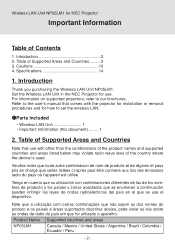
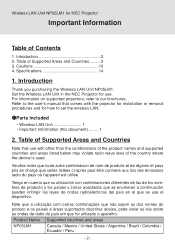
... manual ...installation or removal procedures and for NEC Projector
Important Information
Table of Supported Areas and Countries..........2 3. Table of Contents
1. For information on supported projectors, refer to our brochures. Specifications 14
1. Set the Wireless LAN Unit in the NEC...set the wireless LAN.
●Parts Included • Wireless LAN Unit 1 • Important Information (...
NP05LM1 Users Manual - Page 16
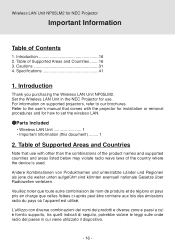
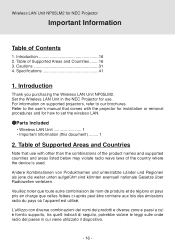
...est utilisé. Specifications 41
1. Refer to the user's manual that use . Introduction 16 2. For information on supported projectors, refer to set the wireless LAN. ●Parts Included
• ... paese in the NEC Projector for use with the projector for installation or removal procedures and for NEC Projector
Important Information
Table of Supported Areas and Countries...
NP05LM1 Users Manual - Page 53
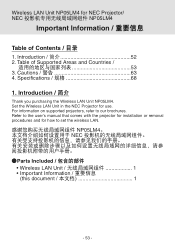
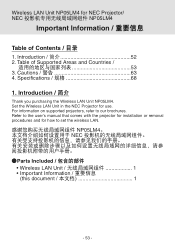
Cautions 63 4. For information on supported projectors, refer to set the wireless LAN.
Refer to the user's manual that comes with the projector for installation or removal procedures and for how to our brochures. NP05LM4 NEC Parts Included
• Wireless LAN Unit 1 • Important Information
(this document 1
- 53 - Specifications 68
1. Set the Wireless LAN Unit in ...
NP05LM1 Users Manual - Page 72


.... NP05LM5 NEC Parts Included
• Wireless LAN Unit 1 • Important Information
(this document 1
- 72 - Specifications 79 1. For information on supported projectors, refer to set the wireless LAN. Introduction / 簡介
Thank you purchasing the Wireless LAN Unit NP05LM5. WNEirCele投ss影L機AN專U用n無it 線NP網05...
User Manual English - Page 15


... will be required to correct the...manual. Making Connections" in this equipment in accordance with radio and television reception. U.S.Responsible Party: Address:
Telephone Number: Type of Product: Equipment Classification: Model Number:
Sharp NEC Display Solutions of America, Inc. 3250 Lacey Rd, Ste 500 Downers Grove, IL 60515 630-467-3000 Projector Class A Peripheral NP-P627UL/NP-P547UL...
User Manual English - Page 20


...appropriate model to change the settings for [STANDBY MODE]. (→ page 76)
2. Important Information About Copyright of original projected pictures: Please note that using this projector for [AUTO POWER OFF]. (→ page 78)
Model ... company website: URL: https://www.sharp-nec-displays.com/global/support/index.html
xix Power management function The projector has power management functions.
User Manual English - Page 72


...
MENU
COLOR SELECT
COLOR, MONOCHROME
INPUT DISPLAY
OFF, ON
ID DISPLAY
OFF, ON
ECO MESSAGE
OFF, ON
DISPLAY TIME
MANUAL, AUTO 5 SEC, AUTO 15 SEC, AUTO 45 SEC
BACKGROUND
BLUE, BLACK, LOGO
INSTALLATION
ORIENTATION
AUTO, DESKTOP FRONT, CEILING REAR, DESKTOP REAR, CEILING FRONT
CONTROL PANEL LOCK
OFF, ON
SECURITY
OFF, ON
COMMUNICATION...
User Manual English - Page 84


... the power consumption can be at the setup brightness for multi-screen projection, the brightness can be adjusted individually on each projector in applications where the screen material is set to 100%. The adjustment is valid when [ECO MODE] is not white. The mode optimizes the service life of each projector. Eco mode...
User Manual English - Page 96


... connected device to the AUDIO IN terminal of the unit and set [BEEP] to stop beeping sound. If you want to activate BEEP function,
set the audio input selection to improve image contrast and increase detail in video. Enabling Key Sound and Error Sound [BEEP] This feature turns on or off the button...
User Manual English - Page 128


....
• The character input screen will be changed without entering anything in the password setting screen and press the ENTER button. The set . Move the cursor to [OK] on the password setting screen and press the ENTER button. Using the VIEWER ③ Set a password so that the logo will now be displayed. ④ Move the cursor to...
User Manual English - Page 133


...
• Number of 1 to update the network settings.
• If you have forgotten the set 1. TIP: • If you did not set a network password or when changing the set password, you may select [NETWORK SETTINGS] → [NETWORK
SERVICE] → [NETWORK PASSWORD] from the on-screen menu to set or change the password later.
• When a network password has been set, you need to display...
User Manual English - Page 162


... while setting up . * If the screen goes blank while using the projector. Then wait 5 minutes before being powered up or using your own responsibility. IR and RS-232C cannot be displayed, try the following.
-
Wait a full minute and then turn off ) buttons are presenting is on the HDBaseT transmission device. Install the updated driver...
User Manual English - Page 163


...set
the [REMOTE SENSOR] to [HDBaseT] and the [STANDBY MODE] to [SLEEP].
• See the POWER/STATUS/LIGHT Indicator. (→ page 144)
• Press the AUTO ADJ. Appendix
Problem Color tone or hue is unusual
Image isn't square to display is supported... the computer image manually with the [HORIZONTAL]/[VERTICAL] in the [IMAGE OPTIONS]. (→ page 60)
• Install new batteries.(→...
User Manual English - Page 167


.... Network conflict
Temperature problem (In the Forced ECO mode) Temperature problem
Hardware problem
Error requiring service support
Procedure
The projector's keys are locked. To use both built-in orange even if the network conflicts. Ambient temperature is activated. Contact your dealer. Make sure to check and inform indicator status for asking to repair.
*3 Repetition to light...
User Manual English - Page 171


...will help us solve your problem more efficiently. * Print this... be sure repairs are needed also by the projector. □ Some pixels are supported by the
... for your user's manual.
Troubleshooting Check List
Before contacting your dealer or service personnel, check the ...not work (only models with the [OFF TIMER] function).
□ Parts of the image are supported by referring to...
NEC NP-P547UL Reviews
Do you have an experience with the NEC NP-P547UL that you would like to share?
Earn 750 points for your review!
We have not received any reviews for NEC yet.
Earn 750 points for your review!
