NEC NP-P502HL Support and Manuals
Get Help and Manuals for this NEC item
This item is in your list!

View All Support Options Below
Free NEC NP-P502HL manuals!
Problems with NEC NP-P502HL?
Ask a Question
Free NEC NP-P502HL manuals!
Problems with NEC NP-P502HL?
Ask a Question
Popular NEC NP-P502HL Manual Pages
RS232 codes- Projectors - Page 35


Setting not possible. Command: 02H 0FH 00H 00H 02H DATA01 DATA02 CKS (*3) Data Portion Contents ...: A2H 00H 01H 40H 02H DATA01 DATA02 CKS
7.
This current model does not support this function. REMOTE KEY CODE Function: This command sends remote control key codes of Response Error Codes
DATA01 DATA2
Error
Error Types description
00H
00H
00H
01H
01H
00H
01H
01H
02H
03H...
NaViSetAdmin2 Press Release - Page 1


...LCD display and projector solutions, announced today a new remote management and monitoring software solution that helps organizations reduce technical support costs, improve display and projector control, and remotely administer installed NEC products. May 29, 2013 - NEC Display Solutions of America, a leading provider of projectors, large-screen displays and desktop monitors. Through an easy to...
PJ control command reference manual appendixes - Page 1


... information about the control commands.
NP-M402W / NP-M362W / NP-M402X / NP-M362X / NP-M322X / NP-M282X /
NP-M322W / NP-M352WS / NP-M302WS / NP-M332XS
NP-PA622U / NP-PA522U / NP-PA672W / NP-PA572W / NP-PA722X /
NP-PA622X / NP-PA621U / NP-PA521U / NP-PA671W / NP-PA571W /
2.0
May 29, 2015
Changed the supported models. ECO MODE SET]
Base model type
8
[078-1. PIP/PICTURE BY...
NP05LM1 Users Manual - Page 2
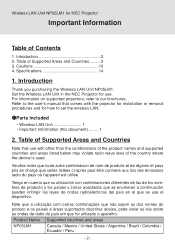
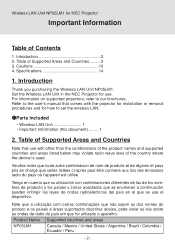
... LAN Unit NP05LM1. Refer to the user's manual that use with the projector for installation or removal procedures and for use el dispositivo.
Table of Contents
1. Specifications 14
1. Table of Supported Areas and Countries
Note that comes with other than the combinations of the product names and supported countries and areas listed below may violate...
NP05LM1 Users Manual - Page 16
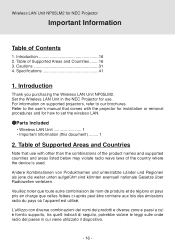
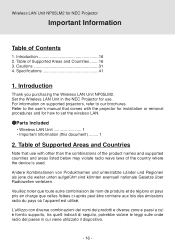
... use with the projector for installation or removal procedures and for NEC Projector
Important Information
Table of Contents
1. Refer to the user's manual that use . Set the Wireless LAN Unit in cui viene utilizzato il dispositivo.
- 16 - Cautions 31 4. Introduction
Thank you purchasing the Wireless LAN Unit NP05LM2. Table of Supported Areas and Countries
Note...
Specification Brochure - Page 4
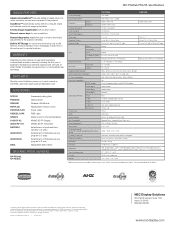
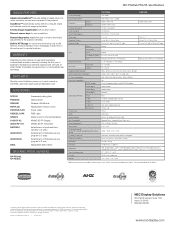
... and replacement cables. NEC P502WL/P502HL Specifications
UNIQUE FEATURES
Advanced AccuBlend™ ensures detailed images when nonnative resolution sources are connected to the projector
AutoSense™ automatically syncs with any computer signal and features one year of InstaCare service program to 3 year DisplayNote Site License
ORDERING MODEL NUMBERS
NP-P502WL NP-P502HL
Display...
Users Manual - Page 11


... Moving the Projector 25
3. Introduction...1
❶ What's in the Box?...1 ❷ Introduction to the Projector 2
General...2 Light source · Brightness 2 Installation...2 Videos...2 Network...2 Energy-saving...3 About this user's manual 3 ❸ Part Names of the Projector 4 Front...4 Mounting the lens cap strap 4 Rear...5 Controls/Indicators...6 Terminal Panel Features 7 ❹...
Users Manual - Page 13


...Canada, and Mexico)...133
xi Table of main terminals 124 ❻ Compatible Input Signal List 126 ❼ PC Control Codes and Cable Connection 127 ❽ Update the Software...128 ❾ Troubleshooting...10102; Troubleshooting...115 Indicator Messages 115 Common Problems & Solutions 117 If there is no picture, or the picture is not displayed correctly 118
❷ Specifications...119 ...
Users Manual - Page 83


...installation on a desktop The diagram below ) [P502HL]
Lens center
Approximately 92 to 97 mm
Projection distance L
Screen surface Lower edge of screen with 61.6% V
Measurement +H Measurement -H
Lower edge of screen with 0% V
(Note) Height from lens center to 97 mm
Projection distance...)
30 40 50 60 80 100 120 150 200 250 300
Throw distance L (m)
Wide
Tele
0.79
1.39
1.07
1.86
1.34
...
Users Manual - Page 105
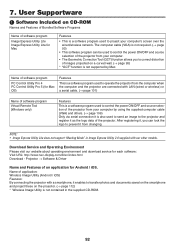
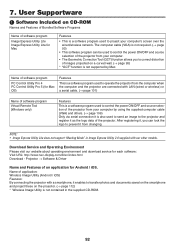
... projector with our other models. The computer cable (...service for Android / iOS. 7. After registering it, you to correct distortion of images projected on a curved wall. (→ page 98)
* "GCT" function is not supported...nec-display.com/dl/en/index.html Download - Projector → Software & Driver
Name and Features of the projector. NOTE: • Image Express Utility Lite does not support...
Users Manual - Page 120
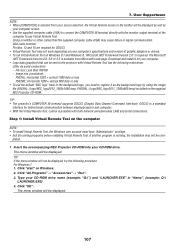
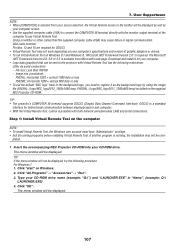
... on your computer's specifications and version of the
computer to connect the COMPUTER IN...install it as
your computer. • Logo data (graphics) that can be displayed as well as the background logo by using the image file (P502HL... projector's COMPUTER IN terminal supports DDC/CI (Display Data Channel Command Interface). pleted.
1 Insert the accompanying NEC Projector CD-ROM into your...
Users Manual - Page 130
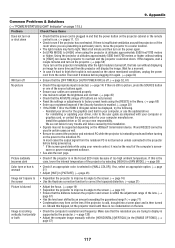
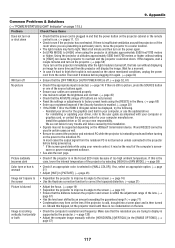
... you are not pressed. • Reset the settings or adjustments to think the trouble is
supported by an amount exceeding the guaranteed range? (→ page 71) • Condensation may not be displayed, try the following.
- Appendix
Common Problems & Solutions
(→ "POWER/STATUS/LIGHT Indicator" on page 115.)
Problem
Check These Items
Does not turn on...
Users Manual - Page 132
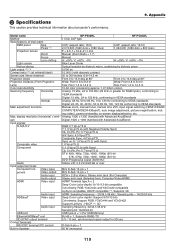
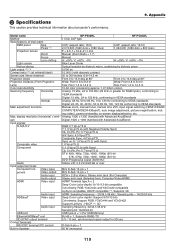
...Model name
NP-P502HL
NP-P502WL
Method
1 Chip DLP type
Specifications of main parts
DMD panel
Size
0.65" (aspect ratio: 16:9)
0.65" (aspect ratio: 16:10)
Pixels (*1)
2,073,600 (1920 dots × 1080 lines)
1,024,000 (1280 dots × 800 lines)
Projection lenses
F = 2.0, f = 18.2-31.1 mm
Zoom
Manual (Zoom Ratio = 1.7)
Focus
Manual...size (throw distance)
30 to 300 inches (0.8-14.2...
Users Manual - Page 133


....
120 9. "Forced eco mode" • These specifications and the product's design are subject to the decision/intention...NP-P502HL
NP-P502WL
Operating temperature: 5 to 40°C (*5)
Operating humidity: 20 to 80% (with no condensation)
Storage temperature: −10 to 50°C (*5)
Storage humidity: 20 to 80% (with no condensation)
Operating altitude: 0 to 2600 m/8500 feet
(Set...
Installation Guide - Page 1


... are fully supported with proper aspect ratio control for both type sources using NEC developed scaling
technology. Notes
For screen sizes not indicated on the tables do not match the results of formulas, use the formulas below.
P502WL/P502HL Installation Guide
Desktop and Ceiling Mount
Contents
Product Description, Lens Specs, Screen/Aspect Ratio Notes Distance Charts...
NEC NP-P502HL Reviews
Do you have an experience with the NEC NP-P502HL that you would like to share?
Earn 750 points for your review!
We have not received any reviews for NEC yet.
Earn 750 points for your review!
