NEC NP-P420X Support and Manuals
Get Help and Manuals for this NEC item
This item is in your list!

View All Support Options Below
Free NEC NP-P420X manuals!
Problems with NEC NP-P420X?
Ask a Question
Free NEC NP-P420X manuals!
Problems with NEC NP-P420X?
Ask a Question
Popular NEC NP-P420X Manual Pages
NP215 : NP01UCM spec brochure - Page 1
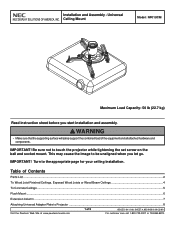
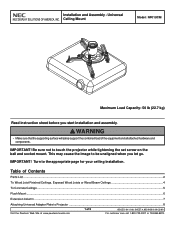
...hardware and components. Universal NEC DISPLAY SOLUTIONS OF AMERICA, INC. Installation and Assembly - Be sure not to be unaligned when you start installation and assembly.
This may cause the image to touch the projector while tightening the set screw on the ball and socket mount. Ceiling Mount
Model: NP01UCM
Maximum Load Capacity: 50 lb (22.7 kg)
Read instruction sheet before you let...
P350W : spec brochure - Page 1


... images, these models are ideal for entry-level integration environments such as corporate boardrooms, higher education classrooms and government training rooms.
Entry-Level Installation Projectors
ESSENTIAL FEATURES FOR INTEGRATION
° With XGA and WXGA native resolutions, high brightness up to 4200 lumens and patented NEC technologies, P Series projectors display impressive image quality...
P350W : spec brochure - Page 4
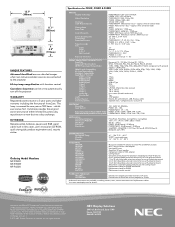
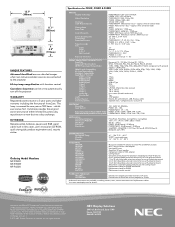
...trademarks or registered trademarks of NEC Display Solutions. stereo mini stereo (Variable audio out) Yes 10W speaker RS-232, IR, LAN, DDC/CI, USB, Wireless LAN Separate Sync / Composite Sync / Sync on CD-ROM, quick start guide, product registration card, security sticker
Ordering Model Numbers NP-P350X NP-P350W NP-P420X
Specifications for P350X Replacement remote control
WARRANTY PROGRAMS...
P350W : user's manual - Page 15


... 2
Congratulations on the cabinet 22 Adjusting with buttons on Your Purchase of the Projector 2 Features you'll enjoy 2 About this user's manual 3 Part Names of the Projector 4 Front/Top...4 Rear...5 Top Features...6 Terminal Panel Features 7 Part Names of Contents
Important Information i
1. Projecting an Image (Basic Operation 12
Flow of Projecting an...
P350W : user's manual - Page 54


...LAN cable. (→ page 138) 2. Setting for : 1. Convenient Features
Controlling the Projector by Using an HTTP Browser
Overview The HTTP Server function provides settings and operations for wired/wireless network (NETWORK SETTINGS)
To use wired/wireless LAN connection, connect the projector to a wired/wireless network, lamp replace time or error messages will be sent via the network...
P350W : user's manual - Page 170
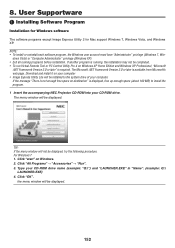
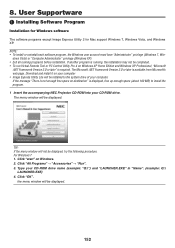
...installed to install the program. 1 Insert the accompanying NEC Projector CD-ROM into your computer • Image Express Utility Lite will not be displayed. Click "All Programs" → "Accessories" → "Run". 3. NOTE: • To install...
Installing Software Program
Installation for Windows software The software programs except Image Express Utility 2 for Mac support Windows 7, ...
P350W : user's manual - Page 173
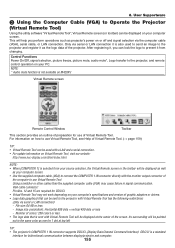
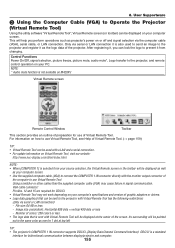
...nec-display.com/dl/en/index.html
NOTE: • When [COMPUTER 1] is sent with Virtual Remote Tool has the following restrictions: (Only via the computer cable (VGA), serial cable, or LAN connection. Its surrounding will be displayed at top left
TIP:
• The projector's COMPUTER 1 IN connector supports DDC/CI (Display...computer's specifications and version of graphic adapters or drivers. ...
P350W : user's manual - Page 196


...screen like the one below is displayed when the software is started on computer 1 Click Windows [Start] → [All Programs] → [NEC Projector User Supportware] → [Desktop Control Utility
1.0] → [Desktop Control], in case you forget it. • The starting password, reinstall the Desktop Control Utility 1.0. The "Startup password settings" window will be input each time...
P350W : user's manual - Page 221


8 TravelCare Guide
TravelCare - http://www.nec-display.com/dl/en/pj_support/travel_care.html
9. Appendix
203 a service for international travelers
This product is eligible for "TravelCare", NEC's unique international warranty and repair service. For more information on TravelCare service, visit our website (in English only).
P350X : install guide - Page 1


... the image width for calculation.
Refer to calculate all screen dimensions. P350X/P420X Installation Guide
Ceiling Mounted and Desktop
Contents
Product Description, Lens Specs, Notes and Formulas Diagrams & Distance Charts Cabinet Dimensions Ceiling Mount Dimensions Input Panel and Control Codes
Pg 1 Pg 2 Pg 3-4 Pg 5 Pg 6
NEC Display Solutions of 6 Use the Screen Formulas below .
P350X : install guide - Page 2


...
Ceiling Mounted and Desktop
NEC Display Solutions of installation.
Refer to the table to determine the position of America, Inc. For millimeters multiply by 25.4. tele
degrees 11.3 - 6.7 11.0 - 6.6 10.9 - 6.6 10.9 - 6.6 10.9 - 6.6 10.9 - 6.6 10.9 - 6.6 10.8 - 6.5 10.8 - 6.5 10.8 - 6.5 10.8 - 6.5 10.8 - 6.5 10.7 - 6.5 10.7 - 6.5
www.necdisplay.com
P350X/P420X
Page 2 of the projector...
P350X : install guide - Page 3


Rev 1.0
11.09
Lamp
Lens Shift
Zoom Lever Focus Lever
Exhaust
Lens Cover
5.28
Intake Filter
3.05 5.03
1.25
6.50
2.65 6.73
1.20
www.necdisplay.com
P350X/P420X
Page 3 of America, Inc.
Dimensions are in inches. For millimeters multiply by 25.4.
15.68
NEC Display Solutions of 6 P350X/P420X Installation Guide
Ceiling Mounted and Desktop
Cabinet Dimensions
The following drawings ...
P350X : install guide - Page 4


For millimeters multiply by 25.4.
Dimensions are in inches. Requires (4) M4x8mm screws for mount attachment. NEC Display Solutions of 6 P350X/P420X Installation Guide
Ceiling Mounted and Desktop
Cabinet Dimensions (continued)
The following drawings show the cabinet dimensions. Rev 1.0
1.25
1.32
IR Receiver
3.67 0.79
6.90
4.13 0.21
5.13
8.78
0.80
1....
P350X : install guide - Page 5


NEC Display Solutions of 6 For millimeters multiply by 25.4. Rev 1.0
www.necdisplay.com
P350X/P420X
Page 5 of America, Inc. P350X/P420X Installation Guide
Ceiling Mounted and Desktop
Optional Ceiling Mount Dimensions (Model #: MP300CM)
The following drawings show the ceiling mount dimensions. Dimensions are in inches.
NEC NP-P420X Reviews
Do you have an experience with the NEC NP-P420X that you would like to share?
Earn 750 points for your review!
We have not received any reviews for NEC yet.
Earn 750 points for your review!

