NEC NP-ME361X Support and Manuals
Get Help and Manuals for this NEC item
This item is in your list!

View All Support Options Below
Free NEC NP-ME361X manuals!
Problems with NEC NP-ME361X?
Ask a Question
Free NEC NP-ME361X manuals!
Problems with NEC NP-ME361X?
Ask a Question
Popular NEC NP-ME361X Manual Pages
NP216 : NP01UCM (ceiling mount) instructions - Page 1
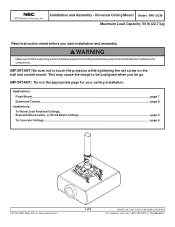
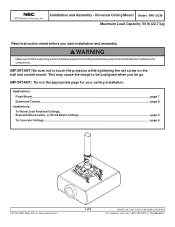
IMPORTANT!
Turn to touch the projector while tightening the set screw on the ball and socket mount. Installation and Assembly - WARNING
• Make sure that the supporting surface will safely support the combined load of 9
ISSUED: 04-11-06 SHEET #: 055-9458-2 05-09-06 For customer care call 1-800-729-0307 or 708-865-8870...
RS232 codes- Projectors - Page 2
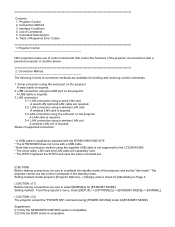
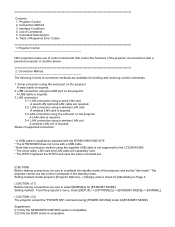
...] on the projector A serial cable is not supported for the LT220/240/260. * The serial cable, LAN card and LAN cable are separately sold. * The WT610 replaced the WT610 and uses the same command set.
(CAUTION) Before making connections, be sure to select [NORMAL] for [STANDBY MODE]. Setting method : From the projector's menu, select [SETUP] --> [OPTIONS(2)] -->[STANDBY...
RS232 codes- Projectors - Page 8
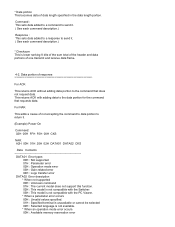
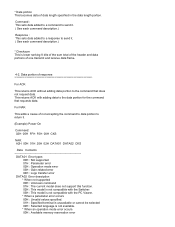
...of data length specified in the data length portion. Command : This sets data added to a command to send it. ( See each ...Error types 00H : Not supported 01H : Parameter error 02H : Operation mode error 03H : Gain-related error 04H : Logo transfer error
DATA02 Error description * When not supported 00H : Unknown command 01H : The current model does not support this function. 02H : This model...
RS232 codes- Projectors - Page 33
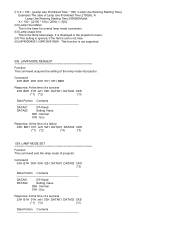
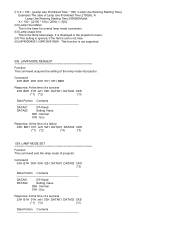
... 02H DATA01 DATA02 CKS (*3)
Data Portion Contents
DATA01
07H fixed
DATA02
Setting Value
00H : Normal
01H : Eco
Response: At the time of Lamp Use Prohibited Time 2100[H] A Lamp Use Warning Starting Time 2000[H] Model. It is displayed in the projector's menu.
(!4) This setting is ignored, if the Item's unit is not time. (!5) NP4000/4001...
RS232 codes- Projectors - Page 35


...
03H
02H
0DH
Error contents Unknown command. Table of a success( ACK )
This returns ACK without adding data portion to the data portion for the command that does not request data. Setting not possible. This current model does not support this function. REMOTE KEY CODE Function: This command sends remote control key codes of projector.
Invalid values specified...
MP300CM Installation Manual - Page 4


...the Peerless Web Site at www.peerlessmounts.com
fig. 1.2
4 of projector mount assembly (A). overtightening screw will damage threads making it difficult to ...projector mount assembly (A) onto extension column as shown in figure 1.1.
Installation to Extension Column / Ceiling Plate
1
NOTE: Refer to accompanying instructions with ceiling plates (sold separately) for installing these models...
NaViSetAdmin2 Press Release - Page 1


..., announced today a new remote management and monitoring software solution that helps organizations reduce technical support costs, improve display and projector control, and remotely administer installed NEC products.
System administrators and IT personnel also can reduce their support costs by remotely diagnosing and correcting technology issues. "Organizations do not have to gain better...
PJ control command reference manual appendixes - Page 1


...NP-U310W / NP-U260W
NP-UM330X / NP-UM280X / NP-UM330W / NP-UM280W
NP-V311W / NP-V281W / NP-V311X
NP-V300X / NP-V260X / NP-V300W / NP-V260W / NP-V230X / NP-V260 /
NP-V230 / NP-V260R
NP-VE281X / NP-VE280X / NP-VE281 / NP-VE280
Contents
1. PIP/PICTURE BY PICTURE REQUEST]
[098-198. Supported Command List
4
4. PIP/PICTURE BY PICTURE SET]
1 Projector Control Command Reference Manual...
Users Manual - Page 1


NP-ME401W/NP-ME361W/NP-ME331W/NP-ME301W/NP-ME401X/NP-ME361X/NP-ME331X/NP-ME301X Projector
ME401W/ME361W/ME331W/ME301W ME401X/ME361X/ME331X/ME301X
User's Manual
Please visit our web site for User's Manual in the latest version: http//www.nec-display.com/dl/en/pj_manual/lineup.html
Model No.
Users Manual - Page 9


...-Saving Effect [CARBON METER 25 ❺ Using 4-Point Corner to the Projector 2
Features you'll enjoy 2 About this user's manual 3 ❸ Part Names of the Projector 4 Front/Top...4 Rear...5 Top Features...6 Terminal Panel Features 7 ❹ Part Names of the Remote Control 8 Battery Installation...9 Remote Control Precautions 9 Operating Range for Wireless Remote Control 9
2. Table...
Users Manual - Page 47


... to a wired/wireless network, lamp replace time or error messages will be sent via e-mail. 3. Setting Alert Mail (ALERT MAIL) When the projector is required. (→ page 97) To use wired/wireless LAN connection, connect the projector to the computer with a commercially available LAN cable. (→ page 96) 2. Setting PJLink PASSWORD, AMX BEACON, and CRESTRON
How to...
Users Manual - Page 120


... focus. (→ page 17) • Reposition the projector to the projector before turning on the projector cabinet or the remote control. (→ page 20) • Adjust the computer image manually with the Horizontal/Vertical in the [IMAGE OPTIONS]. (→ page 63)
Remote control does not work
• Install new batteries.(→ page 9) • Make sure...
Users Manual - Page 122


..., LLC). High bandwidth Digital Content Protection (HDCP) is set to 2 ch, sample rate 32/44.1/48 KHz, sample bit; 16/20/24-bit
*6 An image with Advanced AccuBlend. (→ page 115)
111 up to [HIGH-BRIGHT]. ❷ Specifications
This section provides technical information about projector's performance.
8. If any other mode is protected with...
Users Manual - Page 129


... install it as
your computer. • Logo data (graphics) that can be displayed as well as the background logo by Virtual Remote Tool. • The projector's COMPUTER IN terminal supports ...drivers. • To run Virtual Remote Tool on the supplied NEC Projector CD-ROM. Image size (resolution):
ME401W/ME361W/ME331W/ME301W: Horizontal 1280 × vertical 800 dots or less ME401X/ME361X...
Users Manual - Page 130


... is installed correctly . □ Lamp Hours Used (lamp operation hours) was cleared after
lamp replacement. ...supported by the
projector. □ Image is too dark.
□ Remains unchanged even though you adjust the brightness and/or the contrast.
□ Image is distorted. □ Image appears to be sure repairs are needed also by referring to the "Troubleshooting" section in the
projector...
NEC NP-ME361X Reviews
Do you have an experience with the NEC NP-ME361X that you would like to share?
Earn 750 points for your review!
We have not received any reviews for NEC yet.
Earn 750 points for your review!
