NEC NP-ME331W Support and Manuals
Get Help and Manuals for this NEC item
This item is in your list!

View All Support Options Below
Free NEC NP-ME331W manuals!
Problems with NEC NP-ME331W?
Ask a Question
Free NEC NP-ME331W manuals!
Problems with NEC NP-ME331W?
Ask a Question
Popular NEC NP-ME331W Manual Pages
NP216 : NP01UCM (ceiling mount) instructions - Page 1
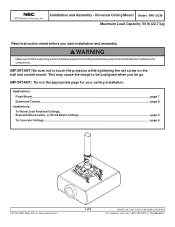
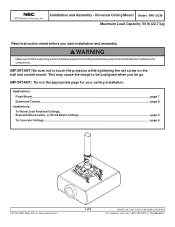
... -
This may cause the image to be unaligned when you start installation and assembly.
Universal Ceiling Mount Model: NP01UCM
Maximum Load Capacity: 50 lb (22.7 kg)
Read instruction sheet before you let go. WARNING
• Make sure that the supporting surface will safely support the combined load of 9
ISSUED: 04-11-06 SHEET #: 055-9458...
RS232 codes- Projectors - Page 35


... DATA02 CKS (*3) Data Portion Contents This current model does not support this function. Table of not accepting the command to data portion to the data portion for the command that does not request data.
Specified terminal is unavailable or cannot be selected. REMOTE KEY CODE Function: This command sends remote control key codes of projector.
MP300CM Installation Manual - Page 1
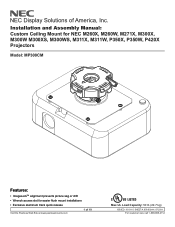
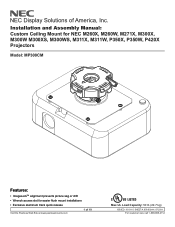
...: 10-01-10 SHEET #: 056-9034-4 07-29-11 For customer care call 1-800-865-2112 Installation and Assembly Manual: Custom Ceiling Mount for NEC M260X, M260W, M271X, M300X, M300W M300XS, M300WS, M311X, M311W, P350X, P350W, P420X Projectors
Model: MP300CM
Features:
• ImageLockTM alignment prevents picture sag or drift
• Wrench access slot for easier...
MP300CM Installation Manual - Page 4


... Column / Ceiling Plate
1
NOTE: Refer to accompanying instructions with ceiling plates (sold separately) for installing these models to separate products. overtightening screw will damage threads making ...Visit the Peerless Web Site at www.peerlessmounts.com
fig. 1.2
4 of projector mount assembly (A). Screw projector mount assembly (A) onto extension column as shown in figure 1.1.
NaViSetAdmin2 Press Release - Page 1


... reduce technical support costs, improve display and projector control, and remotely administer installed NEC products.
1
FOR IMMEDIATE RELEASE
Media Contact: Philip Anast Tech Image (for easier asset management," said Keith Yanke, Senior Director of Product Marketing at NEC Display Solutions. May 29, 2013 - Through an easy to gain better control of projector lamps, filters, and...
PJ control command reference manual appendixes - Page 1


.../
NP-V230 / NP-V260R
NP-VE281X / NP-VE280X / NP-VE281 / NP-VE280
Contents
1. BASE MODEL TYPE REQUEST]
Selection signal type
9
[078-3. Projector Control Command Reference Manual Appendixes
The Appendixes provide supplementary information about the control commands. Connecting an External Device
2
2. Supplementary Information by Command
Input terminal
5
[018. ECO MODE SET]
Base...
Users Manual - Page 1


Projector
ME401W/ME361W/ME331W/ME301W ME401X/ME361X/ME331X/ME301X
User's Manual
Please visit our web site for User's Manual in the latest version: http//www.nec-display.com/dl/en/pj_manual/lineup.html
Model No. NP-ME401W/NP-ME361W/NP-ME331W/NP-ME301W/NP-ME401X/NP-ME361X/NP-ME331X/NP-ME301X
Users Manual - Page 9


...Pincushion...28 ❻ Preventing the Unauthorized Use of the Projector [SECURITY 30
vii Table of the Remote Control 8 Battery Installation...9 Remote Control Precautions 9 Operating Range for Wireless Remote Control...Corner to the Projector 2
Features you'll enjoy 2 About this user's manual 3 ❸ Part Names of the Projector 4 Front/Top...4 Rear...5 Top Features...6 Terminal Panel ...
Users Manual - Page 13


... been installed, by assigning an ID number to each projector. • USB Display Using a commercially available USB cable (compatible with USB 2.0 specifications) to the projector Multiple projectors can be operated separately and independently with the same single remote control by inputting PIN code. • 20 W built-in ECO MODE OFF). • Two HDMI inputs support digital signals...
Users Manual - Page 47


... following
URL : http:// Setting PJLink PASSWORD, AMX BEACON, and CRESTRON
How to access to the HTTP server: • Start the Web browser on /off, selecting input, volume control and picture adjustments are possible. 4. 3. Operating the projector Power on the computer via the network connected to a wired/wireless network, lamp replace time or error messages will be...
Users Manual - Page 52


...to 32 alphanumeric characters (including a space).
Projector Name: NEC Projector Lamp Hours Used: 100 [H]
SENDER'S ADDRESS Enter sender's address.
Please replace the lamp and filters. SMTP SERVER NAME Enter the SMTP server name to be 1 to three addresses can identify the projector. SAVE
Click this happen, check if network
settings are at "1". Set a SECURITY KEY. Should this...
Users Manual - Page 120


... that the lamp cover is supported by selecting [HIGH] for a moment. Using the projector at altitudes approximately 5500 feet/1700 meters
or higher. Will turn on the power again. • Set [FAN MODE] to [HIGH ALTITUDE] when using the [RESET] in the [IMAGE OPTIONS]. (→ page 63)
Remote control does not work
• Install new...
Users Manual - Page 126


...and Composite sync signals are not supported. • Signals other than the projector's native resolution (ME401X/ME361X/ME331X/ME301X: 1024 × 768
/ ME401W/ME361W/ME331W/ME301W: 1280 × 800)... this should happen, change the refresh
rate or resolution on WXGA model (ME401W/ME361W/ME331W/ ME301W)
*3 The projector may not be displayed correctly. Appendix
Composite Video
NTSC PAL PAL60 ...
Users Manual - Page 129


.... File size: Less than the supplied computer cable (VGA) may not work depending on your computer's specifications and version of graphic adapters or drivers. • To run Virtual Remote Tool on the supplied NEC Projector CD-ROM. 8. Download and install it on your computer screen. • Use the supplied computer cable (VGA) to use Virtual...
PC Control Connectors and Cables for all projectors and plasmas - Page 1
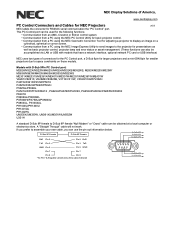
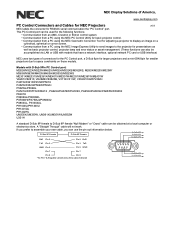
...ME301X/ME331X/ME361X/ME401X/ME301W/ME331W/ME361W/ME401W VE281/VE281X,...Models with models that have a network interface, optional network PC card or USB interface)
NEC...NEC PC Control Utility for basic projector control.
• Communication from a PC using the NEC Image Express Utility to send images to the projector for presentations as
well as basic projector control, projector lamp and error...
NEC NP-ME331W Reviews
Do you have an experience with the NEC NP-ME331W that you would like to share?
Earn 750 points for your review!
We have not received any reviews for NEC yet.
Earn 750 points for your review!
