NEC NP-M333XS Support and Manuals
Get Help and Manuals for this NEC item
This item is in your list!

View All Support Options Below
Free NEC NP-M333XS manuals!
Problems with NEC NP-M333XS?
Ask a Question
Free NEC NP-M333XS manuals!
Problems with NEC NP-M333XS?
Ask a Question
Popular NEC NP-M333XS Manual Pages
MP300CM Installation Manual - Page 4


... projector mount assembly (A) onto extension column as shown in figure 1.1. Tighten swivel stop screw is used to jam against extension column, flush mount tube or reducer using 4 mm security allen wrench (B) as shown in figure 1.2. Installation to Extension Column / Ceiling Plate
1
NOTE: Refer to accompanying instructions with ceiling plates (sold separately) for installing these models...
NaViSetAdmin2 Press Release - Page 1


... Businesses Benefit from Easy to gain better control of commercial LCD display and projector solutions, announced today a new remote management and monitoring software solution that helps organizations reduce technical support costs, improve display and projector control, and remotely administer installed NEC products. 1
FOR IMMEDIATE RELEASE
Media Contact: Philip Anast Tech Image (for easier...
Installation Manual - Page 1
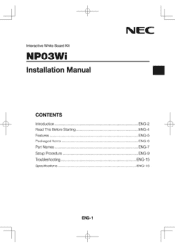
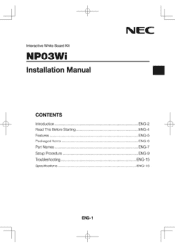
Interactive White Board Kit
NPO3Wi
Installation Manual
NEC
CONTENTS
Introduction Read This Before Starting Features Packaged Items Part Names Setup Procedure Troubleshooting Specifications
ENG-2 ENG-4 ENG-5 ENG-6 ENG-7 ENG-9 ENG-15 ENG-15
ENG-1
-+- -+-
Installation Manual - Page 6
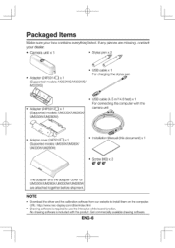
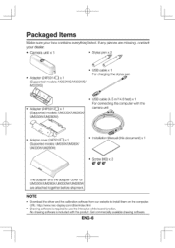
...www.nec-display.com/dl/en/index.html
• Drawing software is included with the camera unit
O
O
• Adapter cover (24F50130) x 1 (Supported models: UM330X/UM280X/ UM330W/UM280W)
• Installation Manual ...x 1 (Supported models: UM330X/UM280X/ UM330W/UM280W)
• USB cable (4.5 m/14.8 feet) x 1 For connecting the computer with the product. NOTE
• Download the driver and the ...
PJ control command reference manual appendixes - Page 1


...
NP-PA622U / NP-PA522U / NP-PA672W / NP-PA572W / NP-PA722X /
NP-PA622X / NP-PA621U / NP-PA521U / NP-PA671W / NP-PA571W /
2.0
May 29, 2015
Changed the supported models. Supplementary Information by Command
Input terminal
5
[018. Projector Control Command Reference Manual Appendixes
The Appendixes provide supplementary information about the control commands.
Standby Mode setting...
Specification Brochure - Page 4
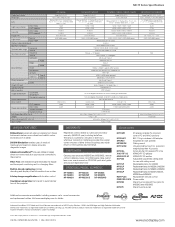
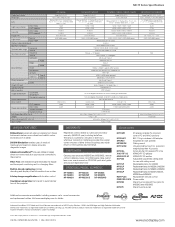
... cover, user's manual on CD-ROM, quick start guide, and product registration card
ORDERING MODEL NUMBERS
NP-M283X NP-M403X NP-M403H
NP-M323X NP-M323W NP-M333XS
NP-M363X NP-M363W NP-M353WS
Accessories
NP01MR
... replacement cables. Built-in closed captioning enables decoding and display of America, Inc. Product specifications subject to the projector
Filter Free with two pens for M333XS ...
Users Manual - Page 9


... 18
Adjust the Tilt Foot 19 Zoom...20 Focus...21 ❻ Correcting Keystone Distortion Manually 22 Adjusting with buttons on Your Purchase of the Projector 2 Features you'll enjoy 2 About this user's manual 3 Comparative Table of Main Features 4 ❸ Part Names of the Projector 5 Front/Top...5 Rear...6 Front/Top...7 Rear...7 Top Features...8 Terminals Features...9 ❹...
Users Manual - Page 23
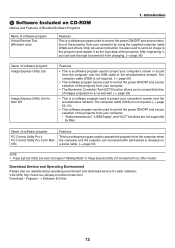
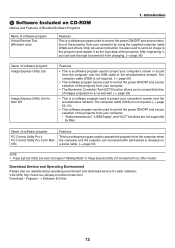
...projector from the computer when the computer and the projector are not supported by using the supplied computer cable (VGA) and others. Download Service and Operating Environment Please visit our website about operating environment and download service...Lite
Image Express Utility Lite for each software: Visit URL: http://www.nec-display.com/dl/en/index.html Download - After registering it, you ...
Users Manual - Page 48
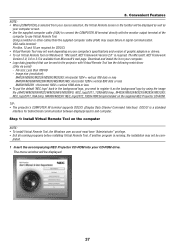
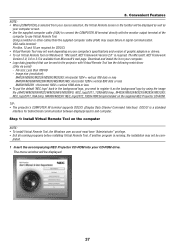
... depending on your computer's specifications and version of the
computer to the projector with the monitor output terminal of graphic adapters or drivers. • To run Virtual Remote Tool on the supplied NEC Projector CD-ROM. Download and install the it as
your CD-ROM drive. Image size (resolution):
M403X/M363X/M323X/M283X/M333XS: Horizontal 1024 ×...
Users Manual - Page 56


... the Projector by Using an HTTP Browser
Overview The HTTP Server function provides settings and operations for wired/wireless network (NETWORK SETTINGS)
To use wireless LAN connection, the optional USB Wireless LAN Unit is connected to a wired/wireless network, lamp replace time or error messages will vary depending on the computer via e-mail. 3. Setting PJLink PASSWORD and...
Users Manual - Page 152


...is set to view material via the HDMI input, this does not necessarily mean the projector is...Model Number Inputs
Outputs PC Control Wired LAN Port Wireless LAN Port (Optional) USB Port MIC Input Color Reproduction Compatible Signals*6
Horizontal Resolution
Scan Rate
NP-M353WS
NP-M303WS
NP-M333XS
1 × RGB/Component (D-Sub 15 P), 2 × HDMI Type A (19P, HDMI® Terminal) HDCP supported...
NP05LM1 Users Manual - Page 2
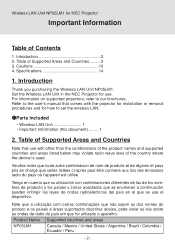
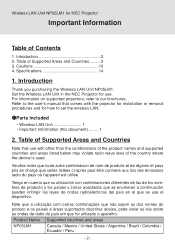
... wave laws of Supported Areas and Countries
Note that comes with the projector for installation or removal procedures and for how to our brochures. Wireless LAN Unit NP05LM1 for NEC Projector
Important Information
Table of Supported Areas and Countries..........2 3. Table of the country where the device is used. Set the Wireless LAN Unit in the NEC Projector for utilizado...
NP05LM1 Users Manual - Page 16
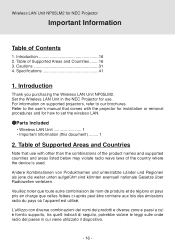
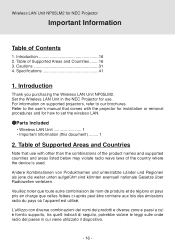
...Specifications 41
1. For information on supported projectors, refer to set the wireless LAN. ●Parts...del paese in the NEC Projector for use with the projector for installation or removal procedures and for NEC Projector
Important Information
Table of ...l'appareil est utilisé. Refer to the user's manual that use . Set the Wireless LAN Unit in cui viene utilizzato il dispositivo...
Interactive Software / EyeRIS NEC Edition - Page 1
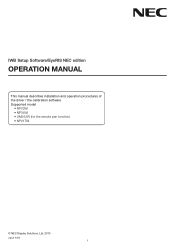
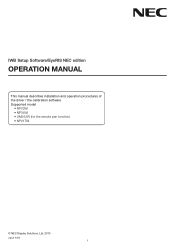
IWB Setup Software/EyeRIS NEC edition
OPERATION MANUAL
This manual describes installation and operation procedures of the driver / the calibration software Supported model
• NP03Wi • NP04Wi • UM352W (for the remote pen function) • NP01TM
© NEC Display Solutions, Ltd. 2015 ver.2 7/15
1
Interactive Software / EyeRIS NEC Edition - Page 10


... not match lines indicated on the trouble shooting screen is indicated at the 180° opposite from the window, etc. Troubleshooting screen
Switch to strong light, it does not solve the problem by appropriate measures as closing a curtain and keeping a certain distance from the indicated position on the projector is performed at the beginning...
NEC NP-M333XS Reviews
Do you have an experience with the NEC NP-M333XS that you would like to share?
Earn 750 points for your review!
We have not received any reviews for NEC yet.
Earn 750 points for your review!
