NEC NP-P452W Support and Manuals
Get Help and Manuals for this NEC item
This item is in your list!

View All Support Options Below
Free NEC NP-P452W manuals!
Problems with NEC NP-P452W?
Ask a Question
Free NEC NP-P452W manuals!
Problems with NEC NP-P452W?
Ask a Question
Popular NEC NP-P452W Manual Pages
MP300CM Installation Manual - Page 4


...: Refer to accompanying instructions with ceiling plates (sold separately) for installing these models to separate products. Do not overtighten screw; Skip to jam against extension column, flush mount tube or reducer using 4 mm security allen wrench (B) as shown in figure 1.2.
overtightening screw will damage threads making it difficult to ceiling. Screw projector mount assembly...
NaViSetAdmin2 Press Release - Page 1


... solutions, announced today a new remote management and monitoring software solution that helps organizations reduce technical support costs, improve display and projector control, and remotely administer installed NEC products. System administrators and IT personnel also can reduce their own 1
FOR IMMEDIATE RELEASE
Media Contact: Philip Anast Tech Image (for easier asset management," said...
NP05LM1 Users Manual - Page 2
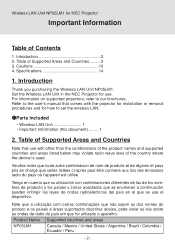
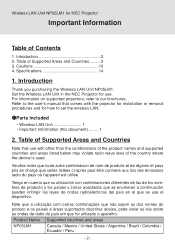
... radioeléctricas del país en el que se use with the projector for installation or removal procedures and for how to set the wireless LAN.
●Parts Included • Wireless LAN Unit 1 • Important Information (this document) ........ 1
2. Cautions 10 4.
Specifications 14
1. Note que a utilização com outras combinações que...
NP05LM1 Users Manual - Page 16
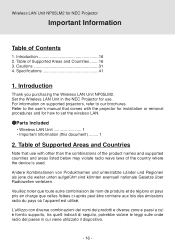
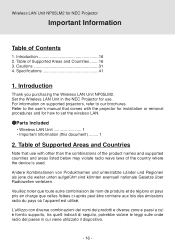
...for NEC Projector
Important Information
Table of Contents
1. Wireless LAN Unit NP05LM2 for use with the projector for installation or removal procedures and for how to our brochures. For information on supported projectors, refer to set the wireless LAN. ●Parts Included
• Wireless LAN Unit 1 • Important Information (this document) ........ 1
2. Refer to the user's manual...
Specification Brochure - Page 4


... P452W/P452W Replacement Lamp for P502W/P502W Terminal Cover XPAND 3D RF Glasses XPAND 3D RF Transmitter Extends term of parts and labor warranty to 4 years Extends term of parts and labor warranty to 5 years Extends term of InstaCare service program to 2 years Extends term of InstaCare service program to 3 year DisplayNote Site License
ORDERING MODEL NUMBERS
NP-P452W NP-P502W
NP...
Users Manual - Page 9


...; What's in the Box?...1 ❷ Introduction to the Projector 2
General...2 Installation...2 Videos...2 Network...2 Energy-saving...3 About this user's manual 3 ❸ Part Names of the Projector 4 Front...4 Mounting the lens cap strap 4 Rear...5 Controls/Indicators...6 Terminal Panel Features 7 ❹ Part Names of Contents
Important Information i
1. Convenient Features 26
❶...
Users Manual - Page 11


...Replacing the Lamp and the Filters 118
9. Appendix...125
❶ Troubleshooting...125 Indicator Messages 125 Common Problems & Solutions 127 If there is no picture, or the picture is not displayed correctly 128
❷ Specifications... PC Control Codes and Cable Connection 137 ❽ Update the Software...138 ❾ Troubleshooting Check List 140 ❿ REGISTER YOUR PROJECTOR! (for ...
Users Manual - Page 103


...supported by Mac. Download Service and Operating Environment Please visit our website about operating environment and download service for Android / iOS. Projector → Software & Driver
Name and Features of application: Wireless Image Utility (Android / iOS) Features: By connecting the projector with our other models... software: Visit URL: http://www.nec-display.com/dl/en/index.html ...
Users Manual - Page 118


... and install it as
your computer screen. • Use the supplied computer cable (VGA) to use Virtual Remote Tool. DDC/CI is selected from Microsoft's web page. pleted.
1 Insert the accompanying NEC Projector CD-ROM into your computer. • Logo data (graphics) that can be displayed.
107 Click "OK".
Type your computer's specifications and...
Users Manual - Page 126


... Filter (A) onto the filter case.
• Set the cut off
6. Maintenance
Knob
Cut off part of the Filter (A) meeting with the knob part on the projector. Clear the filter hour meter. Select [CLEAR FILTER HOURS] for [RESET] in the correct orientation.
7. 5. Make ... case to the wall outlet and turn on the filter case.
8. Connect the power cord plug to the projector cabinet.
Users Manual - Page 135


... (A) meeting with the knob part on the projector. 3. Select [CLEAR FILTER HOURS] and reset the filter usage hours. (→ page 68)
124 Plug the power cord into the wall outlet, and then turn on the filter case.
8.
This completes the filter replacement.
Fix a new Filter (A) onto the filter case.
• Set the cut off...
Users Manual - Page 138


... distance between the projector and screen is not caused on . Appendix
Common Problems & Solutions
(→ "POWER/STATUS/LAMP Indicator" on page 125.)
Problem
Check These Items
Does not turn on the lens.
127 For reinstalling or updating your driver, refer to the user guide accompanied with your computer or graphics card, or contact the support center for...
Users Manual - Page 140


...HDCP compatible (*4), Supports 3D
Audio input...Specifications
This section provides technical information about projector's performance.
9. Appendix
Model name
NP-P502H
NP-P502W
NP-P452H
NP-P452W
Method
1 Chip DLP type
Specifications of main parts...
Projection lenses
F = 2.0, f = 18.2-31.1 mm
Zoom
Manual (Zoom Ratio = 1.7)
Focus
Manual
Lens shifting H: ±25%, V: +62%, H: ±...
Users Manual - Page 141


... Jack × 1
1 for USB memory
1 for service
RJ-45 × 1, Supports BASE-TX
5 V / 10 mA, synchronized signal output for 3D use
NP-P452W
D-Sub 9-pin × 1
20 W (monaural)
Operating temperature: 5 to 40°C (*5)
Operating humidity: 20 to 80% (with no condensation)
Operating altitude: 0 to 8000 feet/2400 meters
(Set [FAN MODE] to change without notice...
Users Manual - Page 147


.../59.94/60
16:9
50/59.94/60
16:9
23.98/24
16:9
50/59.94/60
*1 Native resolution on 1080p model (NP-P502H/NP-P452H) *2 Native resolution on WXGA model (NP-P502W/NP-P452W) *3 The projector may not be displayed correctly. If this should happen, change the refresh
rate or resolution on -screen menu. NOTE: • An...
NEC NP-P452W Reviews
Do you have an experience with the NEC NP-P452W that you would like to share?
Earn 750 points for your review!
We have not received any reviews for NEC yet.
Earn 750 points for your review!
