Motorola T7450R - 22 Channel Camoflauge GMRS Support and Manuals
Get Help and Manuals for this Motorola item
This item is in your list!

View All Support Options Below
Free Motorola T7450R manuals!
Problems with Motorola T7450R?
Ask a Question
Free Motorola T7450R manuals!
Problems with Motorola T7450R?
Ask a Question
Popular Motorola T7450R Manual Pages
User Guide - Page 2


... NiMH Battery Installation 12 AA Alkaline Battery Installation 12 Battery Meter 13 Battery Life 13 Battery Drop-In Charging Tray 14
Control Buttons 15
Operating 16 Talk Range 16 Accessing the Backlight 17 Lock 17 Monitor 17 "Roger" Beeps/Talk Confirmation Tone ........18 Button Beeps 18
Changing your Radio's Settings 21 Setting the Channel 21 Setting the Interference Eliminator Code...
User Guide - Page 5


... harness for electro-
4
magnetic compatibility.
Approved Accessories
For a list of non-Motorola-approved accessories may exceed FCC/Health Canada RF exposure guidelines. Body-Worn Operation
To maintain compliance with or without an accessory cable, position the radio and its antenna are not using your radio as a traditional two-way radio, hold the radio in a vertical position with the...
User Guide - Page 11


...user of those services. If you wish to perform transmitter maintenance and repairs in the private land mobile and fixed services as technically ...Motorola may be prohibited. The FCC requires that all forms and instructions.
FCC Licensing Information
FCC Licensing Information
Your Motorola radio operates on General Mobile Radio Service (GMRS) frequencies and is subject to operate this radio...
User Guide - Page 12


... use with or without accessories
Some radio packages include a rechargeable Nickel-Metal Hydride (NiMH) battery,
or you would like to obtain the battery, the charger or the Rechargeable Upgrade Kit, please contact place of the radio clockwise to turn the radio OFF. Scan
Talk Confirmation
Interference Eliminator Code
Weather
Vibra-Call
Channel Indicator Installing Batteries
VOX/Hands-free...
User Guide - Page 13


... Started
NiMH Battery Installation
Your radio uses one rechargeable Nickel-Metal Hydride Battery pack. AA Alkaline Batteries Installation
Your radio also uses 4 AA alkaline batteries. These cells provide 13 hours of radio use . These cells provide 22 hours of the radio away from the battery door.
• Slide and lift the battery door off . • Position the battery with the Motorola Logo...
User Guide - Page 14


... how much battery power you have. Battery Type AA Alkaline (High Capacity)
Two-way Use* 22 Hours
Motorola NiMH Battery-pack
13 Hours
*Two-way Use is defined as 90% standby time, 5% talk time, and 5% receive time.
Getting Started
Battery Meter
The battery meter located in
order to protect the rechargeable battery. When the battery meter flashes;
,
the radio chirps after...
User Guide - Page 15


... the front of Charger. The battery's silver contacts must face down and the Motorola Logo must face the front of the radio facing toward you. Getting Started
Battery Drop-In Charging Tray The Drop-In Charging Tray can be placed on the Plug-in Charger will glow continuously when radio/battery is inserted. The light on...
User Guide - Page 23


... default is set the Interference Eliminator Code to on , or you may choose
. Changing your Call Tone:
• Turn radio On.
• Press 3 times as you scroll through the available call tones.
Once selected, press to transmit the Call Tone to Talk Timeout Timer
To prevent accidental transmissions and save battery life, the radio emits...
User Guide - Page 24


... press . You can talk to the person(s) transmitting without having to scroll through Channels.
Changing your Radio's Settings
Scanning
By using , you can monitor Channels and Codes for transmissions and lock in the Scan List. Your Channel/Code screen displays and begins to switch Channels by pressing .
• To stop scanning, briefly press . If...
User Guide - Page 25
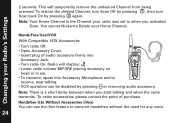
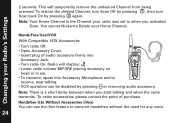
...) You can be disabled by pressing again. Hands-Free Use/VOX
With Compatible VOX Accessories
• Turn radio Off. • Open Accessory Cover. • Insert plug of purchase.
Note: There is the Channel your Radio's Settings
2 seconds. Changing your radio was set to transmit handsfree without the need for any voice
24
You cannot Nuisance Delete your...
User Guide - Page 26


... unintended noises triggering a transmission, or enhances the ability to pick up quiet voices. • Press 4 times as needed to display . Setting Sensitivity Level Adjusting your Radios Settings
activation (VOX) accessories. Changing your radio's Sensitivity Level helps minimize the possibility of , , or by using or :
= High Sensitivity, for quiet environments = Medium Sensitivity, for...
User Guide - Page 31
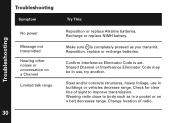
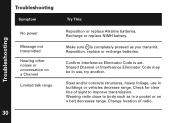
Recharge or replace NiMH battery. Change location of sight to body such as you transmit.
Confirm Interference Eliminator Code is completely pressed as in buildings or vehicles decrease range. Wearing radio close to improve transmission. Make sure is set. Steel and/or concrete structures, heavy foliage, use , try another. Troubleshooting
Troubleshooting
Symptom
No power
...
User Guide - Page 34


... the period(s) outlined below . Only batteries whose
below , Motorola, Inc. Motorola Limited Warranty for Personal Communication Products, Accessories and Software Purchased in the United States or Canada
What Does this limited warranty.
33
or its licensees warrants its consumer two-way radios that leak are covered by the first consumer replacement of the
wear and tear are...
User Guide - Page 35


...International Ltd.), are Repaired or Replaced.
4. Limited lifetime
Abuse & Misuse. wired connection.
Software or other acts which are excluded from the use of
Accessory to abnormal usage ...rain, extreme
Warranty
buds and boom lifetime of Motorola or
Accessories. etc.) to the consumer, whichever is longer. Consumer Two-Way Radio
3. excluded from the date returned
Use of ...
User Guide - Page 41


... FRS two-way radios.
• 99 Interference Eliminator Codes
38 standard codes plus 61 exclusive digital codes for superior interference protection.
• QT Noise Filter
Filters out unwanted transmissions in Canada. Use of this warranty prior to be available in dark places.
• Motorola Quality
Shock, drop, and temperature tested to read your settings from Motorola, Inc. and...
Motorola T7450R Reviews
Do you have an experience with the Motorola T7450R that you would like to share?
Earn 750 points for your review!
We have not received any reviews for Motorola yet.
Earn 750 points for your review!
