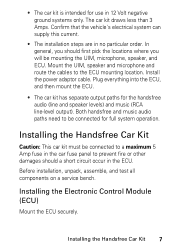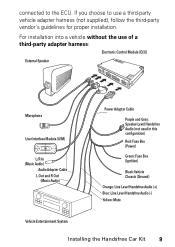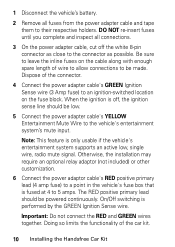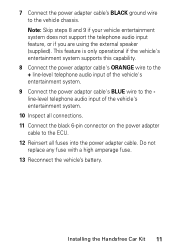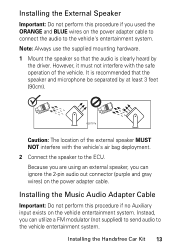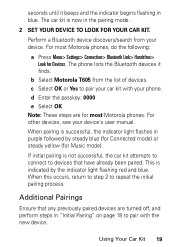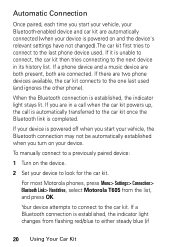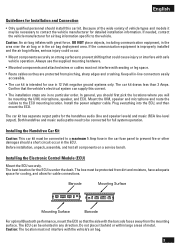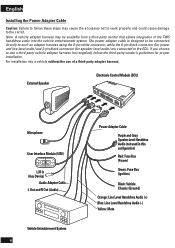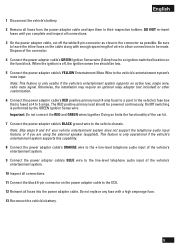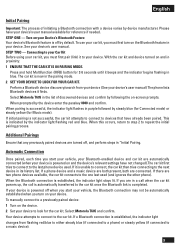Motorola T605 - Bluetooth hands-free Car Support and Manuals
Get Help and Manuals for this Motorola item

View All Support Options Below
Free Motorola T605 manuals!
Problems with Motorola T605?
Ask a Question
Free Motorola T605 manuals!
Problems with Motorola T605?
Ask a Question
Most Recent Motorola T605 Questions
Party I Call Says They Can't Hear Me Too Low I Can Hear Them Loud
(Posted by Frank49b 3 years ago)
Paired With Ipad
Dear: Is it possible listem music with iPad pared with T605?
Dear: Is it possible listem music with iPad pared with T605?
(Posted by itapom 9 years ago)
Replacement Ecu For T605
My ECU has blown for this unit, where can i get a replacement for this?
My ECU has blown for this unit, where can i get a replacement for this?
(Posted by justinnash 11 years ago)
Where Do I Find A Vehicle Specific Harness For My 2010 Dodge Caravan
(Posted by prndesign 12 years ago)
Why Can't Callers Hear Me - I Can Hear Them
(Posted by capttomt 14 years ago)
Motorola T605 Videos
Popular Motorola T605 Manual Pages
Motorola T605 Reviews
We have not received any reviews for Motorola yet.