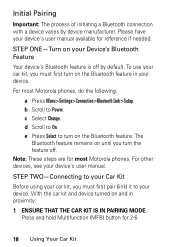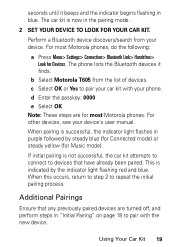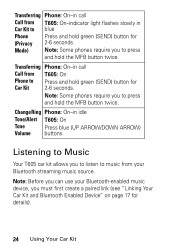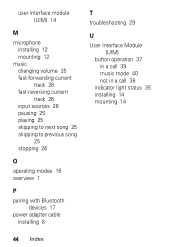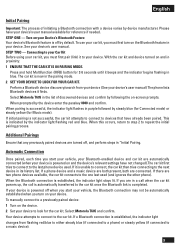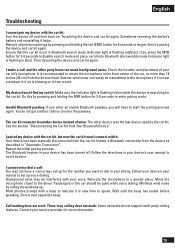Motorola T605 Support Question
Find answers below for this question about Motorola T605 - Bluetooth hands-free Car.Need a Motorola T605 manual? We have 2 online manuals for this item!
Question posted by itapom on October 16th, 2014
Paired With Ipad
Dear: Is it possible listem music with iPad pared with T605?
Current Answers
Answer #1: Posted by TommyKervz on October 16th, 2014 8:03 AM
Follow the pairing guide instructions below
http://motorola.pairx.co.uk/?l=28&a=0&pp=537&sm=46&sp=514&j=18880&jd=1332521535000&w=g2zgp
Related Motorola T605 Manual Pages
Similar Questions
Phone Won't Pair
My motorola ihf1000 car kit won't connect to my iPhone 6s. I press the talk button and say lair phon...
My motorola ihf1000 car kit won't connect to my iPhone 6s. I press the talk button and say lair phon...
(Posted by Anonymous-165907 4 years ago)
How To Increase The Volume On My Ihf 1000
when using my Bluetooth in the car the person on he other end can barely hear me
when using my Bluetooth in the car the person on he other end can barely hear me
(Posted by Fannhagan 7 years ago)
How To Pair Motorola T305 Visor Car Kit
(Posted by sushStal 9 years ago)
Pairing The T035 With My Phone
when pairing the t035 with my phone, it ask for a pass code what is it. I tried 0000 but this don't ...
when pairing the t035 with my phone, it ask for a pass code what is it. I tried 0000 but this don't ...
(Posted by freemand3797 12 years ago)