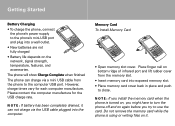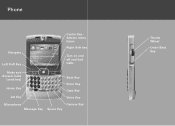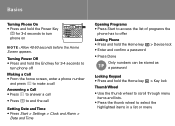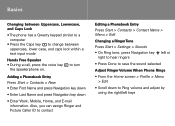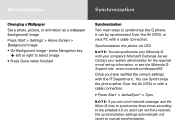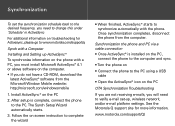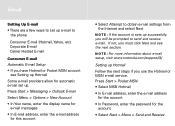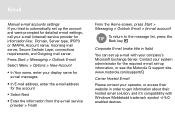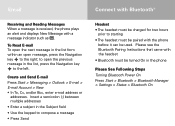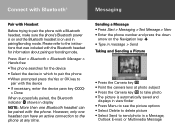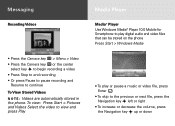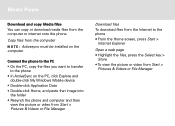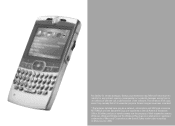Motorola IHF1000 - Blnc Bluetooth Car Support and Manuals
Get Help and Manuals for this Motorola item

View All Support Options Below
Free Motorola IHF1000 manuals!
Problems with Motorola IHF1000?
Ask a Question
Free Motorola IHF1000 manuals!
Problems with Motorola IHF1000?
Ask a Question
Most Recent Motorola IHF1000 Questions
This Maybe An Odd One But We Have Had A Motorola Ihf1000 In Our Suburban For Abo
Sorry didn't notice the above was just the title Trying to pair a Motorola IHF1000 to an I phon
Sorry didn't notice the above was just the title Trying to pair a Motorola IHF1000 to an I phon
(Posted by gschilling66 1 year ago)
Will This Work With An Android Phone ?
I try to connect my android phone and it pairs but will not connect. What do I do ?
I try to connect my android phone and it pairs but will not connect. What do I do ?
(Posted by mslodki 2 years ago)
Phone Won't Pair
My motorola ihf1000 car kit won't connect to my iPhone 6s. I press the talk button and say lair phon...
My motorola ihf1000 car kit won't connect to my iPhone 6s. I press the talk button and say lair phon...
(Posted by Anonymous-165907 4 years ago)
How To Increase The Volume On My Ihf 1000
when using my Bluetooth in the car the person on he other end can barely hear me
when using my Bluetooth in the car the person on he other end can barely hear me
(Posted by Fannhagan 7 years ago)
Popular Motorola IHF1000 Manual Pages
Motorola IHF1000 Reviews
We have not received any reviews for Motorola yet.