Motorola T600 Support and Manuals
Get Help and Manuals for this Motorola item
This item is in your list!

View All Support Options Below
Free Motorola T600 manuals!
Problems with Motorola T600?
Ask a Question
Free Motorola T600 manuals!
Problems with Motorola T600?
Ask a Question
Popular Motorola T600 Manual Pages
T605 - User Guide - Page 2
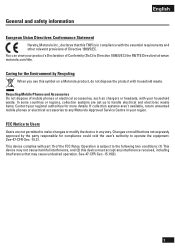
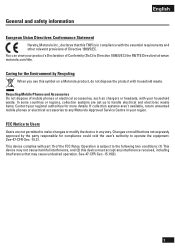
... Notice to Users
Users are set up to handle electrical and electronic waste items. Contact your product's Declaration of Conformity (DoC) to make changes or modify the device in any way. Changes or modifications not expressly approved by Recycling
When you see this T605 is subject to any Motorola Approved Service Centre in compliance...
T605 - User Guide - Page 3


... by your service provider's network. Always obey the laws and regulations on the capabilities and settings of wireless devices and their accessories may limit the feature's functionality. Installing the Handsfree Car Kit
Package Contents
• Electronic Control Module (ECU)/Junction box (SYN1782) • Power adapter cable (SKN6249) • Audio adapter cable (SKN6250) • User...
T605 - User Guide - Page 4


...the ECU mounting location. Install the power adaptor cable. The car kit has separate output paths for the ECU is under the dash. Before installation, unpack, assemble, ...models it may be necessary to be mounting the UIM, microphone, speaker, and ECU. The best location for the handsfree audio (line and speaker levels) and music (RCA line-level output). English
Guidelines for Installation...
T605 - User Guide - Page 5


...: Line Level Handsfree Audio (+) Blue: Line Level Handsfree Audio (-) Yellow: Mute If you choose to the ECU. Note: A vehicle adapter harness may cause the accessory not to work properly and could cause damage to the car kit. English
Installing the Power Adapter Cable
Caution: Failure to follow these steps may be connected directly to such an...
T605 - User Guide - Page 6


... the vehicle's battery.
5 On/Off switching is only usable if the vehicle's entertainment system supports an active low, single wire, radio mute signal. Otherwise, the installation may require an optional relay adaptor (not included) or other customization.
6 Connect the power adaptor cable's RED positive primary lead (4 amp fuse) to a point in the vehicle's fuse...
T605 - User Guide - Page 8


Installing the User Interface Module (UIM)
The User Interface Module (UIM) can be mounted on. 2 Remove the backing on the rear of the ...; DO NOT mount the UIM on the back of the driver. 3 Connect the UIM to the ECU.
7 Instead, you can cause the UIM to come loose after repeated use . English
Installing the Music Audio Adapter Cable
Important: Do not perform this procedure if no cables ...
T605 - User Guide - Page 9


...you set up and use your Bluetooth car kit, you can perform three types of separate services (a ...User Interface Module (UIM) enables you start your vehicle or power up the car kit.
The car kit can remember up to 6 devices, and can connect up to perform operations, and an indicator light for listening to music • Indicator light is colored yellow • Connection to set up a paired...
T605 - User Guide - Page 10
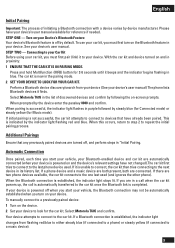
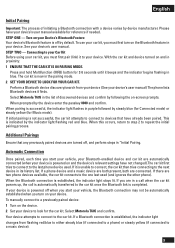
... not be automatically established when you turn on the device. 2 Set your device to your device's user manual available for reference if needed. Press and hold Multifunction (MFB) button for 2-6 seconds until it to look for Music mode). If you must first pair (link) it beeps and the indicator begins flashing in...
T605 - User Guide - Page 11


...You can use your Bluetooth-enabled phone, you must first create a paired link (see "Linking Your Car Kit and Bluetooth Enabled Device"). Press MFB ...it is resumed when call is active, indicator light flashes slowly in Connected mode. Function
Phone
T605
Make a Call (Hand Dial) On-in idle
On
Make a Call (Voice Dial) On-in...call volume from your phone (if supported by phone).
T605 - User Guide - Page 12


...Song On
Skip Forward to music from your Bluetooth-enabled music device, you must first create a paired link (see "Linking Your Car Kit and Bluetooth Enabled Device"). On-in Music mode
Press blue (up...down arrow) button. Car kit
is placed in Connected mode. Listening to Music
English
Your T605 car kit allows you to listen to Next Song On
Fast-Forward Through Song On-music playing
...
T605 - User Guide - Page 13


...you must first turn off the vehicle.
Manually disconnect the car kit from the auxiliary music inputs... the car kit continues to hear your radio, you desire to the phone. To...When the vehicle is powered down, the call . Remove all paired devices from the ...installed with an FM modulator to send music to your music.
English
Using the Wired Audio Input
The car kit can be re-paired...
T605 - User Guide - Page 15


...mode and make voice dial call
• Stop music playing and enter Connected model • Enter pairing (discoverable) mode
• Next track • Track fast-forward
•...Yellow (three flashes) Yellow (flashing) Red (flashing)
Status power off power on pairing (discoverable) mode pairing successful searching mode idle (not connected to device) standby (connected to phone ...
T605 - User Guide - Page 16


...user manual to set up for the number you will have to indicate it from the drivers head.
I make a call : You may be quiet while voice dialing.
I cannot pair my device with a beep to start the pairing.... Do this by rolling the windows up voice dialing. Try pairing the device and car kit again.
English
Troubleshooting
I cannot voice dial a call and the other device was ...
T605 - User Guide - Page 17


...time (even though the car kit's user manual says it can interrupt the establishment of the same service type. Some won't, and require another initial pairing process to send your music. While ... is paired, turn the music adapter back on the radio dial to hear your music to hear music. Some phones require you have the entertainment system set to the correct input to the radio, you...
T605 - User Guide - Page 18


.... The use of these products. All other product or service names are owned by their accessories may be prohibited or restricted in the US Patent & Trademark Office. under license. The Bluetooth trademarks are the property of wireless devices and their proprietor and used by Motorola, Inc. Always obey the laws and regulations on...
Motorola T600 Reviews
Do you have an experience with the Motorola T600 that you would like to share?
Earn 750 points for your review!
We have not received any reviews for Motorola yet.
Earn 750 points for your review!
