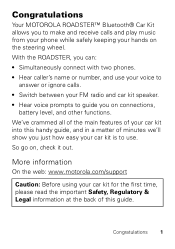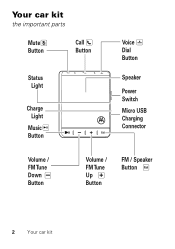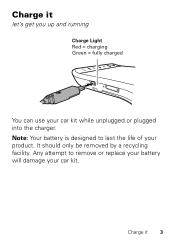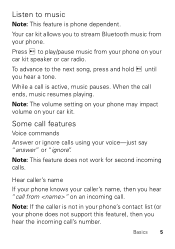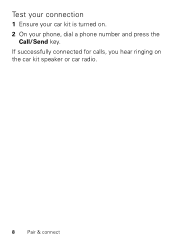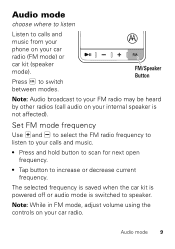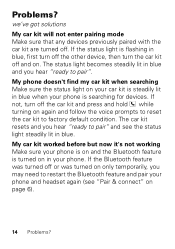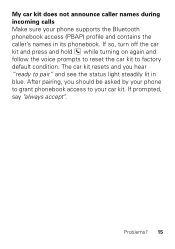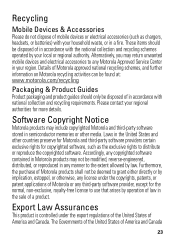Motorola Roadster Pro Support and Manuals
Get Help and Manuals for this Motorola item

View All Support Options Below
Free Motorola Roadster Pro manuals!
Problems with Motorola Roadster Pro?
Ask a Question
Free Motorola Roadster Pro manuals!
Problems with Motorola Roadster Pro?
Ask a Question
Motorola Roadster Pro Videos
Popular Motorola Roadster Pro Manual Pages
Motorola Roadster Pro Reviews
We have not received any reviews for Motorola yet.