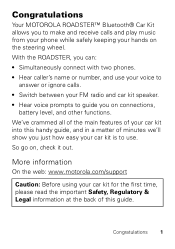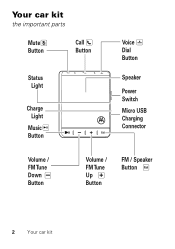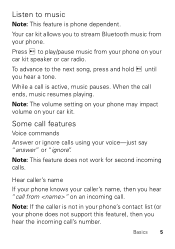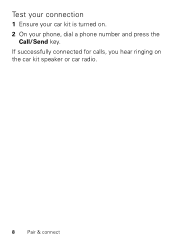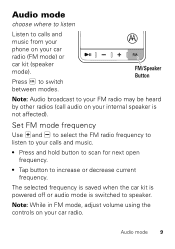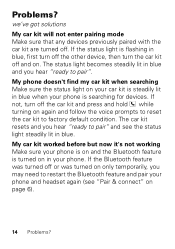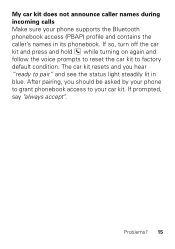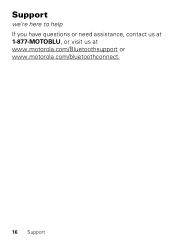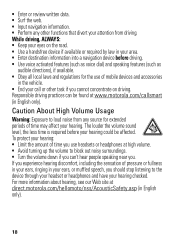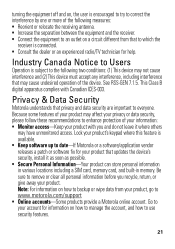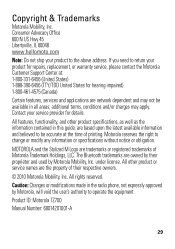Motorola Roadster Support and Manuals
Get Help and Manuals for this Motorola item

View All Support Options Below
Free Motorola Roadster manuals!
Problems with Motorola Roadster?
Ask a Question
Free Motorola Roadster manuals!
Problems with Motorola Roadster?
Ask a Question
Most Recent Motorola Roadster Questions
How Do I Turn Up The Volume On My Tz700
i do not know how to turn up the volume on my tz700
i do not know how to turn up the volume on my tz700
(Posted by redhot180 9 years ago)
How Do You Take A Call When One Comes In On The Tz700?
(Posted by Anonymous-147337 9 years ago)
How Do I Change The Language Back To English?
Some how my wife changed it from english to spansh.i
Some how my wife changed it from english to spansh.i
(Posted by joelw28618 10 years ago)
Speaks In French, I Don't Know How This Happened?
(Posted by jeanunderberg 10 years ago)
Will Not Recharge..
(Posted by mlbbenjy 10 years ago)
Motorola Roadster Videos
Popular Motorola Roadster Manual Pages
Motorola Roadster Reviews
We have not received any reviews for Motorola yet.