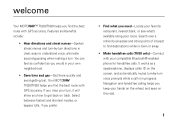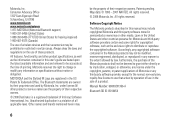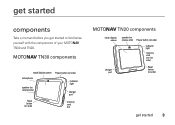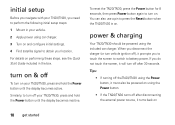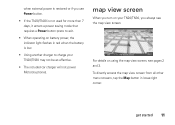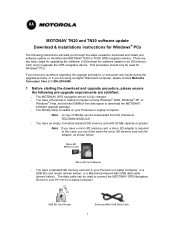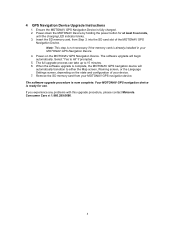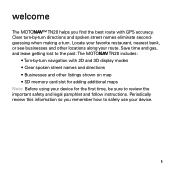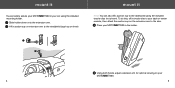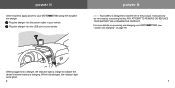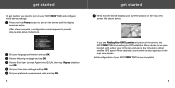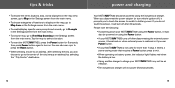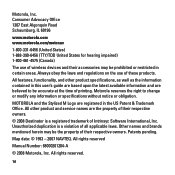Motorola MOTONAV TN20 Support and Manuals
Get Help and Manuals for this Motorola item

View All Support Options Below
Free Motorola MOTONAV TN20 manuals!
Problems with Motorola MOTONAV TN20?
Ask a Question
Free Motorola MOTONAV TN20 manuals!
Problems with Motorola MOTONAV TN20?
Ask a Question
Most Recent Motorola MOTONAV TN20 Questions
Updating Gps
How Do I Get A Cd To Update/download New Info On Gps Tn20
How Do I Get A Cd To Update/download New Info On Gps Tn20
(Posted by skayehall4208 8 years ago)
Install Map Of Central America
Can you tell me how I can install the map of central America on to my Motonav TN20 and TN30 Thank y...
Can you tell me how I can install the map of central America on to my Motonav TN20 and TN30 Thank y...
(Posted by martinus35 10 years ago)
Motorola MOTONAV TN20 Videos
Popular Motorola MOTONAV TN20 Manual Pages
Motorola MOTONAV TN20 Reviews
We have not received any reviews for Motorola yet.