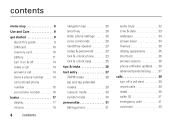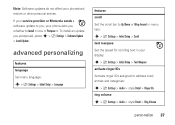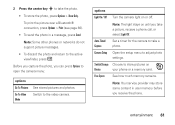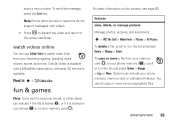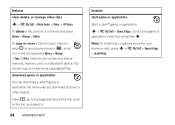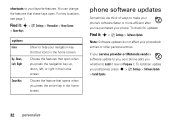Motorola MOTO Z9 Support and Manuals
Get Help and Manuals for this Motorola item

View All Support Options Below
Free Motorola MOTO Z9 manuals!
Problems with Motorola MOTO Z9?
Ask a Question
Free Motorola MOTO Z9 manuals!
Problems with Motorola MOTO Z9?
Ask a Question
Most Recent Motorola MOTO Z9 Questions
Cannot View And Access Contacts
cannot get access to my contacts.they are locked in phonebook>options>setup>edit phone cate...
cannot get access to my contacts.they are locked in phonebook>options>setup>edit phone cate...
(Posted by cherrycherry162000 11 years ago)
What's The Difference And How Can You Tell The Difference B/w The Moto Z9 And Mo
What's the difference, and how can you tell the difference b/w the Motorola Z9 and Motorola Z9N?Than...
What's the difference, and how can you tell the difference b/w the Motorola Z9 and Motorola Z9N?Than...
(Posted by tclemonsusa 12 years ago)
Speaker Has Quit Working
I can hear the person when they call however the phone does not ring-it will however, vibrate if I p...
I can hear the person when they call however the phone does not ring-it will however, vibrate if I p...
(Posted by kathyhoward 12 years ago)
Motorola MOTO Z9 Videos
Popular Motorola MOTO Z9 Manual Pages
Motorola MOTO Z9 Reviews
We have not received any reviews for Motorola yet.