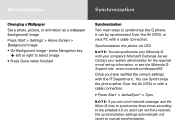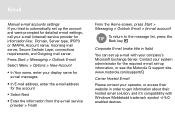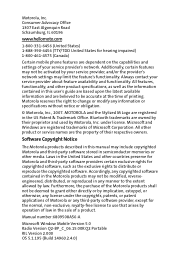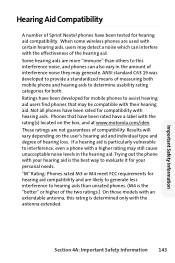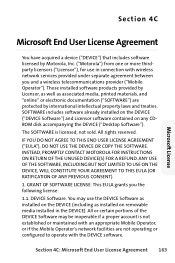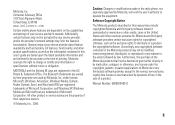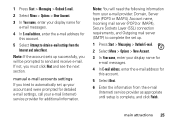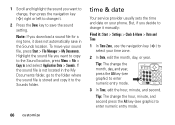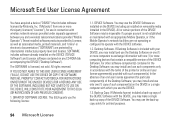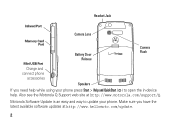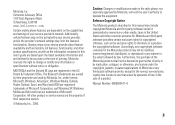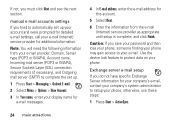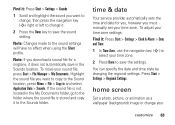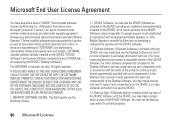Motorola MOTO Q Support and Manuals
Get Help and Manuals for this Motorola item

View All Support Options Below
Free Motorola MOTO Q manuals!
Problems with Motorola MOTO Q?
Ask a Question
Free Motorola MOTO Q manuals!
Problems with Motorola MOTO Q?
Ask a Question
Motorola MOTO Q Videos
Popular Motorola MOTO Q Manual Pages
Motorola MOTO Q Reviews
We have not received any reviews for Motorola yet.