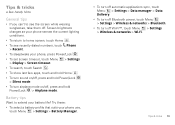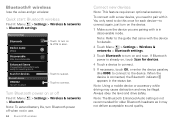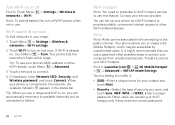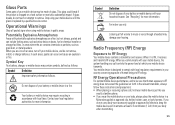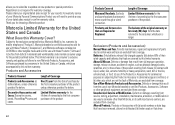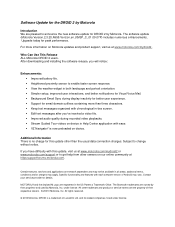Motorola DROID 2 Support and Manuals
Get Help and Manuals for this Motorola item

View All Support Options Below
Free Motorola DROID 2 manuals!
Problems with Motorola DROID 2?
Ask a Question
Free Motorola DROID 2 manuals!
Problems with Motorola DROID 2?
Ask a Question
Most Recent Motorola DROID 2 Questions
Can I Use My Motorola Droid2 Global Phone In Thailand?
I have a Motorola Droid2 Global Phone---can it be used in Thailand? Does it have to be unlocked--it ...
I have a Motorola Droid2 Global Phone---can it be used in Thailand? Does it have to be unlocked--it ...
(Posted by WaLoSi 10 years ago)
How To Synchronize My Droid2 Global With My Personal Computer?
(Posted by vaceklubas 11 years ago)
Gps
I have a list of all the addresses I have navigated. How do I delete these old addresses?
I have a list of all the addresses I have navigated. How do I delete these old addresses?
(Posted by HMiyahira 11 years ago)
Motorola DROID 2 Videos
Popular Motorola DROID 2 Manual Pages
Motorola DROID 2 Reviews
We have not received any reviews for Motorola yet.