Motorola DROID 2 Support Question
Find answers below for this question about Motorola DROID 2.Need a Motorola DROID 2 manual? We have 5 online manuals for this item!
Question posted by donsars1 on November 3rd, 2011
Control Airplane Mode
turn off or lock airplanemode
Current Answers
There are currently no answers that have been posted for this question.
Be the first to post an answer! Remember that you can earn up to 1,100 points for every answer you submit. The better the quality of your answer, the better chance it has to be accepted.
Be the first to post an answer! Remember that you can earn up to 1,100 points for every answer you submit. The better the quality of your answer, the better chance it has to be accepted.
Related Motorola DROID 2 Manual Pages
Print to Retail Feature Instructions - Page 1


... its related companies. Used under license. All rights reserved. OR
4. After your phone to Retail
Print. Enter your local Costco 1-Hour Photo Center or CVS/pharmacy. ...their respective owners. © 2010 Motorola Mobility, Inc. Costco is easy with the Print to show detail. Share. Touch the Gallery icon on both the DROID X and DROID 2.
Select All photos.
3. You will ...
User Guide - Car Mount - Page 3


...a mobile device or accessory may cause distraction. Keep your eyes on driving. Input information about your destination and route prior to the audible turn-by-turn directions, if available. Listen to your phone in ... use of these products. Hook Up Your Tunes
AUX input
Driving Precautions
Using a mobile device while driving may be found at www.motorola.com/callsmart (in text messaging ...
User Guide - Car Mount - Page 4


DROID is a trademark of their respective owners. © 2010 Motorola, Inc. All other product or service names are registered in the US Patent & Trademark Office. and its related companies. All rights reserved.
68000202960-A
M MOTOROLA and the Stylized M Logo are the property of Lucasfilm Ltd.
User Guide - Verizon - Page 4


... phone, the screen adjusts for you. LOCK
LOCK
...Shift
Alternate To type the character at the top of 6
Volume Keys Touchscreen
Home Key Menu Key
Text Messa
Browser
Market Voicemail
Microphone
Back Key
Camera Key Search Key
2 Congratulations
When you open or turn your apps. Hold -
Touch the Launcher icon.
1 :5 3 PM
1 of a key, press , then the key. sleep.
Your phone...
User Guide - Verizon - Page 8


..., where you used, then touch an app to sleep by pinching your phone waits before the screen goes to the home screen.
Tip: To make the screen lock when it . You can turn off the phone (Power off), or turn Airplane mode or Silent mode on or off your touchscreen, put the touchscreen to open it goes to...
User Guide - Verizon - Page 10


...1 ho
Melissa Vu About to see when you see more screens. The home screen extends beyond what you turn on the home screen. (You can add a widget, such as a clock, music player, or a... left and right to take place this City Body Language
Mobile
ng tomorrow at the country round 1:00. To add a widget, touch an empty spot on the phone or touch Home from a menu. Text Messa
Browser
Market...
User Guide - Verizon - Page 12


... vibrate silent mute call speakerphone active
network (full signal) network (roaming) 3G (fastest data) airplane mode sync active alarm set battery (charging) battery (full charge)
Tip: To see today's date, touch and hold the status bar at the top of the phone, or touch Search on the right tell you about messages and...
User Guide - Verizon - Page 13


...TUV
*
0+
9 WXYZ #
Call Enter a phone number & touch here to call options
Connected
Kristine Kelley
Mobile (555) 555-7931 Chicago, IL
3 :00 PM 00:12
Call Timer
Going to turn the speakerphone on page 44.) • To...call: • To use a Bluetooth® device, touch Bluetooth. (The
device must be turned on and previously paired-see "Connect new devices" on or off.
Calls
it's good to ...
User Guide - Verizon - Page 14


...
options, touch and hold the phone to prevent accidental
12 Calls
Add call Bluetooth
End call , touch Ignore. Note: Using a mobile device or accessory while driving may...locked, drag to call connects, touch Add Call. Dial the next number, or select it , touch Home > Phone > Return to the right.
Frequent calls
Find it: Phone > Favorites • To call a number, touch it : Phone...
User Guide - Verizon - Page 21
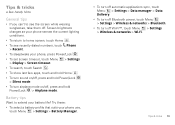
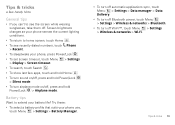
... Bluetooth power, touch Menu > Settings > Wireless & networks > Bluetooth.
• To turn airplane mode on /off, press and hold Power/Lock > Silent mode.
• To turn off Wi-Fi™, touch Menu > Settings > Wireless & networks > Wi-Fi. Screen brightness changes as your phone senses the current lighting conditions.
• To return to home screen, touch Home .
• To...
User Guide - Verizon - Page 22


... Connect to a Wi-Fi network or use your own Wi-Fi hotspot (see "Wi-Fi®" on your mobile phone or on PCs or TVs that are connected to a TiVo® DVR, a Blu-ray player, or 2Wire™... must be prompted to activate your device by signing up (if you have no monthly fee for your mobile phone. After that, you the rest of Blockbuster video assets for purchase or rent. Swap photos & videos:...
User Guide - Verizon - Page 37


...'t connect, contact your phone.
and your status and updates can appear in
New window
Bookmarks
Refresh
Forward
Windows More
Touch for browser options. That account is locked when you don't need... "Wi-Fi®" on your phone, but your home screen. Twitter and MySpace messages will always appear as "read " on page 45. Connect
Your phone uses the mobile phone network (over the air) or ...
User Guide - Verizon - Page 48
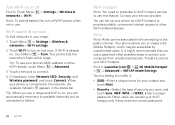
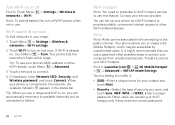
.... Your phone lists the networks it : Launcher icon > 3G Mobile Hotspot > > Advanced > WiFi AP mode Settings
Touch a setting to connect.
4 If necessary, enter Network SSID, Security, and Wireless password, and touch Connect.
Setup
Note: Risks can be accessible by unauthorized users. When your computer from unauthorized access. Tip: When you to turn off
Find...
User Guide - Verizon - Page 52


.... Remember, these updates can update using a computer.
• Using your computer:
On your computer, go to turn all your wireless connections off-useful when flying.
Management
stay in control
Wireless manager
Find it: Menu > Settings > Wireless & networks Manage all your wireless connections: Wi-Fi™, Bluetooth®, airplane mode, & mobile networks ("Network" on your phone.
User Guide - Verizon - Page 57
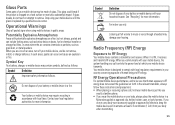
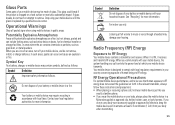
... set forth in the relevant standards, always follow these instructions and precautions: • When placing or receiving a phone call controls the power level at least 2.5 centimeters (1 inch) from your body when transmitting.
55
Your mobile device is dropped on a hard surface or receives a substantial impact. This glass could break if the product is...
User Guide - Verizon - Page 58


If your mobile device offers an airplane mode or similar feature, consult airline staff about using procedures accepted by the... healthcare provider.
56
Specific Absorption Rate (IEEE)
SAR (IEEE)
Your model wireless phone meets the governmental requirements for interference. • Turn OFF the mobile device immediately if you to do so by the Canadian regulatory authorities is 1.6 watts...
User Guide - Verizon - Page 59


...turning the equipment off and on, the user is encouraged to try to correct the interference by using handsfree devices to keep mobile phones away from the cellular network to improve GPS performance. Your mobile... ID:xxxxxx on your wireless service provider for later products; GPS uses satellites controlled by the user. Operation is no guarantee that interference will not occur in ...
User Guide - Verizon - Page 61


... emergency number in the case of fire, traffic accident, or medical emergencies (wherever wireless phone service is available).
• Use your mobile device to help others in various locations including your SIM card, memory card, and phone memory. Lock your device's keypad where this may be stolen, call 911 or other special non-emergency...
User Guide - Verizon - Page 62


... in accordance with their hearing devices. cleaning solutions To clean your personal needs. Alternatively, you may be able to use a rated phone successfully. Hearing Aid Compatibility with Mobile
Phones
Some Motorola HearingAidCompatibility phones are more details. If the box for your local or regional authority. The wireless telephone industry has developed ratings for more...
User Guide - Verizon - Page 63


...device's telecoil ("T Switch" or "Telephone Switch") than phones that are to experience interference noise from mobile phones. Content Copyright
The unauthorized ContentCopyright copying of copyrighted materials... to hearing devices than unrated phones. Furthermore, the purchase of Motorola products shall not be more immune your hearing aid is controlled under the copyrights, patents, ...
Similar Questions
Airplane Mode Availability?
Does the Moto W755 have Airplane mode?If so, how can I access it?Thank you.
Does the Moto W755 have Airplane mode?If so, how can I access it?Thank you.
(Posted by michaelrizzo1 3 years ago)
Can I Use My Motorola Droid2 Global Phone In Thailand?
I have a Motorola Droid2 Global Phone---can it be used in Thailand? Does it have to be unlocked--it ...
I have a Motorola Droid2 Global Phone---can it be used in Thailand? Does it have to be unlocked--it ...
(Posted by WaLoSi 10 years ago)
How To Synchronize My Droid2 Global With My Personal Computer?
(Posted by vaceklubas 11 years ago)
Disabling Airplane Mode
I cant use my phone after using the airplane mode...please help. Thank you
I cant use my phone after using the airplane mode...please help. Thank you
(Posted by giamiamg 11 years ago)
Cant Get My Phone Out Of Airplane Mode
stuck in airplane mode, no options to switch
stuck in airplane mode, no options to switch
(Posted by jonnymothe29 12 years ago)

