Motorola 68471 - Vanguard 100 - Remote Access Server Support and Manuals
Get Help and Manuals for this Motorola item
This item is in your list!

View All Support Options Below
Free Motorola 68471 manuals!
Problems with Motorola 68471?
Ask a Question
Free Motorola 68471 manuals!
Problems with Motorola 68471?
Ask a Question
Popular Motorola 68471 Manual Pages
Operation Guide - Page 3


...PC Frame Relay Access Device (PC FRAD). Specifications, including power and environmental requirements. About This Guide
Introduction
This manual describes installation and configuration of a Vanguard 100 Frame ...and interrupt settings, Vanguard 100 PC board settings, and placing the Vanguard in the format shown:
IMPORTANT: Important is intended for persons who are installing and setting up the...
Operation Guide - Page 4
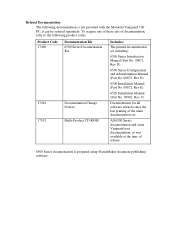
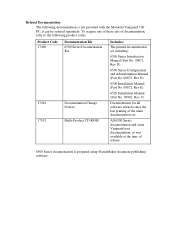
...
Product Code 17460
Documentation Kit
6500 Series Documentation Kit
17461 17313
Documentation Change Notices
Multi-Product CD-ROM
Includes:
The printed documentation set including:
6500 Series Introduction Manual (Part No. 09871, Rev D)
6500 Series Configuration and Administration Manual (Part No. 09873, Rev D)
6500 Installation Manual (Part No. 09872, Rev E)
6520 Installation Manual (Part No...
Operation Guide - Page 7


...support V.11, V.24, V.35, or V.36 DIMs
• Eliminates the RS232 cable by your service provider
Features The Motorola Vanguard 100 PC is intended for those who are familiar with installing...100 PC. An optional second port can be available before you are installing and configuring the Vanguard 100 PC. Intended Audience This manual is a FLASH-based mono FRAD or duo FRAD available with an ...
Operation Guide - Page 13
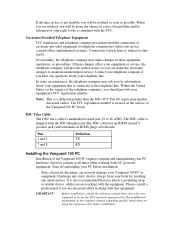
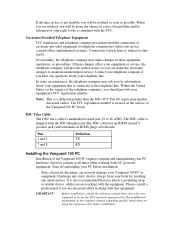
...installation. DSU Telco Cable
The DSU telco cable is unshielded twisted-pair 19 to the telephone line. Exercise caution at all times when working with this equipment. Please consult a professional if you are uncertain about working with the DSU daughtercard. Read additional information in the computer manual regarding specific instructions... chance to correct the problem and be notified as ...
Operation Guide - Page 16
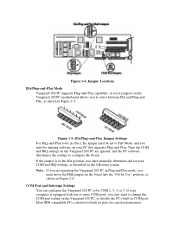
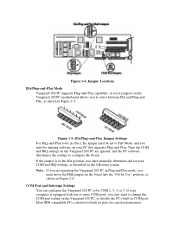
...Note: If you must move the IRQ jumper on your PC that supports Plug-and-Play. in COM port. COM Port and Interrupt Settings You can configure the Vanguard 100 PC to select between ISA and Plug...1-4. ISA/Plug-and-Play Jumper Settings For Plug-and-Play to be in effect, the jumper must be set your computer is in the ISA position, you must manually determine and set to PnP Mode, and you are...
Operation Guide - Page 18
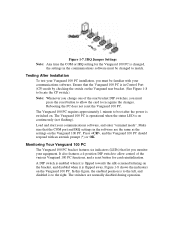
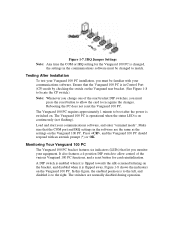
...). The Vanguard 100 PC is operational when the status LED is switched on the Vanguard 100 PC. IRQ Jumper Settings Note: Any time the COM or IRQ setting for card reinitialization.
Testing After Installation To test your communications software, and enter "terminal mode". The Vanguard 100 PC requires approximately 1 minute to allow control...
Operation Guide - Page 34


...option • No signal from the Main menu to allow manual testing of the remote interface. DSU Troubleshooting Use the following information to transmit.
An "H" informs the...hardware is looping the remote connection's receive to help troubleshoot installation problems.
Potential Installation Problems Installation problems may include the following ways:
• Detailed Port Statistics ...
Operation Guide - Page 39
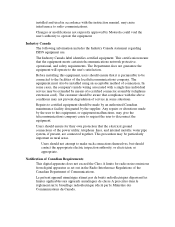
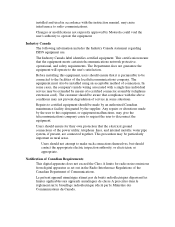
...service in rural areas. The equipment must also be connected to the facilities of connection. In some situations. Repairs to the user's satisfaction. installed and used in accordance with the instruction manual....
Users should contact the appropriate electric inspection authority, or electrician, as set out in the Radio Interference Regulations of the Canadian Department of the power...
Operation Guide - Page 41


In the following sections. Point-to the service provider outlet. Extended Passive Bus Configuration
Figure 2-17. Short Passive Bus Configuration
Figure 2-16. Figure 2-15. On the Vanguard ISDN S/T Daughtercard, the setting of the cable attaches directly to the daughtercard, and the other end connects to -Point Configuration ISDN Connection Cables
Each ISDN daughtercard...
Operation Guide - Page 44


...setting as you have the ability to configure, monitor, and diagnose applications supported by your Vanguard 100 PC. Set... Using the CTP, you have installed your Vanguard 100 PC hardware, you... download pre-set to the software package User's Guide. Software Configuration...setting application, set the COM Port and IRQ for the Vanguard 100 PC to application changes or operating software updates...
Operation Guide - Page 48


... a boot. For example, if you want to modify port 1 station 1 (assuming that your service provider's configuration. Figure 3-4. Figure 3-5. The screen in Figure 3-4 appears. steps you must access the...associated Station characteristics of a FRI port to match your PPP driver only supports 38.4 kbps and Motorola-supplied CMEMs support 57.6 kbps. To do this example, assume that the port...
Operation Guide - Page 49


... PC to complete.
Unfortunately, the complete set of RAM. Before you execute a node...setup, and is made ava ilable with various associated protocol support.
To accommodate a variety of the statistics menus are supported...to familiarize yourself with the Vanguard 100 PC installed, and wait 1 minute for details.
Step...not ensure that executes the code from within the statistics ...
Operation Guide - Page 50
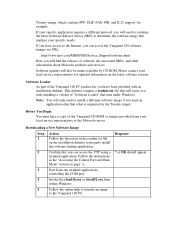
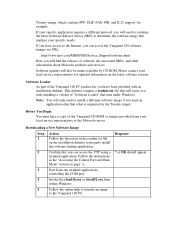
... to install a different software image if you need to examine the latest Software Release Notice (SRN) to determine the software image that matches your specific application requires a different protocol, you will also be made available by CD-ROM. If your specific needs. Toronto image, which contains PPP, SLIP, PAD, FRI, and X.25 support, for updated...
Operation Guide - Page 51


... 100 PC allows you have installed an optional daughtercard (automatically assigned to your computer's COM port, will associate the FRI port with this chapter. node configuration template.
The FRI network station is typically used for error recovery or for a node.
• Save CMEM contents before performing an upgrade or replacing a bad battery to access...
Product Guide - Page 3
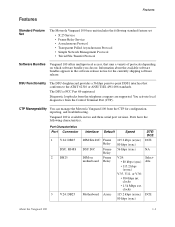
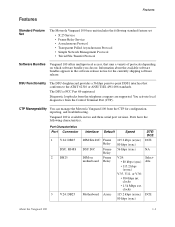
...feature set:
• X.25 Service • Frame Relay Service &#... Motorola Vanguard 100 from the telephone company are supported. Vanguard 100 is FCC Part 68-registered. clocks
Motherboard Async
115.2 kbps...Set
The Motorola Vanguard 100 base unit includes the following characteristics.
The DSU is available in the software release notice for configuration, reporting, and troubleshooting...
Motorola 68471 Reviews
Do you have an experience with the Motorola 68471 that you would like to share?
Earn 750 points for your review!
We have not received any reviews for Motorola yet.
Earn 750 points for your review!
