Motorola 68384 - Vanguard 320 Router Support and Manuals
Get Help and Manuals for this Motorola item
This item is in your list!

View All Support Options Below
Free Motorola 68384 manuals!
Problems with Motorola 68384?
Ask a Question
Free Motorola 68384 manuals!
Problems with Motorola 68384?
Ask a Question
Popular Motorola 68384 Manual Pages
User Guide - Page 2
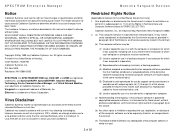
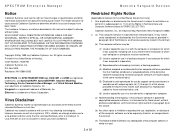
...Vanguard is a trademark of Xerox Corporation.
It may not be used, reproduced, or disclosed by support service... installing it was acquired, including use by the Government except as provided in paragraph (b) of this Notice or as
set ...Motorola Vanguard Devices
Notice
Cabletron Systems reserves the right to make changes in specifications and other information contained in this manual...
User Guide - Page 6
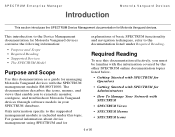
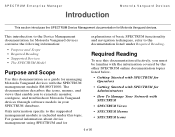
... • Supported Devices • The SPECTRUM Model
Purpose and Scope
Use this documentation as a guide for Administrators
• How To Manage Your Network with the SPECTRUM management module SM-MOT1000. Required Reading
To use this topic. Only information specific to remotely monitor, configure, and troubleshoot Motorola Vanguard devices through software models in your...
User Guide - Page 7
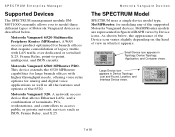
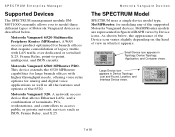
...appears in Topology, Device Topology, Application, and Container views. Model Name
MotMPRouter
7 of view in SpectroGRAPH views by Device icons. Motorola Vanguard 320. As shown below .
SPECTRUM Enterprise Manager
Supported Devices
The SPECTRUM management module SMMOT1000 currently allows you to model three different types of Motorola Vanguard devices as all the features and options of the...
User Guide - Page 14
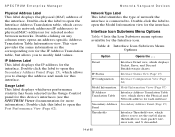
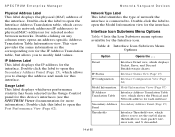
...Motorola Vanguard...;guration
Interface Configuration View (Page 64)
Model Information Model Information Views (Page 87)
IF Address Translation Table
...label to physical(MAC) addresses for : load, packet rate, error rate, and % discarded.
14 of 95 Interface Icon Subviews ...Performance View (Page 62).
Double-click the label to set the on any column entry opens an address-specifi...
User Guide - Page 15
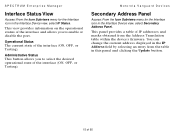
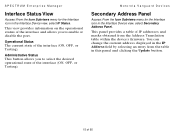
... state of the interface and allows you to enable or disable the port. Motorola Vanguard Devices
Secondary Address Panel
Access: From the Icon Subviews menu for the Interface ... the device's firmware.
You can change the current address displayed in this panel and clicking the Update button.
15 of the interface (ON, OFF, or Testing).
Administrative Status This button allows you to...
User Guide - Page 16
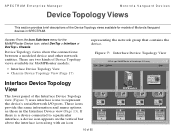
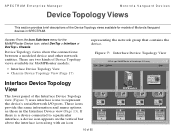
...(Page 13). If there is a device connected to represent the device's serial/network I/O ports.
SPECTRUM Enterprise Manager
Motorola Vanguard Devices
Device Topology Views
This section provides brief descriptions of the Device Topology views available for MotMPRouter models:
• Interface Device Topology View • Chassis Device Topology View (Page 17)
Interface Device Topology View...
User Guide - Page 18


...major and minor applications supported by the device. Figure 9 shows an Application view in its default mode (Icon) where each of these application models, shows their respective...-specific subviews. When a device model is created, SPECTRUM automatically creates models for each of Motorola Vanguard devices in SPECTRUM.
Model Name Contact Description Location
02_Routing GenRtrApp IP ...
User Guide - Page 19
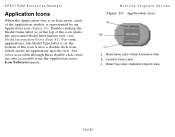
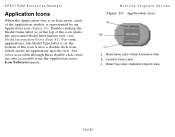
Motorola Vanguard Devices
Figure 10: Application Icon
(a)
JK_LANApps
(b) (c)
MotLANApps
MotLANApps
a Model Name Label / Model Information View b Condition Status Label c Model Type Label / Application-Specific View
19 of 95 For some applications, the Model Type label (c) at the top of the icon opens the associated Model Information view-see Model Information Views (Page 87).
Any views...
User Guide - Page 57
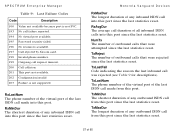
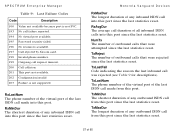
.... 201 This port not available. 202 Configuration invalid 203 Failure is not supported
RxLastNum The phone number of the virtual port of the last ISDN call made from this port since the last statistics reset.
Motorola Vanguard Devices
RxMaxDur The longest duration of any inbound ISDN call from this port. TxMaxDur The...
User Guide - Page 63


... access to view and modify current settings for the modeled device and its subviews are available for models of Motorola Vanguard devices:
• Device Confi...Model Reconfiguration Options
Number of Interfaces Interface Address Translation
Sort Find Update
Index
Description
Interface Configuration Table
Type
Bandwidth
Physical Address
Operation Status
63 of Motorola Vanguard...
Installation Manual - Page 23


...8226; DSU Daughtercard • DIM Daughtercard • V.34 Daughtercard • V.90 Daughtercard • DRAM SIMMs Refer to the Vanguard Daughtercard Installation Guide (T0020) for Pan/Tilt/Zoom (PTZ) camera control.
FXS/FXO Daughtercard
The Vanguard 320 supports the FXS/FXO Daughtercard. The FE1 daughtercard provides line rates of 2.048Mbps and data rates of n x 56Kbps or n x 64Kbps...
Installation Manual - Page 34
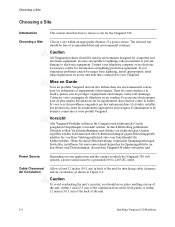
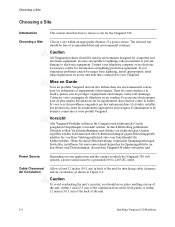
...Figure 2-2. Contactez votre compagnie de téléphone ou un vendeur d'accessoires électroniques pour ...Vanguard 320 will operate, a power source must be free of the unit.
2-4
Installing Vanguard 320 Hardware Mise en Garde
Tous les produits Vanguard... Vanguard. Caution
To avoid overheating the unit's circuitry, you experience problems caused by surges from lightning, install ...
Installation Manual - Page 37
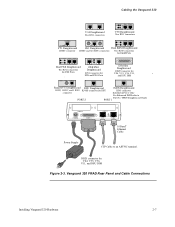
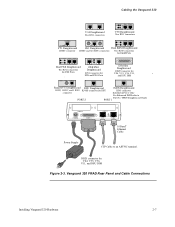
...to
PORT 2
Part No. DB25 connector for DSU
RJ45 connector
connector
Installed in Port 1 Only
For Enhanced ISDN refer to an ASYNC terminal.
Cabling the Vanguard 320
V.34 Daughtercard
Two RJ11 connectors
Line Phone
MR
CD
RI... V.35, V.36,
V.11, and DSU DIM
Figure 2-3. T0020 Daughtercard Guide. Vanguard 320 FRAD Rear Panel and Cable Connections
Installing Vanguard 320 Hardware
2-7
Installation Manual - Page 86


...remains on , the diagnostic software image is corrupted. Contact Customer Support for more of the software option bundle. See the Software Installation and Coldloading Manual (Part Number T0028) for possible repairs to troubleshoot problems you many encounter when powering up the Vanguard 320. C-2
Troubleshooting Your Vanguard 320 Perform a cold load of the software option bundle. While...
Installation Manual - Page 101


...repaired or replacement unit to the Software License which vary from state to state. or (c) improper installation, repair or alteration.
Limited Warranty
Vanguard Managed Solutions, LLC, warrants that the equipment will be free from defects in materials and workmanship under normal use . During the warranty period, Vanguard Managed Solutions will at its thencurrent published specifications...
Motorola 68384 Reviews
Do you have an experience with the Motorola 68384 that you would like to share?
Earn 750 points for your review!
We have not received any reviews for Motorola yet.
Earn 750 points for your review!
