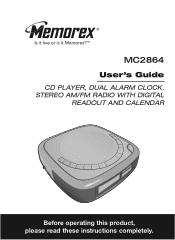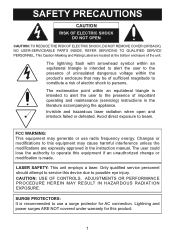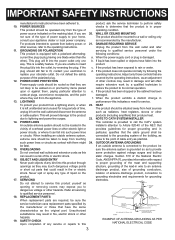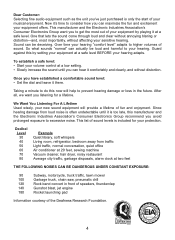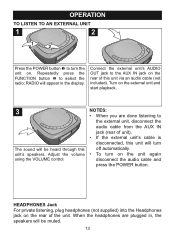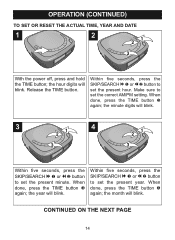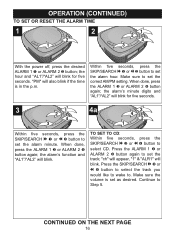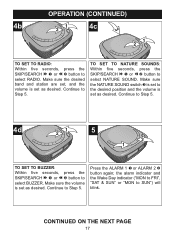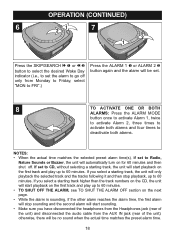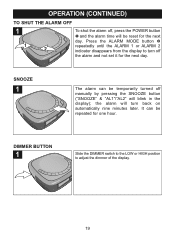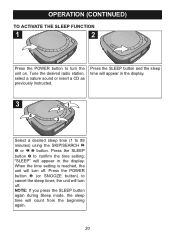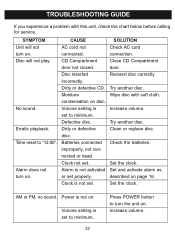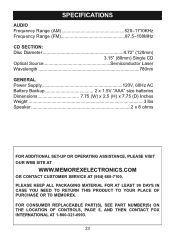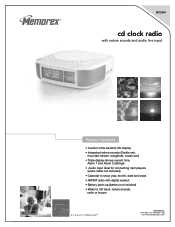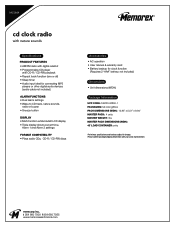Memorex MC2864 Support and Manuals
Get Help and Manuals for this Memorex item

View All Support Options Below
Free Memorex MC2864 manuals!
Problems with Memorex MC2864?
Ask a Question
Free Memorex MC2864 manuals!
Problems with Memorex MC2864?
Ask a Question
Most Recent Memorex MC2864 Questions
How Do I Set My Rise And Shine To Awaken Me With C D Music Rather Than The Buzze
(Posted by anthonywayne 12 years ago)
Popular Memorex MC2864 Manual Pages
Memorex MC2864 Reviews
We have not received any reviews for Memorex yet.