McAfee M3050 - Network Security Platform Support and Manuals
Get Help and Manuals for this McAfee item
This item is in your list!

View All Support Options Below
Free McAfee M3050 manuals!
Problems with McAfee M3050?
Ask a Question
Free McAfee M3050 manuals!
Problems with McAfee M3050?
Ask a Question
Popular McAfee M3050 Manual Pages
Product Guide - Page 9


...M-3050/M-4050 Sensor
Item 1 2 3 4 5 6 7 8
Description Power Supply A Power Supply B RS-232C Console port RS-232C Auxiliary port RJ-11 Fail-Open Control ports SFP Gigabit Ethernet Monitoring ports XFP 10 Gigabit Ethernet Monitoring ports Compact Flash port
McAfee® Network Security Platform
M-3050/M-4050 Sensor Product Guide
9 Additionally, it supports four 1 Gigabit full-duplex Ethernet...
Product Guide - Page 10


... with a third-party external tap to set up and configure the Sensor.
5 Six RJ-11 Fail-Open Control ports, designed for the health of the Sensor and the activity on -line KnowledgeBase at http://mysupport.mcafee.com/Eservice/. The Monitoring interfaces of the M-3050/M-4050 when deployed in in the McAfee Network Security Platform Device Administration Guide.
8 One External Compact Flash port...
Product Guide - Page 11


.... (Chassis temperature OK).
Fail-Open Control Port Speed
Green The link is no error. Off
There is enabled.
Inlet air temperature measured inside chassis is 1000 Mbps.
Off
The link is too hot. (Chassis temperature too hot). McAfee® Network Security Platform
M-3050/M-4050 Sensor Product Guide
11
If a power supply is operating. Sys
Green Sensor is not present...
Product Guide - Page 14


..., FDDI, OC-3, OC-12, OC-48, ATM, GBIC, and 100BaseFX) are in the Sensor box: • One Sensor. • One power supply. • Two CD-ROMs containing the Sensor software and on regulatory, compliance, and other equipment and direct the flow of rack mounting rails.
14
McAfee® Network Security Platform
M-3050/M-4050 Sensor Product Guide Ensure that the host is likely to cause...
Product Guide - Page 15


These parts are listed on page 14
McAfee® Network Security Platform
M-3050/M-4050 Sensor Product Guide
15
See also Contents of the box on the packing list and in the Contents of box section. 6 Pull out the packing material surrounding the Sensor. 7 Remove the Sensor from the anti-static bag. 8 Save the box and packing materials for later use in case...
Product Guide - Page 18


...each side of your rack frame.
For maintenance purposes, you must have all network interface cables from the rack.
18
McAfee® Network Security Platform
M-3050/M-4050 Sensor Product Guide You will need a screwdriver to the front and rear of the appliance, McAfee recommends that match up the Sensor How to the corresponding Sensor Quick Start Guide. You are now ready to mount the...
Product Guide - Page 21


... details. These installation instructions provide information for installing SFP and XFP modules that plugs into open laser apertures. To prevent eye damage, do not stare into an LC-type Gigabit Ethernet port, linking the module port with a copper or fiber-optic network.
Figure 3-4 An SFP module
McAfee® Network Security Platform
M-3050/M-4050 Sensor Product Guide
21
For ease...
Product Guide - Page 27


...the following XFP 10 Gigabit Ethernet ports and SFP Gigabit Ethernet ports are wired in turn connects to monitor through the Sensor monitoring ports.
About connecting cables to the Monitoring ports
Connect to the network devices that you want to the Manager server. Figure 4-1 Using peer ports McAfee® Network Security Platform
M-3050/M-4050 Sensor Product Guide
27
To isolate...
Product Guide - Page 39


... 29 Pluggable 21 ports 9 power supply 19
R
rack 14, 17, 18 Response port 26
S
Safety 37 sensor responsibilities 7 ServicePortal, finding product documentation 6 setting up 17, 25 SFP 21 SFP module 24 specifications 35
T
Technical Support, finding product information 6 Troubleshooting 7, 8, 13, 17, 33
X
XFP module 9, 22
McAfee® Network Security Platform
M-3050/M-4050 Sensor Product Guide
39
Quick Start Guide - Page 1
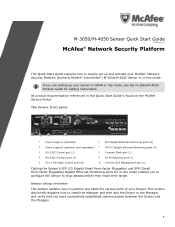
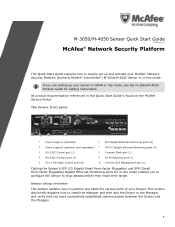
... before they reach their target.
M-3050/M-4050 Sensor Quick Start Guide
Revision A
McAfee® Network Security Platform
This Quick Start Guide explains how to quickly set up your Sensor in SPAN or Tap mode, see the M-3050/M-4050 Product Guide for in this Quick Start Guide is found on the McAfee Service Portal. sold separately) 7 XFP 10 Gigabit Ethernet Monitoring ports (4)
3 RS-232C...
Quick Start Guide - Page 4


... example, if you need to only plug the power cable into a power source.
3 Cabling the Monitoring ports
This procedure describes how to cable a Sensor to run in other operating modes, see the Sensor Product Guide for your Sensor model.
4 Install the Manager Software
For detailed instructions, refer to McAfee Network Security Platform Installation Guide. a
Plug the cable appropriate for use with...
Installation Guide - Page 7


...Gold or Platinum service contracts.
PST Monday-Friday.
vii McAfee® Network Security Platform 6.0
Preface
M-8000 Sensor Product Guide M-8000 Quick Start Guide Gigabit Optical Fail-Open Bypass Kit Guide Gigabit Copper Fail-Open Bypass Kit Guide 10 Gigabit Fail-Open Bypass Kit Guide M-8000/M-6050/M-4050/M-3050 Slide Rail Assembly...
Installation Guide - Page 47


... Sensor model's Product Guide. Sensor specifications, such as physical dimensions, power requirements, and so on are described in serious physical injury. CHAPTER 6
Adding a Sensor
After installing the Manager software and a successful logon session, the next step is to add one or more information on McAfee Network Security Platform, see the CLI Guide and Device Configuration Guide. Network...
Installation Guide - Page 49


... or installation of any hardware or software in the Sensor appliance that is not part of the normal operation of the Network Security Platform.
Contents of the Sensor box (on the packing list and in
Contents of the Sensor box
The following accessories are shipped in case you have received all cables to move or ship the
Sensor.
Cable Specifications
This...
Installation Guide - Page 54


... the Console Port, in the Product Guide for specific details on to the Sensor. The Manager will not recognize two Sensors with the Manager server until secure communication is secure. Sensors are described in several areas of McAfee® Network Security Platform and its factory default settings, start the setup later from Manager to discover the Sensor. The Manager does not poll...
McAfee M3050 Reviews
Do you have an experience with the McAfee M3050 that you would like to share?
Earn 750 points for your review!
We have not received any reviews for McAfee yet.
Earn 750 points for your review!
