McAfee MIS80E001RAI - Internet Security Suite 2006 Support and Manuals
Get Help and Manuals for this McAfee item
This item is in your list!
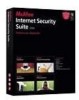
View All Support Options Below
Free McAfee MIS80E001RAI manuals!
Problems with McAfee MIS80E001RAI?
Ask a Question
Free McAfee MIS80E001RAI manuals!
Problems with McAfee MIS80E001RAI?
Ask a Question
Popular McAfee MIS80E001RAI Manual Pages
User Guide - Page 2


...; 2005 McAfee, Inc. IF YOU DO NOT AGREE TO ALL OF THE TERMS SET FORTH IN THE AGREEMENT, DO NOT INSTALL THE SOFTWARE...Ritter.
TRADEMARK ATTRIBUTIONS
ACTIVE FIREWALL, ACTIVE SECURITY, ACTIVESECURITY (AND IN KATAKANA), ACTIVESHIELD, ANTIVIRUS ANYWARE AND DESIGN, CLEAN-UP, DESIGN...PART OF THE PURCHASE (AS A BOOKLET, A FILE ON THE PRODUCT CD, OR A FILE AVAILABLE ON THE WEB SITE FROM WHICH YOU DOWNLOADED...
User Guide - Page 4


.... and E-mail Express! McAfee Internet Security Suite updates for one year after installation when you purchase VirusScan software
Go to http://www.mcafee.com/ for pricing of an additional year of virus signatures.
60-day warranty that you receive timely and knowledgeable technical assistance, plus the following benefits:
FREE electronic support
Virus definition (.DAT) file updates for one year...
User Guide - Page 5


... security alerts 32 Manually scanning your computer 35 Manually scanning for viruses and other threats 35 Automatically scanning for viruses and other threats 38 Understanding threat detections 40 Managing quarantined files 41 Creating a Rescue Disk 43 Write-protecting a Rescue Disk 44 Using a Rescue Disk 44 Updating a Rescue Disk 44 Automatically reporting viruses 44
User Guide...
User Guide - Page 6


... 81 The Administrator 81 Setting up Privacy Service 82
Setting up a Pre-installed version of Privacy Service 82 Retrieving the Administrator Password 83
Removing Privacy Service with Safe Mode 83 The Startup user 84
Configuring the Administrator as Startup User 84 Using McAfee SecurityCenter 84 Launching McAfee Privacy Service 85
vi
McAfee® Internet Security Suite® software
User Guide - Page 20


... also put the files in the left pane of the test virus inside a .ZIP compressed file. This tells Scan to check only that all options are finished downloading the files, close Internet Explorer.
4 Enable ActiveShield: Right-click the McAfee icon, point to VirusScan, then click Enable.
McAfee VirusScan
c Scroll to the bottom of the test...
User Guide - Page 26


...VirusScan cleans viruses and other threats, WormStopperTM prevents viruses and worms from spreading further. McAfee VirusScan
Figure 2-1. Without WormStopper, you when a specified number of your computer:
An attempt to forward e-mail to VirusScan, then click Options. 2 Click Advanced, then click the E-mail tab.
26 McAfee® Internet Security Suite®software To set ActiveShield to...
User Guide - Page 40


... clean the file, you can manually try to scan your changes and close the dialog box. ii.
If Scan detects a potentially unwanted program, you can be taken. (See Managing quarantined files on all of the files. McAfee VirusScan
NOTE
These options in the Start time box. The last supported schedule remains enabled until an appropriate...
User Guide - Page 44


... your Rescue Disk, follow the same instructions for
example, F2, F3). Automatically reporting viruses
You can anonymously send virus tracking information for this free, secure feature either during VirusScan installation (in the Virus Map Reporting dialog box), or at any of the VirusScan Options dialog box.
44 McAfee® Internet Security Suite®software
Automatically opt-in for...
User Guide - Page 46


... (Figure 2-14). World Virus Map
By default, the World Virus Map shows the number of scanned files, detected files, and detected computers that have been reported since the date shown.
46 McAfee® Internet Security Suite®software You can view the latest worldwide detection rates via the McAfee icon in the World Virus Map, you can...
User Guide - Page 54


...being pinged a lot. Testing McAfee Personal Firewall Plus
You can perform these useful tasks:
Get free security analysis for your Personal Firewall installation for performing traces and pings... by McAfee. Get quick links to test Personal Firewall.
See continuously updated virus alerts and the latest product information.
Allow restricted users to modify Personal Firewall settings.
5...
User Guide - Page 74
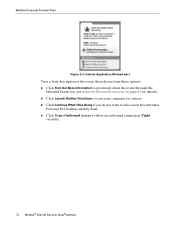
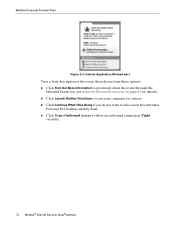
... to scan your computer for details). Click Continue What I Was Doing if you do not want to allow an outbound connection (Tight security).
74 McAfee® Internet Security Suite&#...174;software Click Grant Outbound Access to take action beyond what Personal Firewall has already done. Click Launch McAfee VirusScan to ...
User Guide - Page 82
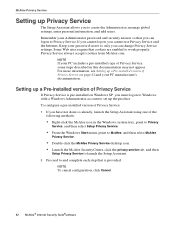
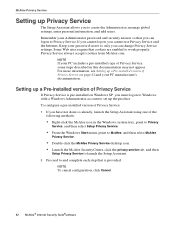
... Web sites require that cookies are enabled to McAfee, and then select McAfee Privacy Service. Privacy Service always accepts cookies from McAfee.com. Setting up a Pre-installed version of Privacy Service
If Privacy Service is provided.
NOTE
If your Administrator password and security answer so that is pre-installed on page 82 and your password secret so only you cannot use Privacy...
User Guide - Page 84


...Service and perform other useful tasks:
Get free security analysis for your computer.
When SecurityCenter is running and all your McAfee subscriptions from one or more of the McAfee applications installed on your computer are disabled, the McAfee...not required to sign in to Privacy Service when the computer is started. See continuously updated virus alerts and the latest product information. ...
User Guide - Page 93
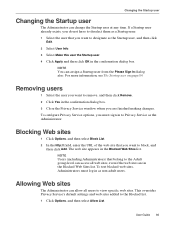
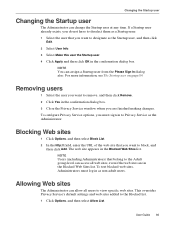
... the Startup user at any time.
User Guide 93
To test blocked web sites, Administrators must sign in to Privacy Service as a Startup user. 1 Select the user that belong to deselect them as the Administrator. This overrides Privacy Service's default settings and web sites added to view specific web sites.
NOTE
Users (including Administrators) that...
User Guide - Page 144


... technical support, 41 testing Personal Firewall, 54 testing VirusScan, 19 tracing an event, 67
Trojans
alerts, 32 detecting, 40 Trusted PUPs List, 34
U
uninstalling
other firewalls, 51 uninstalling McAfee Privacy Service, 87
from Safe Mode, 83 Update Wizard, 24
updating
a Rescue Disk, 44
VirusScan
automatically, 47 manually, 47 user options, 100 accepting cookies, 101 changing your password...
McAfee MIS80E001RAI Reviews
Do you have an experience with the McAfee MIS80E001RAI that you would like to share?
Earn 750 points for your review!
We have not received any reviews for McAfee yet.
Earn 750 points for your review!
