McAfee MIS70E001RCA - Internet Security Suite 2005 Support and Manuals
Get Help and Manuals for this McAfee item
This item is in your list!

View All Support Options Below
Free McAfee MIS70E001RCA manuals!
Problems with McAfee MIS70E001RCA?
Ask a Question
Free McAfee MIS70E001RCA manuals!
Problems with McAfee MIS70E001RCA?
Ask a Question
Popular McAfee MIS70E001RCA Manual Pages
User Guide - Page 2


...HAVE RECEIVED SEPARATELY AS PART OF THE PURCHASE (AS A BOOKLET, A FILE ON THE PRODUCT CD, OR A FILE AVAILABLE ON THE WEB SITE FROM WHICH YOU DOWNLOADED THE SOFTWARE PACKAGE). Cryptographic...2000, 2001. Issued January 2006 / McAfee® Internet Security Suite® software
IF YOU DO NOT AGREE TO ALL OF THE TERMS SET FORTH IN THE AGREEMENT, DO NOT INSTALL THE SOFTWARE. The GPL requires that ...
User Guide - Page 4


... receive timely and knowledgeable technical assistance, plus the following benefits:
FREE electronic support
Virus definition (.DAT) file updates for one year after installation when you purchase VirusScan software
Go to http://www.mcafee.com/ for pricing of an additional year of virus signatures.
60-day warranty that guarantees replacement of your software CD if it now from the...
User Guide - Page 5


... security alerts 32 Manually scanning your computer 35 Manually scanning for viruses and other threats 35 Automatically scanning for viruses and other threats 38 Understanding threat detections 40 Managing quarantined files 41 Creating a Rescue Disk 43 Write-protecting a Rescue Disk 44 Using a Rescue Disk 44 Updating a Rescue Disk 44 Automatically reporting viruses 44
User Guide...
User Guide - Page 11


... is one of the most comprehensive sets of privacy and security tools available. McAfee Internet Security Suite destroys viruses, outwits hackers, secures your personal information, privatizes your Web browsing, blocks ads and pop-ups, manages your cookies and passwords, locks down your files, folders and drives, filters objectionable content, and puts you connect, your computer's incoming...
User Guide - Page 12
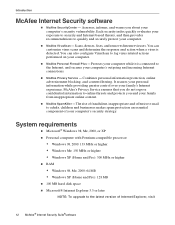
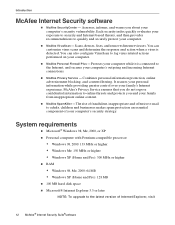
... later
NOTE: To upgrade to the Internet, and secures your computer while it is detected. McAfee VirusScan - You can also configure VirusScan to adults, children and businesses makes spam protection an essential component of your computer.
McAfee SpamKiller - Scans, detects, fixes, and removes Internet viruses.
McAfee Privacy Service - You can customize virus scans and determine the...
User Guide - Page 17


... background scanning
Fast unobtrusive scans identify and destroy viruses, Trojans, worms, spyware, adware, dialers, and other threats.
User Guide 17 Quarantine - Monitor your work. McAfee VirusScan
2
Welcome to -date virus protection.
McAfee VirusScan is an anti-virus subscription service offering comprehensive, reliable, and up-to McAfee VirusScan. Daily automatic updates
Daily...
User Guide - Page 19


Testing ActiveShield
NOTE
To test ActiveShield from detecting the test files before Scan does, then download the test files. See Understanding security alerts on page 32 for details. b Click the The AntiVirus testfile eicar.com link. Testing VirusScan
Testing VirusScan
Before initial use of the page. Use the following steps to http://www.eicar.com...
User Guide - Page 20


... to VirusScan, then click Enable. To test Scan:
1 Right-click the McAfee icon, point to the VSO Scan Folder where you are selected.
4 Click Scan on page 40 for those users who have difficulty downloading the first link.
VirusScan scans the VSO Scan Folder. eicarcom2.zip is a copy of the test virus inside a .ZIP compressed file, which itself...
User Guide - Page 21


... McAfee features installed on your McAfee subscriptions from one icon. See continuously updated virus alerts and the latest product information. To open the McAfee SecurityCenter:
1 Right-click the McAfee icon .
2 Click Open SecurityCenter.
If ActiveShield cannot clean the virus, you want to VirusScan, then click the feature you can perform these useful tasks:
Get free security analysis...
User Guide - Page 40


... not supported: At system startup, When idle, and Show multiple schedules. The Advanced Schedule Options dialog box opens.
Specify a start date, end date, duration, end time, and whether to clean the file. Otherwise, click Cancel.
6 To revert to the default schedule, click Set to the McAfee AVERT labs for details.)
40 McAfee® Internet Security...
User Guide - Page 43


...) hard drive partitions only. User Guide 43
Figure 2-12. Creating a Rescue Disk
Creating a Rescue Disk
Rescue Disk is a utility that creates a bootable floppy disk that both the computer and the floppy disk are virus-free. (See Manually scanning for viruses and other threats on page 35 for details.) 2 Right-click the McAfee icon, point to VirusScan, then...
User Guide - Page 82
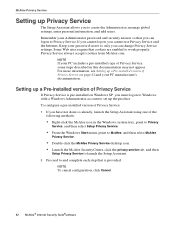
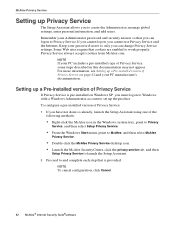
... Service. Double-click the McAfee Privacy Service desktop icon. McAfee Privacy Service
Setting up a Pre-installed version of Privacy Service on Windows XP, you have not done so already, launch the Setup Assistant using one of the
following methods: Right-click the McAfee icon in this documentation may not appear. NOTE
To cancel configuration, click Cancel.
82 McAfee® Internet Security...
User Guide - Page 93
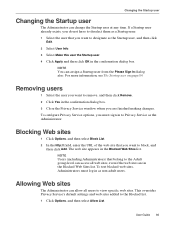
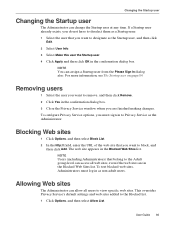
... list. This overrides Privacy Service's default settings and web sites added to the Adult group level can change the Startup user at any time. The web site appears in the Blocked Web Sites list. Changing the Startup user
Changing the Startup user
The Administrator can access all users to view specific web sites.
User Guide - Page 143


IP addresses
about, 63 banning, 69 trusting, 68
L
list of detected files (Scan), 37, 40
logging on to SpamKiller in a multi-user
environment, 117
M
McAfee Privacy Service, 85 disabling, 85 opening, 85 signing in, 85 updating, 84 to 85
McAfee Security Center, 84 McAfee SecurityCenter, 13, 21, 54, 106 Messages page, 124 Microsoft Outlook, 38
N
new features, 17...
User Guide - Page 144


... technical support, 41 testing Personal Firewall, 54 testing VirusScan, 19 tracing an event, 67
Trojans
alerts, 32 detecting, 40 Trusted PUPs List, 34
U
uninstalling
other firewalls, 51 uninstalling McAfee Privacy Service, 87
from Safe Mode, 83 Update Wizard, 24
updating
a Rescue Disk, 44
VirusScan
automatically, 47 manually, 47 user options, 100 accepting cookies, 101 changing your password...
McAfee MIS70E001RCA Reviews
Do you have an experience with the McAfee MIS70E001RCA that you would like to share?
Earn 750 points for your review!
We have not received any reviews for McAfee yet.
Earn 750 points for your review!
