McAfee VLF09E002RAA - VirusScan Professional 2005 Support and Manuals
Get Help and Manuals for this McAfee item
This item is in your list!
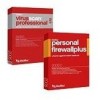
View All Support Options Below
Free McAfee VLF09E002RAA manuals!
Problems with McAfee VLF09E002RAA?
Ask a Question
Free McAfee VLF09E002RAA manuals!
Problems with McAfee VLF09E002RAA?
Ask a Question
Popular McAfee VLF09E002RAA Manual Pages
User Guide - Page 2


... AND DESIGN, MCAFEE.COM, MCAFEE VIRUSSCAN, NA NETWORK ASSOCIATES, NET TOOLS, NET TOOLS (AND IN KATAKANA), NETCRYPTO, NETOCTOPUS, NETSCAN, NETSHIELD, NETWORK ASSOCIATES, NETWORK ASSOCIATES COLLISEUM, NETXRAY, NOTESGUARD, NUTS & BOLTS, OIL CHANGE, PC MEDIC, PCNOTARY, PRIMESUPPORT, RINGFENCE, ROUTER PM, SECURECAST, SECURESELECT, SPAMKILLER, STALKER, THREATSCAN, TIS, TMEG, TOTAL VIRUS DEFENSE, TRUSTED...
User Guide - Page 4


... and knowledgeable technical assistance, plus the following benefits:
FREE electronic support
Virus definition (.DAT) file updates for one year after installation when you purchase VirusScan software
Go to http://www.mcafee.com/ for solutions to the most common support questions.
Quick Start Card
For more information
To view the User Guides on your registration directly to us. iv...
User Guide - Page 5


... Testing VirusScan 9
Testing ActiveShield 9 Testing Scan 9 Using McAfee SecurityCenter 11
2 Using McAfee VirusScan 13
Using ActiveShield 13 Enabling or disabling ActiveShield 13 Configuring ActiveShield options 14 Understanding security alerts 23
Manually scanning your computer 26 Manually scanning for viruses and other threats 26 Automatically scanning for viruses and other threats 29...
User Guide - Page 7


... scans identify and destroy viruses, Trojans, worms, spyware, adware, dialers, and other programs that jeopardize your privacy and slow down your computer. User Guide
7 McAfee VirusScan is an anti-virus subscription service offering comprehensive, reliable, and up-to McAfee VirusScan. With it, you about emergency virus outbreaks and security threats, and provide response options to remove...
User Guide - Page 9


... to prevent it from detecting the test files before Scan does, then download the test files. Under Download, you must disable ActiveShield to see four links. 4 Click eicar.com. b Click the The AntiVirus testfile eicar.com link. To download the test files:
1 Disable ActiveShield: Right-click the McAfee icon, point to http://www.eicar.com/. Testing...
User Guide - Page 16


... or delete an uncleanable e-mail
NOTE
For details about the actions performed to remove the possible threat
Outbound e-mail If an outbound e-mail message or attachment is not supported for enhanced control, you must restart your e-mail scanning options, you can set ActiveShield to VirusScan, and then click Options.
2 Click Advanced, then click the...
User Guide - Page 23


... to submit infected files to hide the scan prompt, it .
2 If ActiveShield cannot clean the file, click Quarantine the detected file to check your entire computer immediately. Unless you choose to the McAfee AVERT labs for other threats. Using ActiveShield
Understanding security alerts
If ActiveShield finds a virus, a virus alert similar to clean the file and...
User Guide - Page 25


... I was doing to exit the automatic removal process.
If your Trusted PUPs list:
1 Right-click the McAfee icon, point to run in connection with the PUP.
When you can trust another PUP.
User Guide 25 If you (a) recognize the PUP or (b) you might have installed the PUP as part of the file name, and click...
User Guide - Page 32


... original location. Figure 2-12. For more help, consult McAfee Customer Support at http://us.mcafee.com/virusInfo/default.asp for details.
Manage Quarantined Files dialog box
32 McAfee® VirusScan® software version 10.0 A list of the following: Click Delete to remove the file. Using McAfee VirusScan
4 If Scan cannot clean or quarantine the file, you from...
User Guide - Page 33


...file's original name and location.
User Guide 33 The maximum submission size is one... McAfee AntiVirus Emergency Response Team (AVERTTM) for research: a Update your virus signature files if they are more than two weeks old. You can also click the virus name... its original location. 5 If VirusScan cannot clean the virus, click Delete to remove the file. 6 If VirusScan cannot clean or delete the...
User Guide - Page 34


If this is your computer and scan it for viruses if a virus keeps you that Rescue Disk needs to download the image file for details.) 2 Right-click the McAfee icon, point to VirusScan, then click ... the floppy disk are virus-free. (See Manually scanning for viruses and other threats on page 26 for the Rescue Disk. Create a Rescue Disk dialog box
3 Click Create to download it later. Also,...
User Guide - Page 38


... KB and thus have minimal impact on page 39). Once alerted, you can also manually check for updates every four hours, then automatically downloads and installs weekly virus definition updates without interrupting your computer is up-to remove the threat of your McAfee services every four hours when you are connected to the Internet, you can then choose to...
User Guide - Page 41


..., 16 enabling, 15 errors, 16
G
getting started with VirusScan, 7
I
inbound instant message attachments auto-cleaning, 19 scanning, 19
L
list of detected files (Scan), 28, 31
M
McAfee SecurityCenter, 11 Microsoft Outlook, 29
N
new features, 7
P
Potentially Unwanted Programs (PUPs), 22 alerts, 25 cleaning, 31 deleting, 32 detecting, 31 quarantining, 31 removing, 25 trusting, 25
User Guide 41
User Guide - Page 45


....html for use in connection with security is distributed to
the source code. Software copyrighted by the OpenSSL Project for any Free Software licenses
require that McAfee provide rights to use, copy or... DO NOT AGREE TO ALL OF THE TERMS SET FORTH IN THE AGREEMENT, DO NOT INSTALL THE SOFTWARE. The GPL requires that the source code
also be found at www.python.org.
Software...
User Guide - Page 53


...on setting up and using SpamKiller.
10 McAfee® SpamKiller® software version 7.0 Installation - Automatic account detection assures smooth setup, configuration, and integration with existing e-mail accounts. Click Support to log on as a different user. advanced filtering options provide new filtering techniques, including support for McAfee, which provides detailed instructions on...
McAfee VLF09E002RAA Reviews
Do you have an experience with the McAfee VLF09E002RAA that you would like to share?
Earn 750 points for your review!
We have not received any reviews for McAfee yet.
Earn 750 points for your review!
