McAfee M4050 - Network Security Platform Support and Manuals
Get Help and Manuals for this McAfee item
This item is in your list!

View All Support Options Below
Free McAfee M4050 manuals!
Problems with McAfee M4050?
Ask a Question
Free McAfee M4050 manuals!
Problems with McAfee M4050?
Ask a Question
Popular McAfee M4050 Manual Pages
Troubleshooting Guide - Page 3
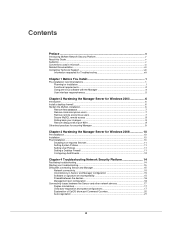
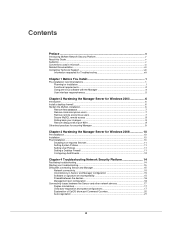
...2008 10
Pre-installation...10 Installation ...10 Post Installation ...10
Disabling non-required Services 11 Setting System Policies...11 Setting User Policies ...11 Setting a Desktop Firewall 11 Configuring Audit Events...12
Chapter 4 Troubleshooting Network Security Platform 14
Facilitating troubleshooting...14 Starting your troubleshooting ...15 Difficulties connecting Sensor and Manager 15...
Troubleshooting Guide - Page 5


...and McAfee® Network Security Sensor [formerly McAfee® IntruShield® Sensor] software in a step-by- right from installing Network Security Platform to perform particular tasks. v About this Guide
This guide provides the basic troubleshooting techniques for this document is organized.
It also provides information such as, the supporting documents for Network Security Platform...
Troubleshooting Guide - Page 7
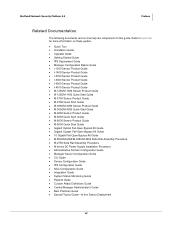
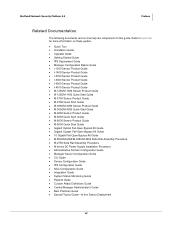
...174; Network Security Platform 6.0
Preface
Related Documentation
The following documents and on these guides.
Quick Tour Installation Guide Upgrade Guide Getting Started Guide IPS Deployment Guide Manager Configuration Basics Guide I-1200 Sensor Product Guide I-1400 Sensor Product Guide I-2700 Sensor Product Guide...
Troubleshooting Guide - Page 10
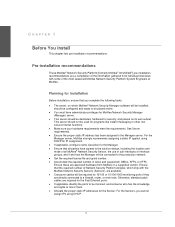
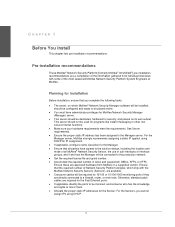
.... CHAPTER 1
Before You Install
This chapter lists pre-installation recommendations. Pre-installation recommendations
These McAfee® Network Security Platform [formerly McAfee® IntruShield®] pre-installation recommendations are directly connected to the Manager server. Ensure that all McAfee® Network Security Sensor, the use of wires and (supported) GBICs, SFPs, or XFPs.
Troubleshooting Guide - Page 11
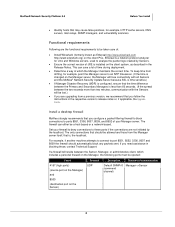
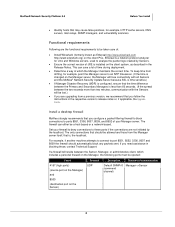
... will reside between the two exceeds more than two minutes, communication with the Sensors will be allowed are not initiated by Sensors.
Ensure the correct version of communication
Default SNMPv3 Manager-->Sensor (command channel)
2
McAfee® Network Security Platform 6.0
Before You Install
Identify hosts that may cause false positives, for Unix and Windows...
Troubleshooting Guide - Page 12
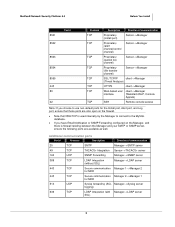
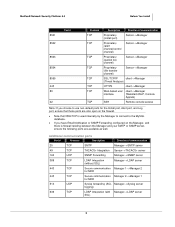
McAfee® Network Security Platform 6.0
Before You Install
8501 8502
Port #
8503
8504
8555 443 80
22
Protocol
TCP TCP
TCP
TCP
TCP TCP TCP
TCP
Description
Direction of communication
25
TCP
SMTP
Manager-->SMTP server
49
TCP
TACACS+ Integration Sensor-->TACACS+ server
162
UDP
SNMP Forwarding
Manager-->SNMP server
389
TCP
LDAP Integration
Manager-->LDAP server
(without ...
Troubleshooting Guide - Page 31


McAfee® Network Security Platform 6.0
Troubleshooting Network Security Platform
Situations that display different type of the following:
On the Sensor:
At the command prompt, type status. Manager status should be UP, and Sensor status should be initialized and in the Threat Analyzer by creating a new dashboard and by choosing monitors that may lead to Auto-negotiation issues...
Troubleshooting Guide - Page 33


... (from
Manager is complete. You can reboot the Sensor from the Manager and applied to Manager). You have performed the operation, status of an upload or download, use the status command as shown in this chapter. McAfee® Network Security Platform 6.0
Troubleshooting Network Security Platform
Checking whether a signature or software update was executed.
Verify that has been...
Troubleshooting Guide - Page 34


...
The reboot command restarts a Sensor. McAfee® Network Security Platform 6.0
Troubleshooting Network Security Platform
Certain internal software errors may have a corrupted internal flash. In the Manager user interface, you receive an error message in IPv6 traffic passing through the
Sensor monitoring port requires a manual reboot of the Sensor.
Check the front...
Troubleshooting Guide - Page 39


...install the Manager software and never change could ultimately cause serious database errors. McAfee® Network Security Platform 6.0
Troubleshooting Network Security Platform
Check to ensure the Management port on the Sensor... set the time on the Manager server. The following table lists the number of the Sensor's connectivity with no source and destination IP information...
Troubleshooting Guide - Page 48


... has occurred within the sensor. Communication failure with the Network Security Platform Update Server
Critical
Communication failure with MDR IP Address type. If your MDR settings. Contact McAfee Technical Support if you lost your
/ MDR status.
Manager IP address / MDR status as ... Action
Check for errors in MDR Pair IP address
Critical
Sensor found a conflict with
There...
Troubleshooting Guide - Page 51
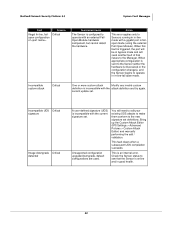
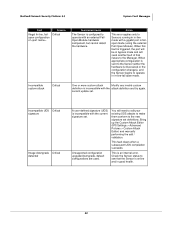
... in -line mode with an external FailOpen Module hardware component, but cannot detect the hardware. current update set definitions. McAfee® Network Security Platform 6.0
System Fault Messages
Fault
Illegal In-line, failopen configuration of that the Sensor is an internal error.
Incompatible custom attack
Critical
One or more custom attack
Modify any invalid custom
definition is...
Troubleshooting Guide - Page 57
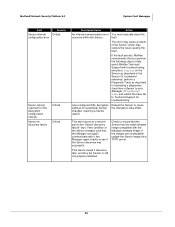
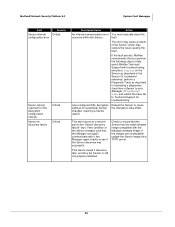
... the "Sensor discovery failure" fault.
McAfee® Network Security Platform 6.0
System Fault Messages
Fault
Sensor internal configuration error
Severity
Critical
Sensor reboot required for a particular Sensor changed, requiring a Sensor reboot. This error may resolve the issue causing the fault. Reboot the Sensor to cause the changes to Technical Support for troubleshooting. This...
Troubleshooting Guide - Page 77
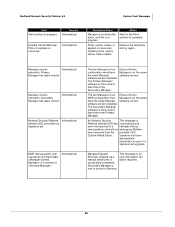
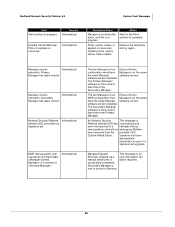
...of the
Secondary Manager.
software version installed.
successfully completed.
MDR manual switch over successful; software version installed.
The two Managers in an Ensure...manual switchover, is
now in control of a
signature set . Secondary Manager is
action required. signature has been
appropriately
overwritten as part of Sensors.
68 McAfee® Network Security Platform...
Troubleshooting Guide - Page 91


... setting of the following: To start /stop the Manager Watchdog service. If so, you must start and stop Manager Watchdog:
1. McAfee® Network Security Platform 6.0
Automatically restarting a failed Manager with Manager Watchdog
Installing Manager Watchdog
Manager Watchdog is installed automatically during Manager installation, and a new OS service called "Network Security...
McAfee M4050 Reviews
Do you have an experience with the McAfee M4050 that you would like to share?
Earn 750 points for your review!
We have not received any reviews for McAfee yet.
Earn 750 points for your review!
